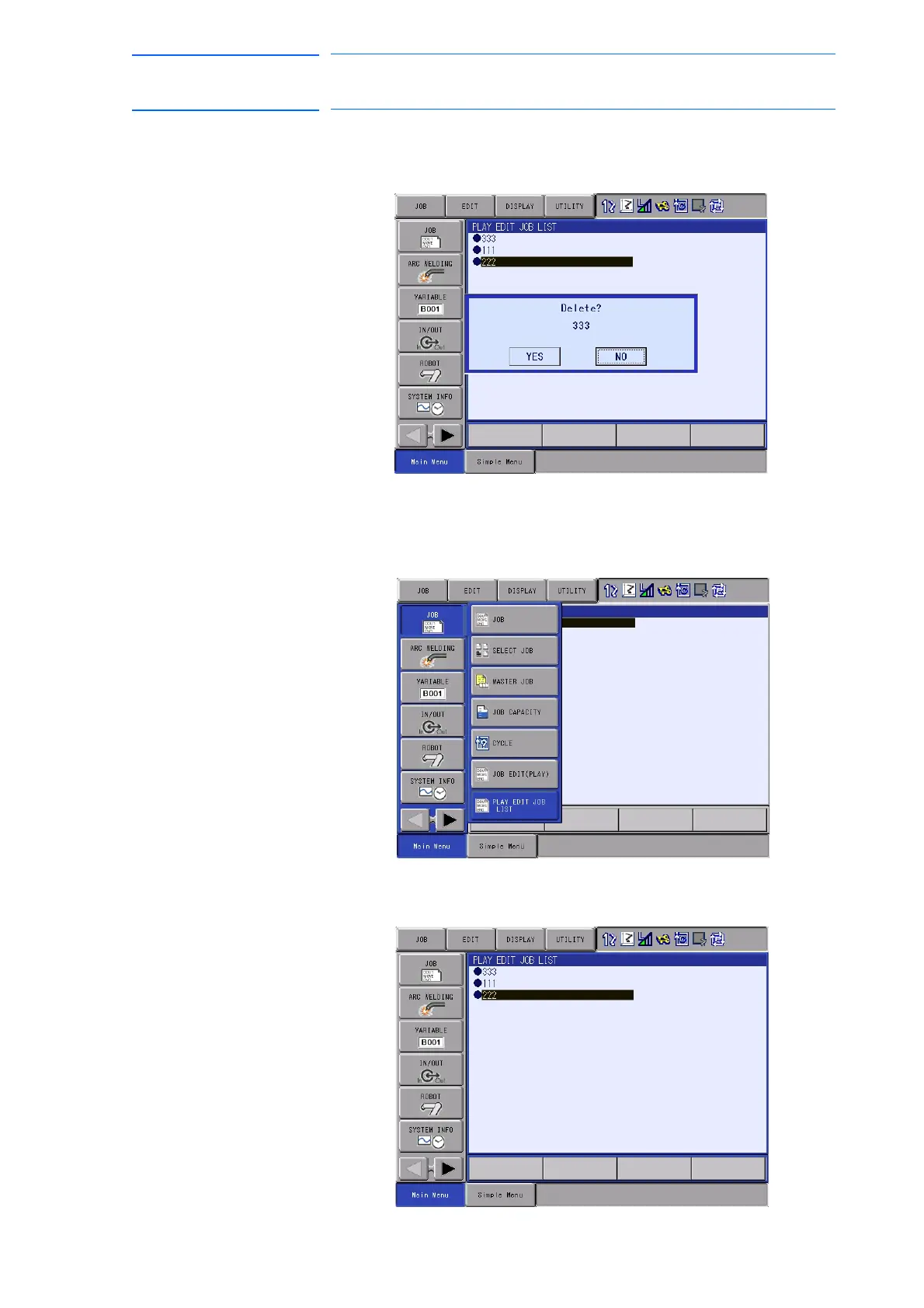6-9
155507-1CD
RE-CSO-A037
DX100
6 Convenient Functions
6.2 Job Edit Function During Playback
3. Select {DELETE JOB} under the pull-down menu {JOB}.
– A confirmation dialog box appears for each selected job. Select
“YES” to delete the job from the PLAY EDIT JOB LIST display.
Writing to Multiple Jobs
1. Select the main menu {JOB}, then select the submenu {PLAY EDIT
JOB LIST}.
2. Select the job to be written to by [SHIFT] + [SELECT].
–“
●“ appears on the left of the selected job.
