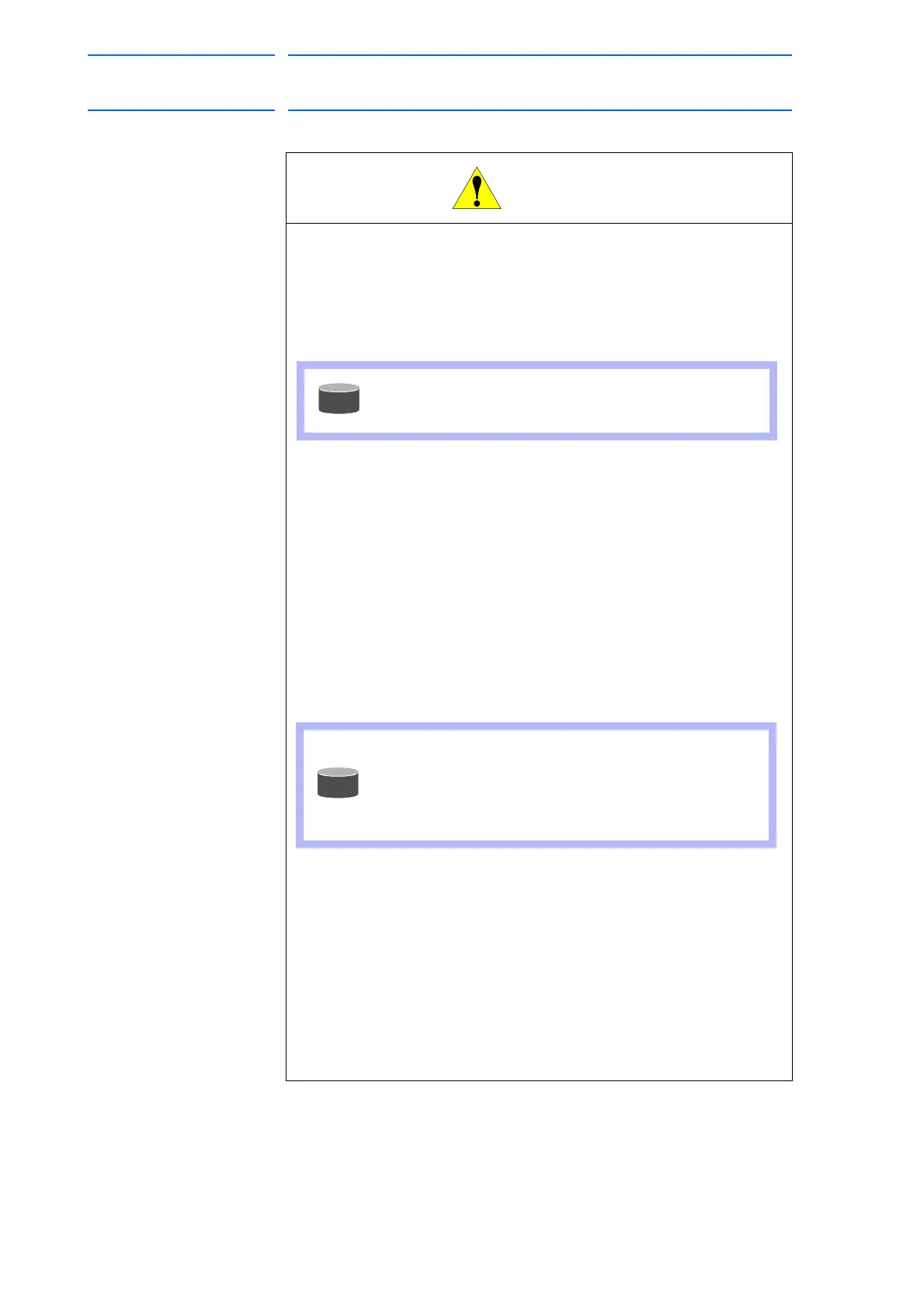6 Convenient Functions
6.2 Job Edit Function During Playback
6-12
155507-1CD
RE-CSO-A037
DX100
• When the mode switch is changed to the teach mode during job editing
Even if the mode switch is changed to the teach mode without reflecting
or canceling the edited data, the changed data will be saved. In this
case, select the main menu {JOB}, then select the submenu {SELECT
JOB} or {PLAY EDIT JOB LIST} to edit data in the same manner as in
the play mode. However, position teaching cannot be done.
•Writing a job
{WRITING} operates differently depending on the status of the robot.
Select {JOB}, then select {WRITING} to reflect the edited data in the
job. The data is reflected as described below depending on whether
the job is being executed or not.
1. When the job is NOT being executed: The data is reflected immediately.
2. When the job is being executed: The data is reflected when the
instruction “LATESTJOB” is executed or when the job execution is
completed.
“Requesting playback edit JOB writing” appears while waiting for reflect
operation (during a write request).
• During a file transfer
{WRITING} cannot be done during file transfer (i.e. external memory
operation or data transmission).
In addition, a file cannot be transferred during a write request.
• During a write request
Editing is inhibited during a write request (while “Requesting playback
edit JOB writing” appears).
To edit data, wait for the writing to be completed or cancel the write
request.
Regarding the job edited in the play mode, even after
the mode is changed to the teach mode, the edited data
will not be reflected if {WRITING} is not done.
• The executing job cannot be written to even by the
instruction “LATESTJOB”.
• If a power failure occurs during a write request, the
write request will be canceled upon restarting, and the
job will not be reflected.
