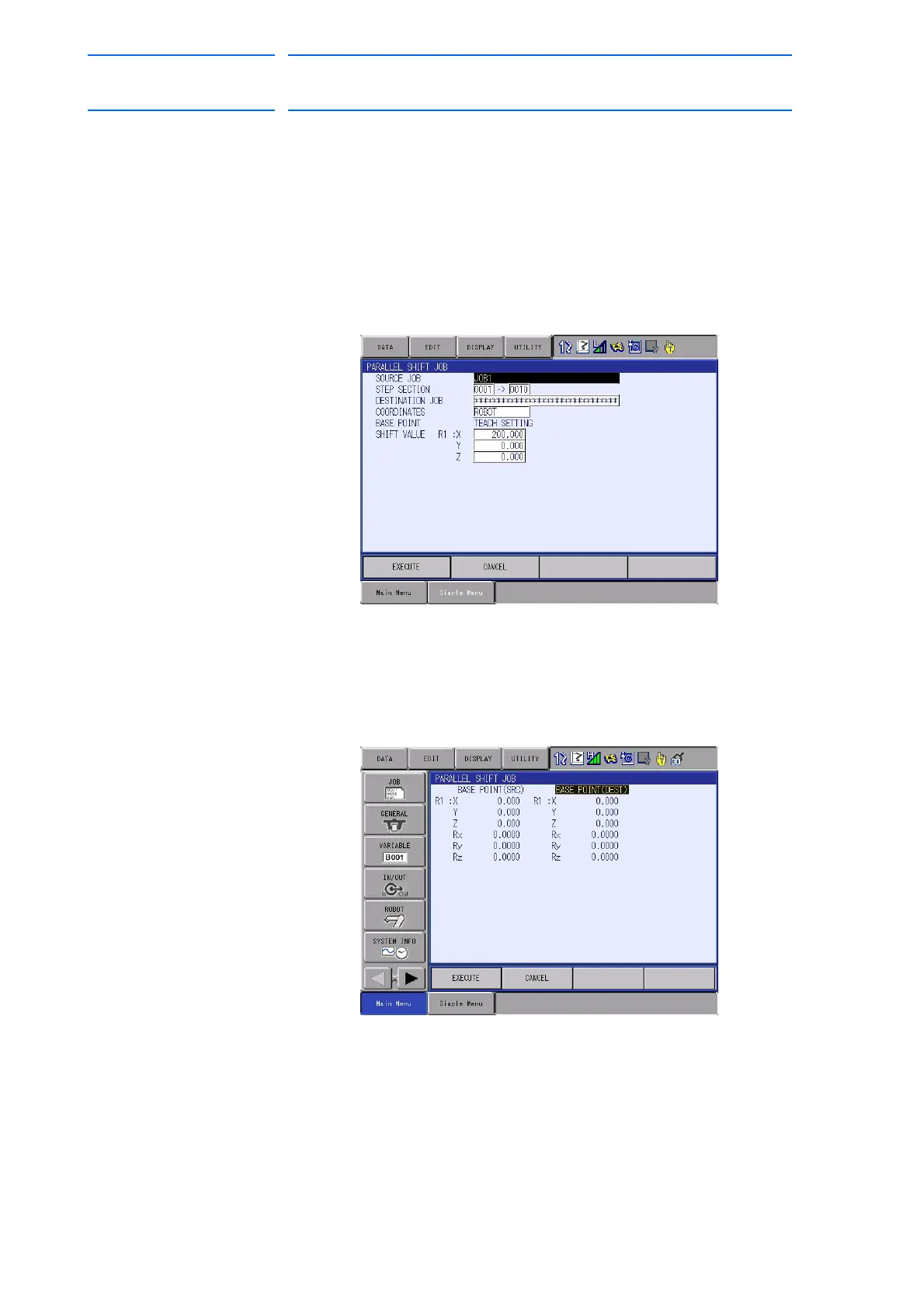6 Convenient Functions
6.4 Parallel Shift Job Conversion Function
6-36
155507-1CD
RE-CSO-A037
DX100
Calculation by Teaching
1. Select {JOB} under the main menu.
2. Select {JOB}.
– The JOB CONTENT window appears.
3. Select {UTILITY} under the pull-down menu.
4. Select {PARALLEL SHIFT JOB}.
– The PARALLEL SHIFT JOB window appears.
5. Specify the conversion items.
– Specify each item.
6. Display the PARALLEL SHIFT JOB window. Select “TEACH
SETTING” in the item of “BASE POINT”.
– The BASE POINT window appears.
7. Select “BASE POINT(SRC)”.
8. Move the manipulator to the original base point by the axis keys.
