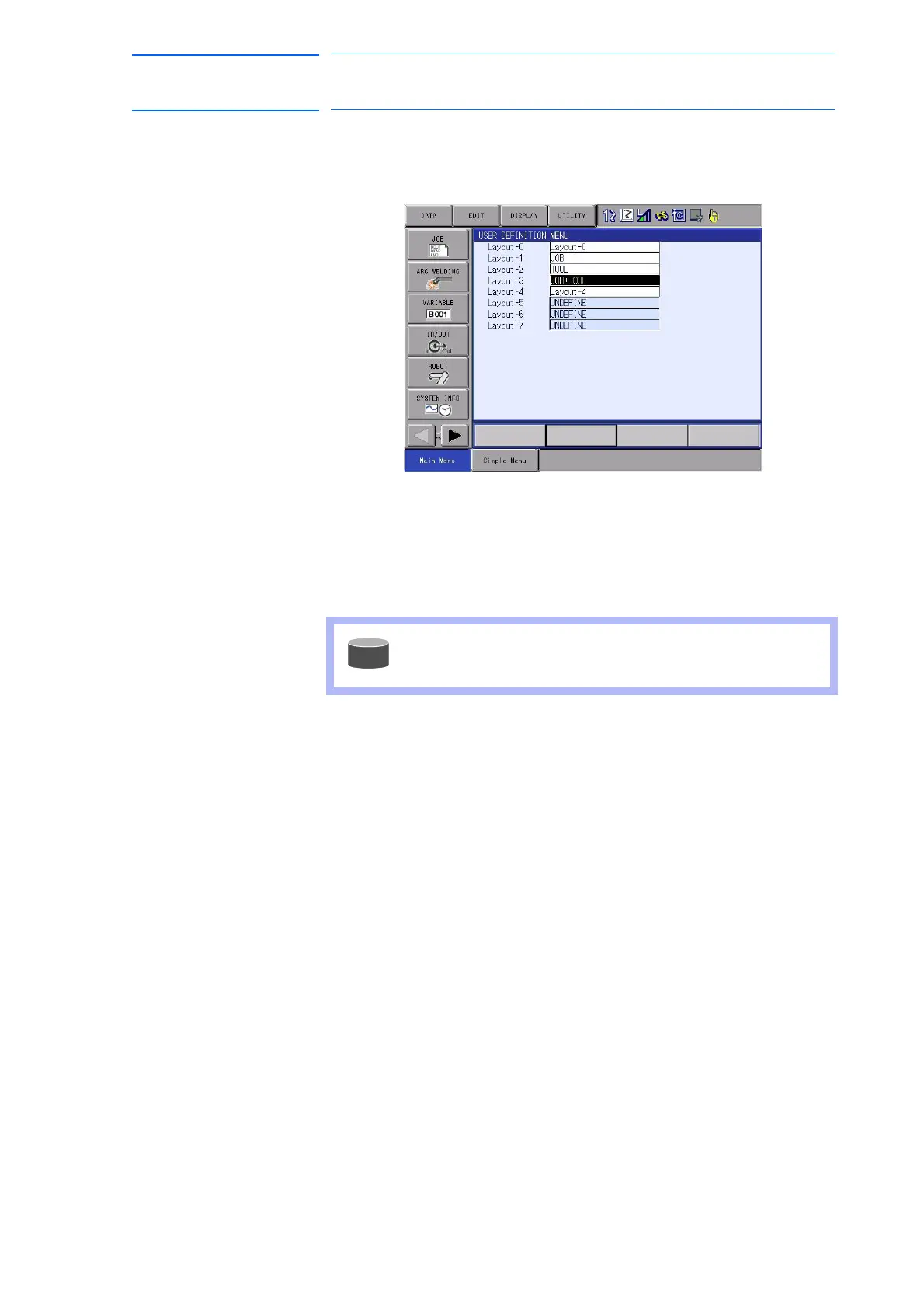6-85
155507-1CD
RE-CSO-A037
DX100
6 Convenient Functions
6.8 Simple Menu Function
3. Input the layout name, then press [ENTER] key or {ENTER} button.
– The software key pad closes.
– The name changes.
* If complete the software key pad operation with [CANCEL] key or
{CANCEL} button, the name editing operation is also canceled.
When the bilingual function is valid, name in each
language can be set.
