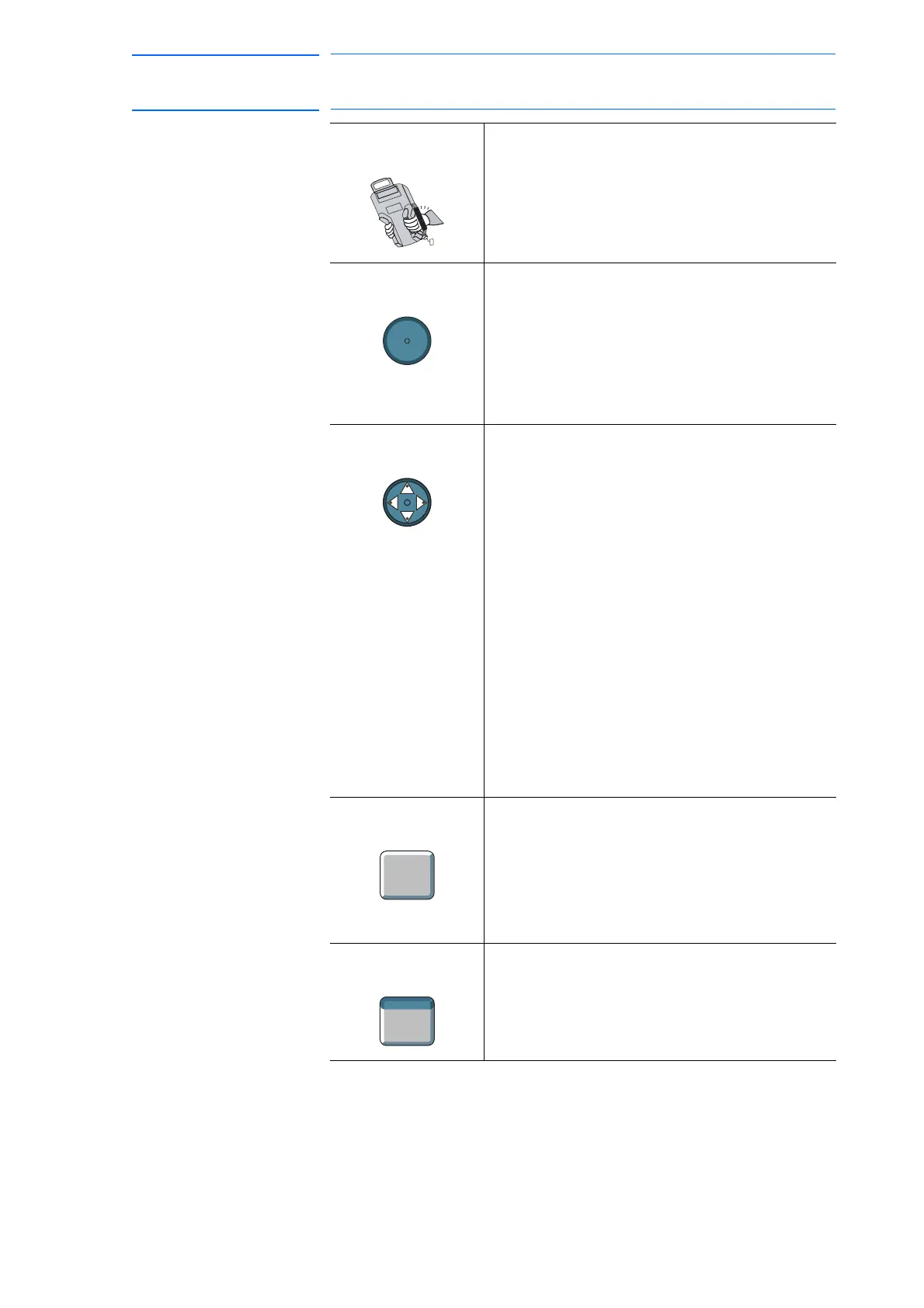1-5
155507-1CD
RE-CSO-A037
DX100
1 Introduction
1.2 Programming Pendant
Enable Switch Turns ON the servo power.
When the Enable switch is lightly squeezed while the
SERVO ON LED is blinking and the Mode Switch is set
to “TEACH”, the power is turned ON.
And when this switch is released or firmly squeezed
while the power is turned ON, the power turns OFF.
[SELECT] Works as described below.
• Selects menu items in the main menu area and
the pull-down menu area.
• Makes the selected item ready to be set in the
general-purpose display area.
• Displays multiple messages in the message
area.
Cursor Moves the cursor in the direction of the arrow.
• The size of the cursor and the range/place
where the cursor can move will vary depending
on the window.
• If the UP cursor button is pressed when the
cursor is on the first line, the cursor will move to
the last line of the job. Conversely, if the cursor
is on the last line of the job and the DOWN
cursor button is pressed, the cursor will jump to
the first line of the job.
[SHIFT] + UP
Scrolls the screen upward.
[SHIFT] + DOWN
Scrolls the screen downward.
[SHIFT] + RIGHT
Scrolls the screen to the right.
[SHIFT] + LEFT
Scrolls the screen to the left.
[MAIN MENU] Displays the main menu.
If this button is pressed while the main menu is
displayed, the main menu disappears.
[MAIN MENU] + UP
Increases the brightness of the screen.
[MAIN MENU] + DOWN
Decreases the brightness of the screen.
[SIMPLE MENU] Displays the simple menu.
If this button is pressed while the simple menu is
displayed, the simple menu disappears.
ENTRYENTRY
SIMPLE
MENU
SIMPLE
MENU
