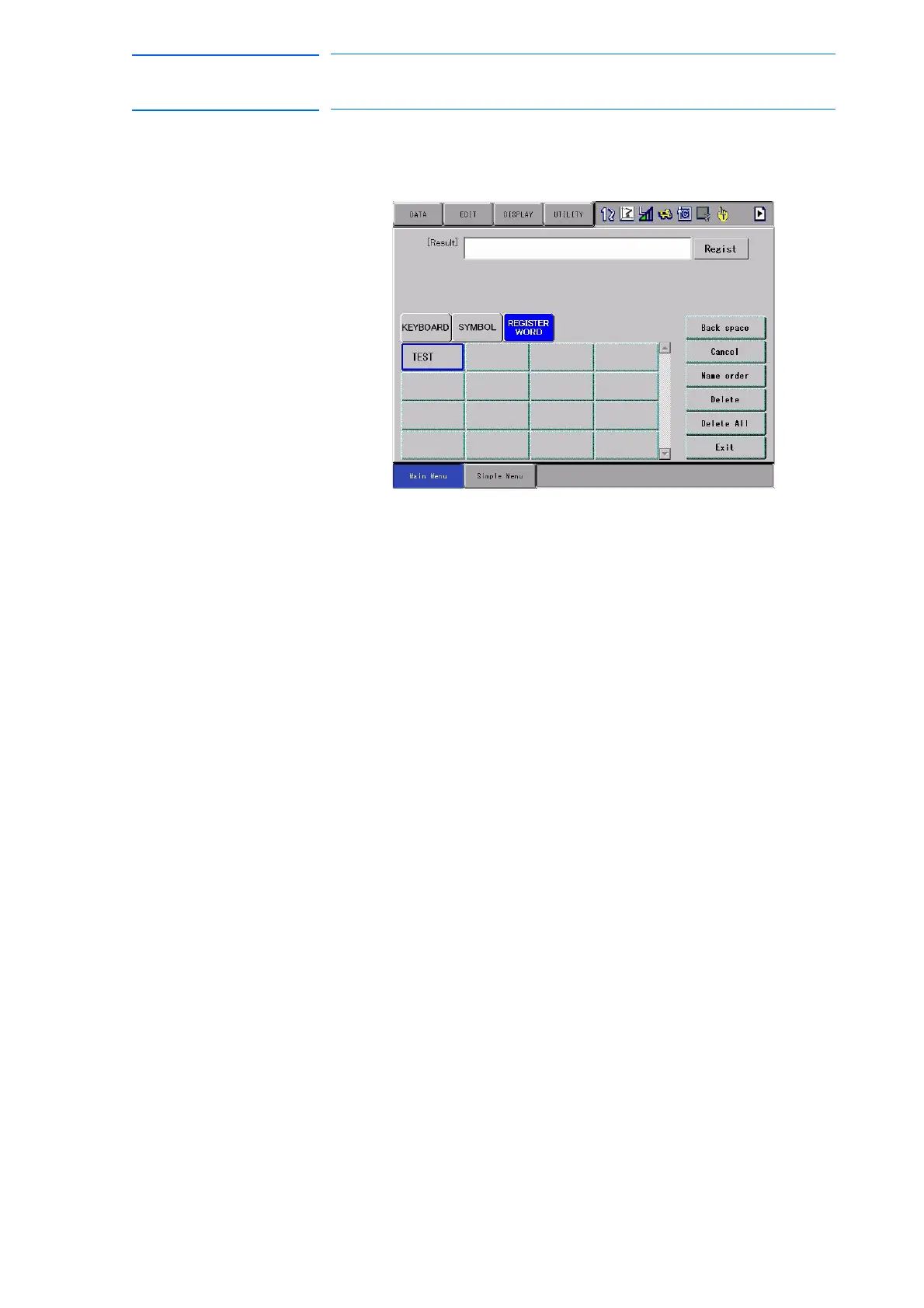1-23
155507-1CD
RE-CSO-A037
DX100
1 Introduction
1.2 Programming Pendant
Select [REGISTER WORD].
– The word area appears.
– Confirm that [TEST] is in the word area.
Back Space
Delete the last character of the input character string.
Select [Back space] in the word register screen.
– Delete the last character of the input character string.
Cancel
Cancel the input character string.
Select [Cancel] in the word register screen.
– Cancel the character string if there is a character string is input.
– End the word register screen if there is not any character string.
