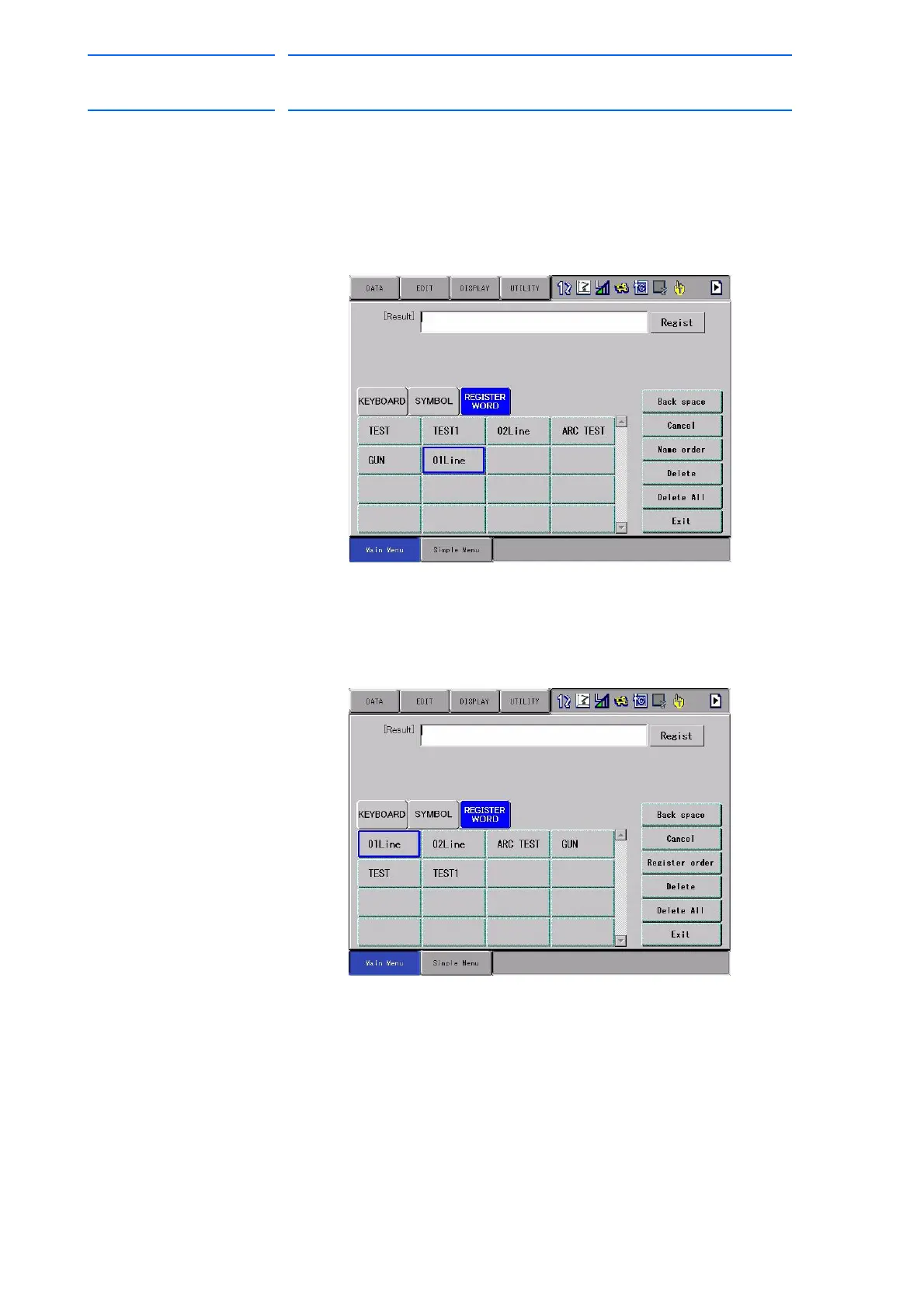1 Introduction
1.2 Programming Pendant
1-26
155507-1CD
RE-CSO-A037
DX100
Change the Arrangement of the Words to Display
Able to change the arrangement of the words to display.
1. Name order display
Select [Name order] in the button area.
– Displayed by the name order of the words.
– [Name order] button changes to [Register order] button.
2. Register order display
Select [Register order] in the button area.
– Displayed by the register order of the words.
– [Register order] button changes to [Name order] button.
