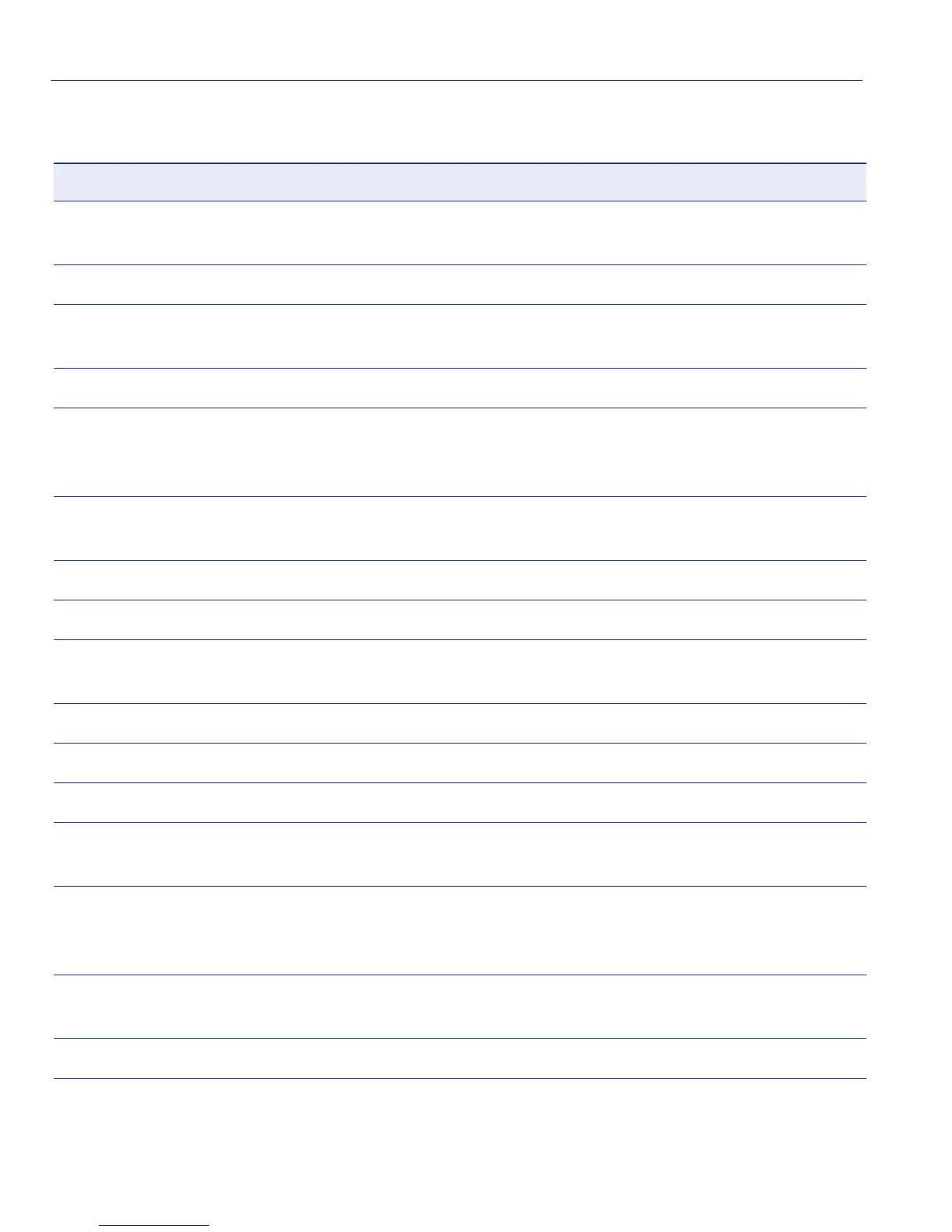Startup and General Configuration Summary
Factory Default Settings
3-2 Matrix E1 Series (1G58x-09 and 1H582-xx) Configuration Guide
Does not apply to MATRIX E7.
Convergence End
Points phone detection
Disabled globally and on all ports.
EAPOL Disabled.
EAPOL authentication
mode
When enabled, set to auto for all ports.
Flow age time Set to 30 seconds
Flow Setup Throttling
(FST)
Disabled. When enabled, the flow limit notification and shutdown
functions are disabled. The notification interval is set to 120 seconds
and maximum flow count is set to 128000 seconds.
GARP timer Join timer set to 20 centiseconds; leave timer set to 60 centiseconds;
leaveall timer set to 1000 centiseconds.
GVRP Globally enabled.
Host VLAN Assigned to default (VID 1) VLAN.
IGMP Disabled. When enabled, query interval is set to 125 seconds and
response time is set to 100 tenths of a second.
IP mask and gateway Subnet mask set to 255.255.0.0; default gateway set to 0.0.0.0
IP routes No static routes configured.
Jumbo frame support Disabled on all ports.
Link aggregation
(LACP)
LACP is enabled on all ports.
Lockout Set to disable Read-Write and Read-Only users, and to lockout the
default admin (Super User) account for 15 minutes, after 3 failed
login attempts,
Logging Syslog port set to UDP port number 514. Logging severity level set
to 5 (warning conditions) for all applications.
MAC aging time Set to 300 seconds.
Table 3-1 Default Device Settings for Basic and Switch Mode Operation (Continued)
Device Feature Default Setting
