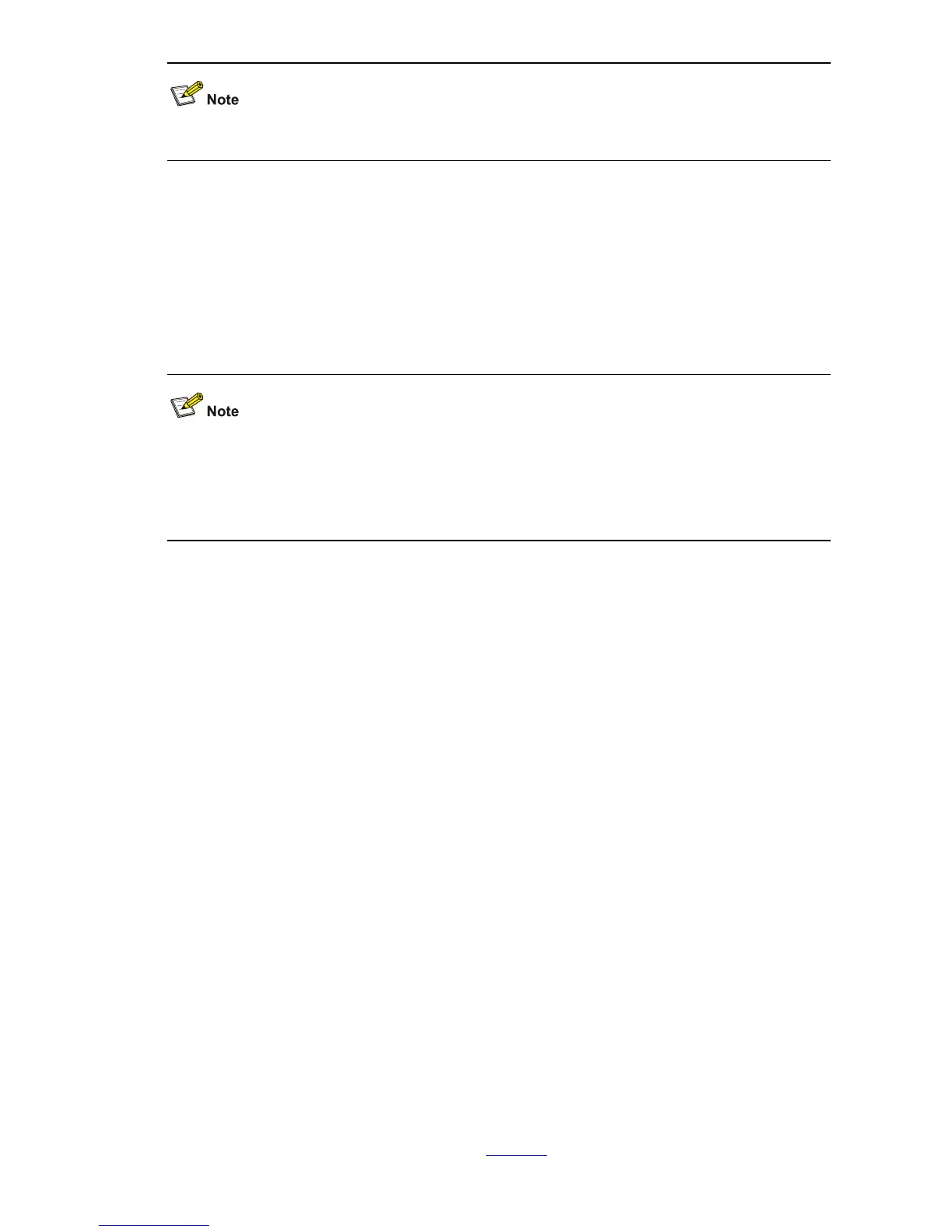1-18
RADIUS authenticated login using MAC-address (RALM) refers to MAC-based RADIUS authentication.
Description
Use the port-security trap command to enable the sending of specified type(s) of trap messages.
Use the undo port-security trap command to disable the sending of specified type(s) of trap
messages.
By default, the system disables the sending of any types of trap messages.
This command is based on the device tracking feature, which enables the switch to send trap messages
when special data packets (generated by illegal intrusion, abnormal user logon/logoff, or other special
activities) are passing through a port, so as to help the network administrator to monitor special
activities.
When you use the display port-security command to display global information, the system will
display which types of trap messages are allowed to send.
Related commands: display port-security.
Examples
# Allow the sending of intrusion packet-detected trap messages.
<Sysname> system-view
System View: return to User View with Ctrl+Z.
[Sysname] port-security trap intrusion
# Use the display port-security command to display the related configuration information.
<Sysname> display port-security
Equipment port-security is enabled
Intrusion trap is Enabled
Disableport Timeout: 20 s
OUI value:
Ethernet1/0/1 is link-down
Port mode is AutoLearn
NeedtoKnow mode is needtoknowonly
Intrusion mode is disableportTemporarily
Max mac-address num is 4
Stored mac-address num is 0
Authorization is ignore
The rest of the information is omitted, if any.
For description of the output information, refer to
Table 1-2.
