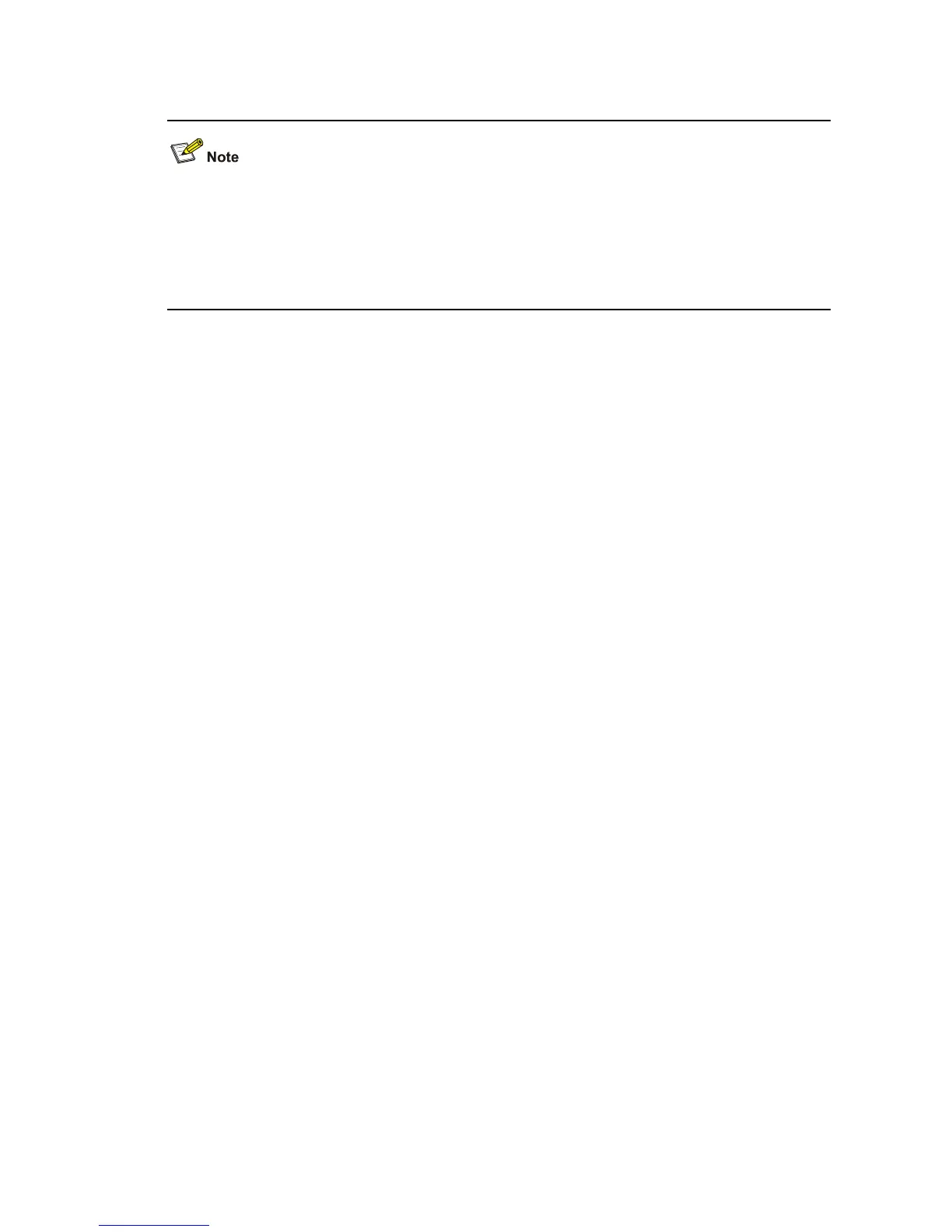1-52
By default, the VLAN-VPN tunnel function is disabled.
z The VLAN-VPN tunnel function can only be enabled on STP-enabled devices.
z To enable the VLAN-VPN tunnel function, make sure the links between operator’s networks are
trunk links.
z If a fabric port exists on a switch, you cannot enable the VLAN-VPN function for any port of the
switch.
Examples
# Enable the VLAN-VPN tunnel function for the switch.
<Sysname> system-view
System View: return to User View with Ctrl+Z.
[Sysname] vlan-vpn tunnel
