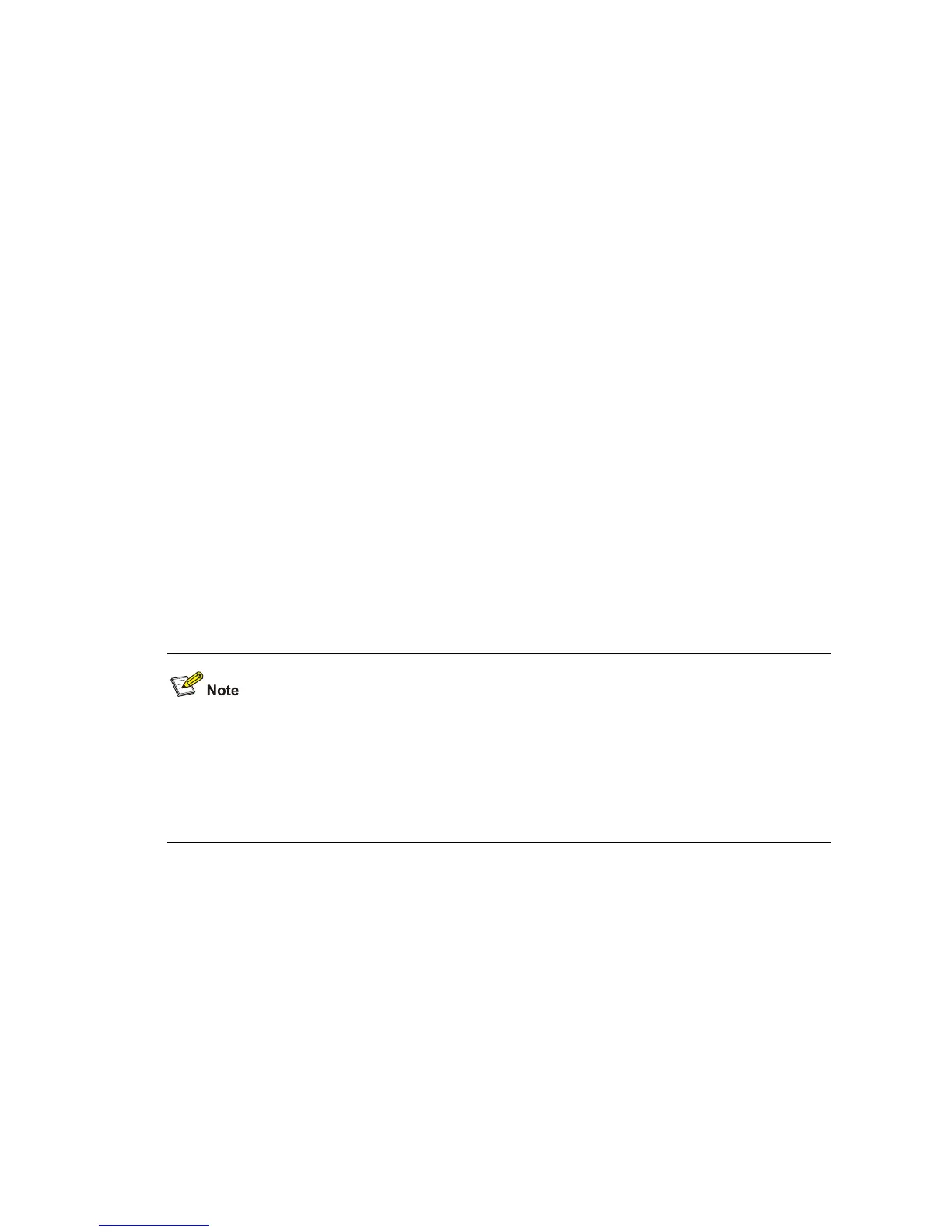2-2
undo ip route-static ip-address { mask | mask-length } [ interface-type interface-number | next-hop ]
[ preference preference-value ]
View
System view
Parameters
ip-address: Destination IP address, in dotted decimal notation.
mask: Subnet mask, in dotted decimal notation.
mask-length: Mask length, in the range of 0 to 32.
interface-type interface-number: Next-hop outbound interface.
next-hop: Next hop IP address of the route, in dotted decimal notation.
preference preference-value: Preference level of a static route, in the range of 1 to 255. The default
preference is 60.
reject: Indicates the destination is unreachable. If a static route to a destination is marked with reject,
all IP packets destined for this destination will be discarded, and the source host will be informed that
the destination is unreachable.
blackhole: Indicates a blackhole route. If a static route to a destination is marked with blackhole, the
outbound interface of this route is the Null 0 interface regardless of the next hop address, and all the IP
packet addresses destined for this destination are dropped without the source host being notified.
description text: Provides a description for the current route, which is a string of 1 to 60 characters.
detect-group group number: Specifies a detect group number, which ranges from 1 to 25.
z If you specify the next-hop outgoing interface when configuring a static route, the type of outgoing
interface can be Null only.
z The packets sent to a Null interface, which is a virtual interface, will be discarded immediately. This
can decrease the system load.
z For automatic detection information, refer to the part discussing Auto Detect.
Description
Use the ip route-static command to configure a static route.
Use the undo ip route-static command to delete a static route.
By default, the system can obtain the subnet route directly connected to the router. When you configure
a static route, if no preference is specified for the route, the preference defaults to 60, and if the route is
not specified as reject or blackhole, the route will be reachable by default.
When configuring a static route, note the following points:
z If the destination IP address and the mask are both 0.0.0.0, what you are configuring is a default
route. All the packets that fail to find a routing entry will be forwarded through this default route.
