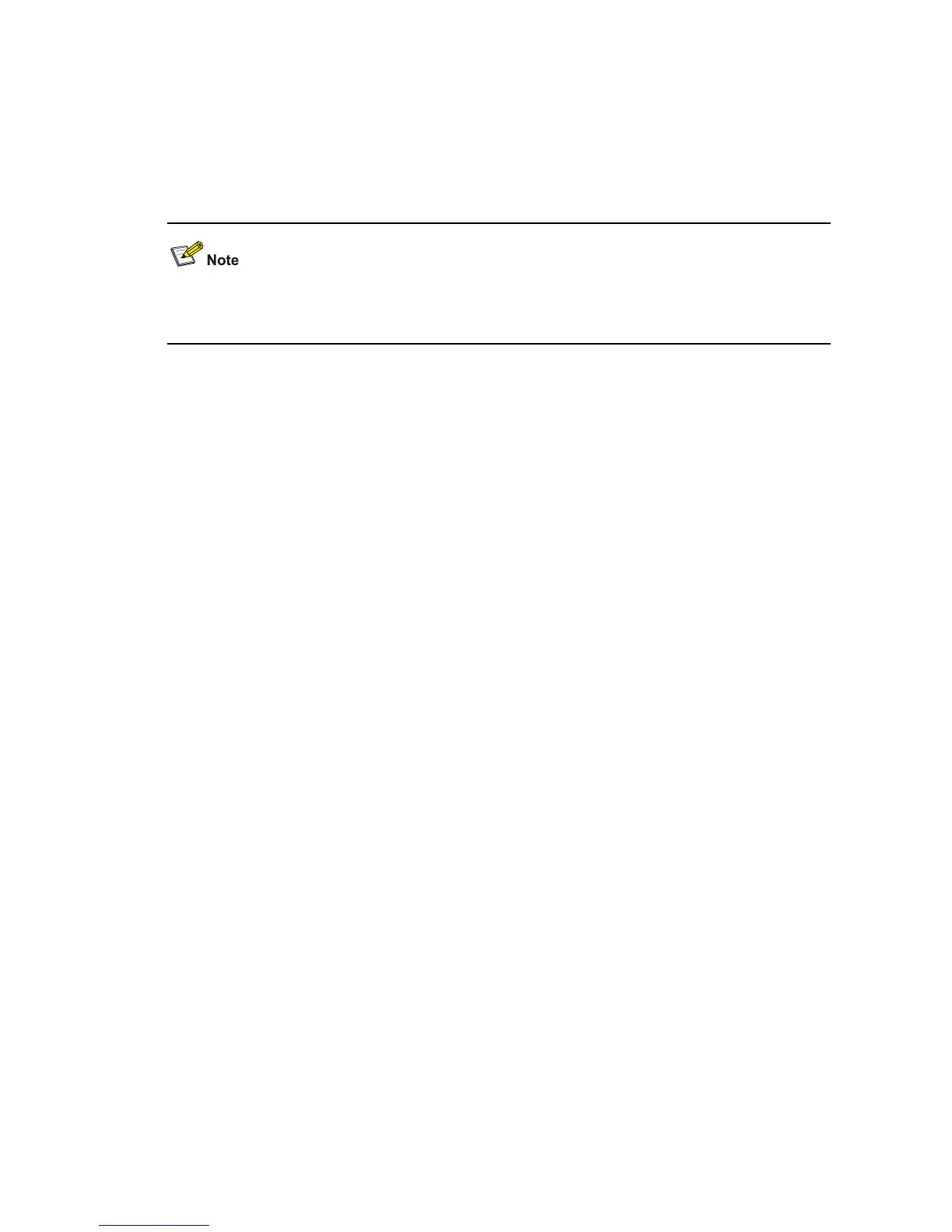4-8
Use the undo system-guard tcn rate-threshold command to restore the default threshold of TCN/TC
packet receiving rate.
By default, the default threshold of TCN/TC packet receiving rate is 1 pps.
As the system monitoring cycle is 10 seconds, the system sends trap or log information, by default, if
more than 10 TCN/TC packets are received within 10 seconds.
If the TCN/TC packet receiving rate is lower than the set threshold within a 10-second monitoring cycle,
the system will not send trap or log information in the next 10-second monitoring cycle.
Examples
# Sets the threshold of TCN/TC receiving rate to 20 pps.
<Sysname> system-view
System View: return to User View with Ctrl+Z.
[Sysname] system-guard tcn rate-threshold 20
