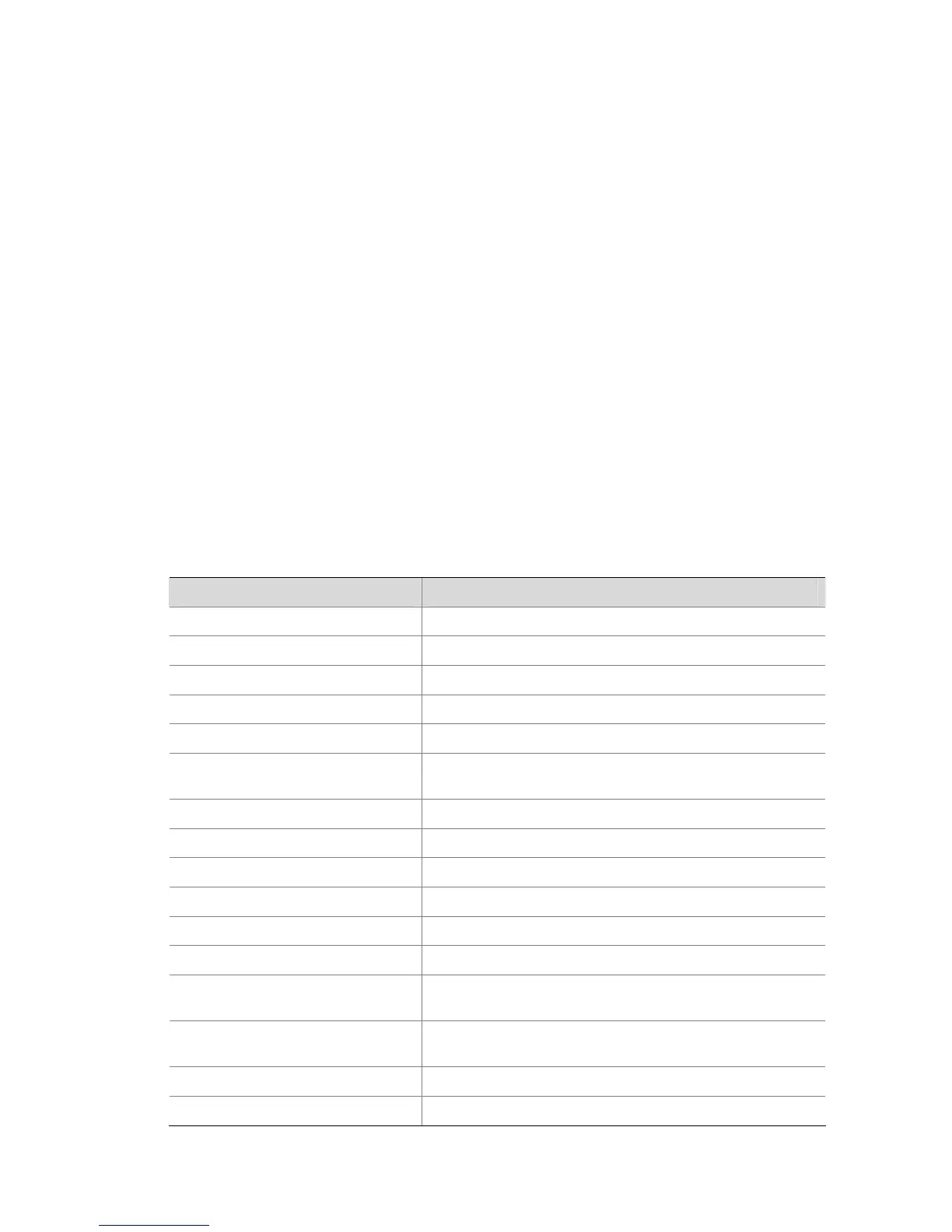1-4
z If only a VLAN interface is specified, the statistics information about all the VRRP groups on the
specified VLAN interface is displayed.
z If both a VLAN interface and a VRRP group are specified, the statistics information about the
specified VRRP group on the specified VLAN interface is displayed.
You can clear the VRRP statistics by using the reset vrrp statistics command.
Related commands: reset vrrp statistics
Examples
# Display the VRRP statistics information about all the VRRP groups.
<Sysname> display vrrp statistics
Interface : Vlan-interface1
VRID : 1
CheckSum Errors : 0 Version Errors : 0
VRID Errors : 0 Advertisement Interval Errors : 0
IP TTL Errors : 0 Auth Failures : 0
Invalid Auth Type : 0 Auth Type Mismatch : 0
Packet Length Errors : 0 Address List Errors : 0
Become Master : 1 Priority Zero Pkts Rcvd : 0
Advertise Rcvd : 0 Priority Zero Pkts Sent : 0
Invalid Type Pkts Rcvd : 0
Table 1-3 Description on the fields of the display vrrp statistics command
Field Description
Interface Interface where the VRRP group resides
VRID VRRP group ID
CheckSum Errors Number of checksum errors
Version Errors Number of version errors
VRID Errors Number of virtual router ID errors
Advertisement Interval Errors
Number of errors of the interval for sending VRRP
advertisements
IP TTL Errors Number of TTL errors
Auth Failures Number of authentication errors
Invalid Auth Type Number of invalid authentication types
Auth Type Mismatch Number of mismatched authentication types
Packet Length Errors Number of VRRP packet length errors
Address List Errors Number of the virtual IP address list errors
Become Master
Number of the occasions where the current switch operates
as the master
Priority Zero Pkts Rcvd
Number of the received VRRP advertisements with the
priority of 0
Advertise Rcvd Number of the received VRRP advertisements
Priority Zero Pkts Sent Number of the sent advertisements with the priority of 0
