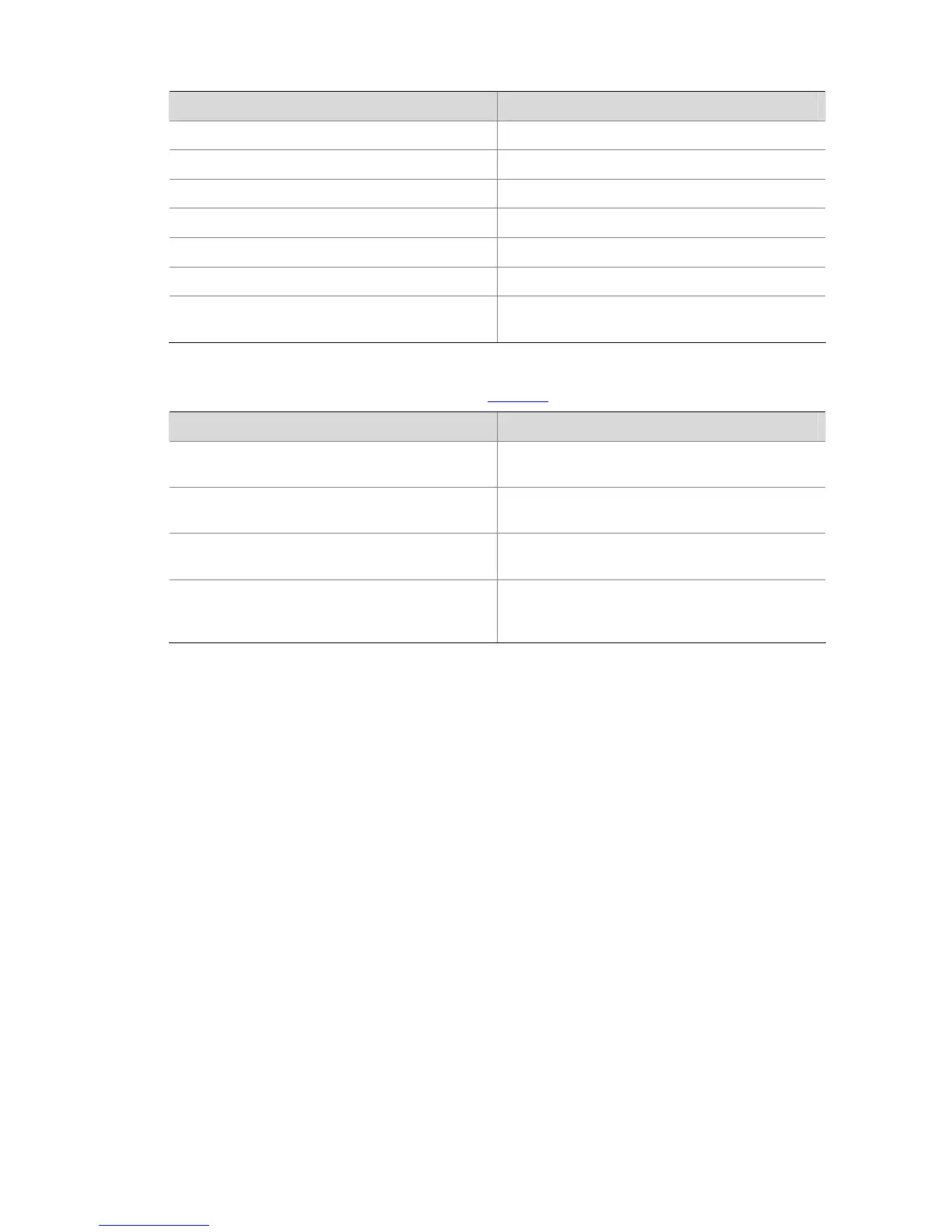1-13
Table 1-4 Ways of applying combined ACL rules
ACL combination Form of the acl-rule argument
Apply a basic or advanced Layer 3 ACL
ip-group acl-number
Apply a rule in an Layer 3 ACL
ip-group acl-number rule rule-id
Apply all the rules in a Layer 2 ACL
link-group acl-number
Apply a rule in a Layer 2 ACL
link-group acl-number rule rule-id
Apply all the rules in a user-defined ACL
user-group acl-number
Apply a rule in a user-defined ACL
user-group acl-number rule rule-id
Apply a rule in an Layer 3 ACL and a rule in a
Layer 2 ACL
ip-group acl-number rule rule-id link-group
acl-number rule rule-id
Table 1-5 Description on the parameters used in
Table 1-4
Parameter Description
ip-group acl-number
Specifies the number of a basic or advanced
ACL, in the range 2000 to 3999.
link-group acl-number
Specifies the number of a Layer 2 ACL, in the
range 4000 to 4999.
User-group acl-number
Specifies the number of a user-defined ACL, in
the range 5000 to 5999.
Rule-id
ACL rule number, in the range 0 to 65534. If this
argument is not provided, all the rules in the ACL
are specified.
monitor-interface: Duplicates packets to the specified destination port (the monitor port).
cpu: Duplicates packets to the CPU.
Description
Use the mirrored-to command to configure traffic mirroring.
Use the undo mirrored-to command to cancel the configuration.
Traffic monitoring provides a finer mirroring granularity than port mirroring, which mirrors all traffic
passing through a port. For detailed information about port mirroring, refer to the part talking about
mirroring.
Note that:
z If you mirror traffic to the CPU, you do not need to configure a monitor port.
z If you mirror traffic to a port, you must configure a monitor port with the mirroring-group
monitor-port command or the monitor-port command. For information about the two commands,
refer to the part talking about mirroring.
z Traffic mirroring and local port mirroring share the same monitor port.
Related commands: display qos-interface mirrored-to.
