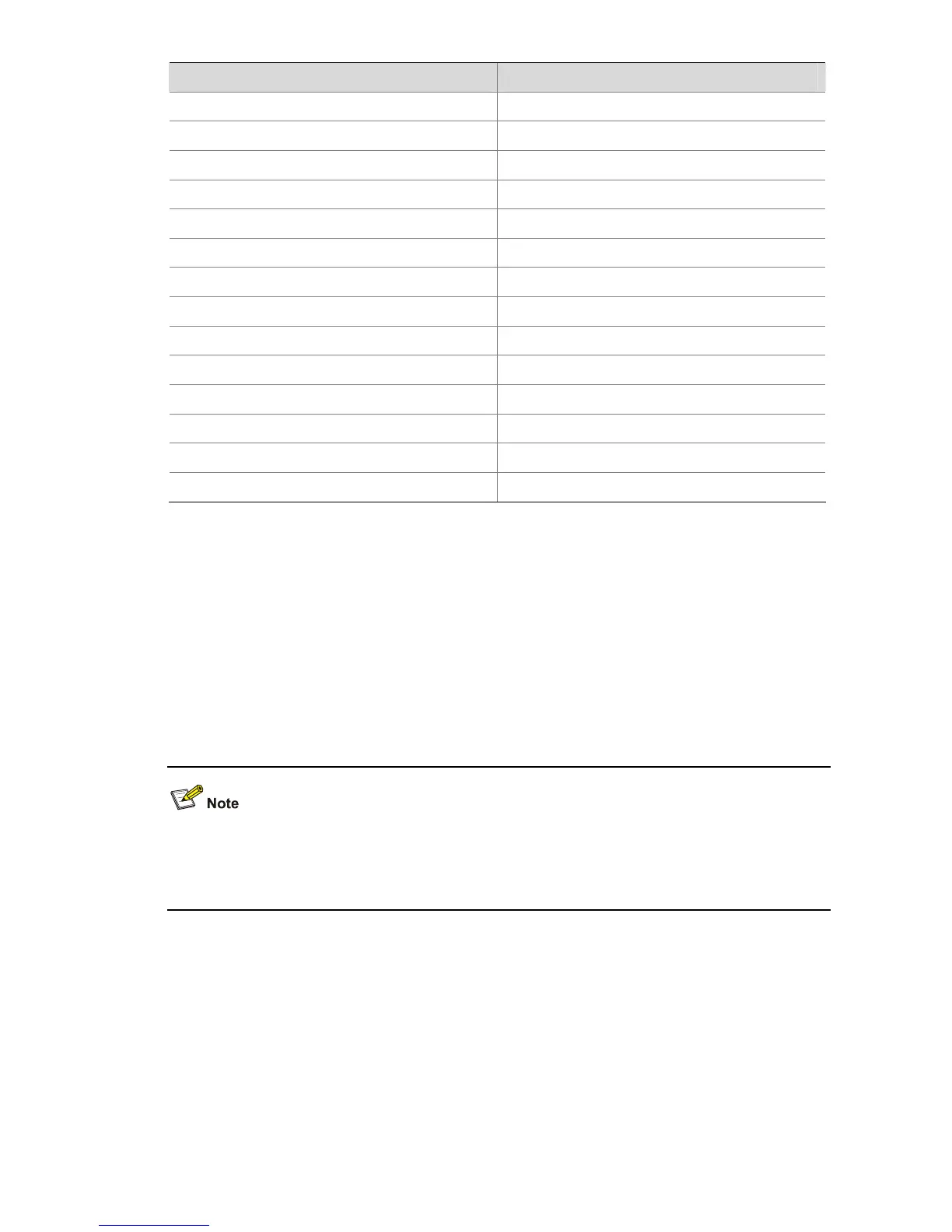1-17
DSCP precedence (in words) DSCP precedence (in digits)
af32
28
af33
30
af41
34
af42
36
af43
38
be (the default) 0
cs1
8
cs2
16
cs3
24
cs4
32
cs5
40
cs6
48
cs7
56
ef
46
Description
Use the protocol-priority command to set the global IP precedence or DSCP precedence for the
specified type of protocol packets generated by the current switch.
Use the undo protocol-priority command to cancel the configuration.
By default, the IP precedence and the DSCP precedence are 0 for all protocol packets generated by the
current switch.
Related commands: display protocol-priority.
z On an S3600-EI switch, you can set priority for protocol packets of Telnet, OSPF, SNMP, and
ICMP.
z On an S3600-SI switch, you can set priority for protocol packets of Telnet, SNMP, and ICMP.
Examples
# Set the IP precedence to 3 for SNMP protocol packets.
<Sysname> system-view
System View: return to User View with Ctrl+Z.
[Sysname] protocol-priority protocol-type snmp ip-precedence 3
# Set the DSCP precedence of Telnet packets to 30, corresponding to the keyword af33.
<Sysname> system-view
System View: return to User View with Ctrl+Z.
