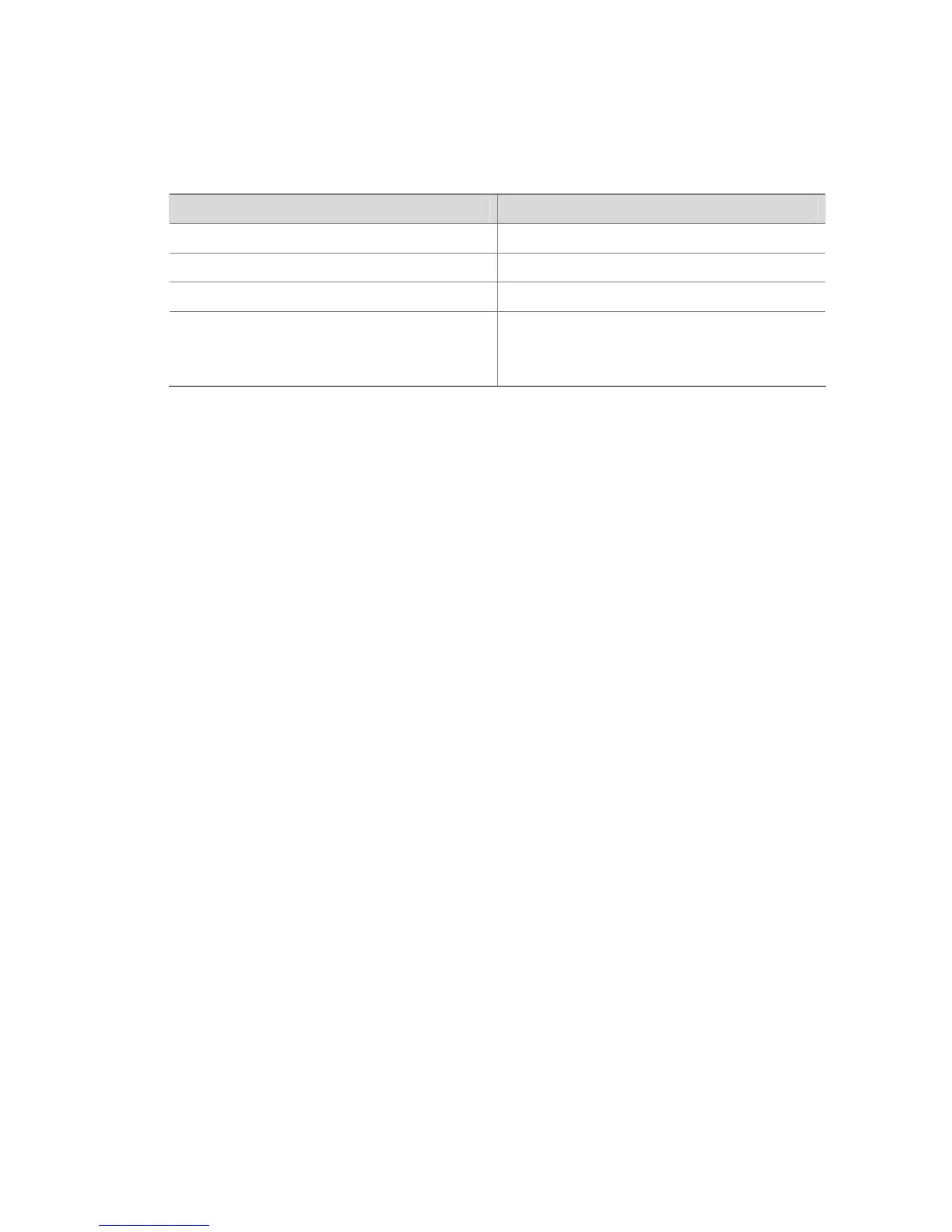1-40
<aaa_0.Sysname> display cluster base-members
SN Device MAC Adress Status
0 aaa_0.Sysname 000f-e200-30a0 UP
1 aaa_1.S3600 000f-e200-86e4 UP
Table 1-10 Description on the fields of display cluster base-members
Field Description
SN Device number in the cluster
Device Device name
MAC Address Device MAC address
Status
Device status
Up: The member is connected.
Down: The member is disconnected.
display cluster base-topology
Syntax
display cluster base-topology [ mac-address mac-address | member member-id ]
View
Any view
Parameters
mac-address mac-address: Displays the structure of the standard topology three layers above or
below the node specified by the MAC address.
member member-id: Displays the structure of the standard topology three layers above or below the
node specified by the member ID.
Description
Use the display cluster base-topology command to display the standard topology of the cluster.
The standard topology of a cluster refers to the topology saved through the topology save-to
command. The standard topology is the backup of the normal topology information of a cluster and is
mainly used to resume the normal topology of the cluster member devices in case the cluster topology
encounters a fault.
Examples
# Display the standard topology of the cluster.
<aaa_0.Sysname> display cluster base-topology
--------------------------------------------------------------------
(PeerPort) ConnectFlag (NativePort) [SysName:DeviceMac]
--------------------------------------------------------------------
[aaa_0.H3C:000f-e202-2180]
|
├-(P_0/40)<-->(P_0/6)[Sysname:000f-e200-2200]
|
