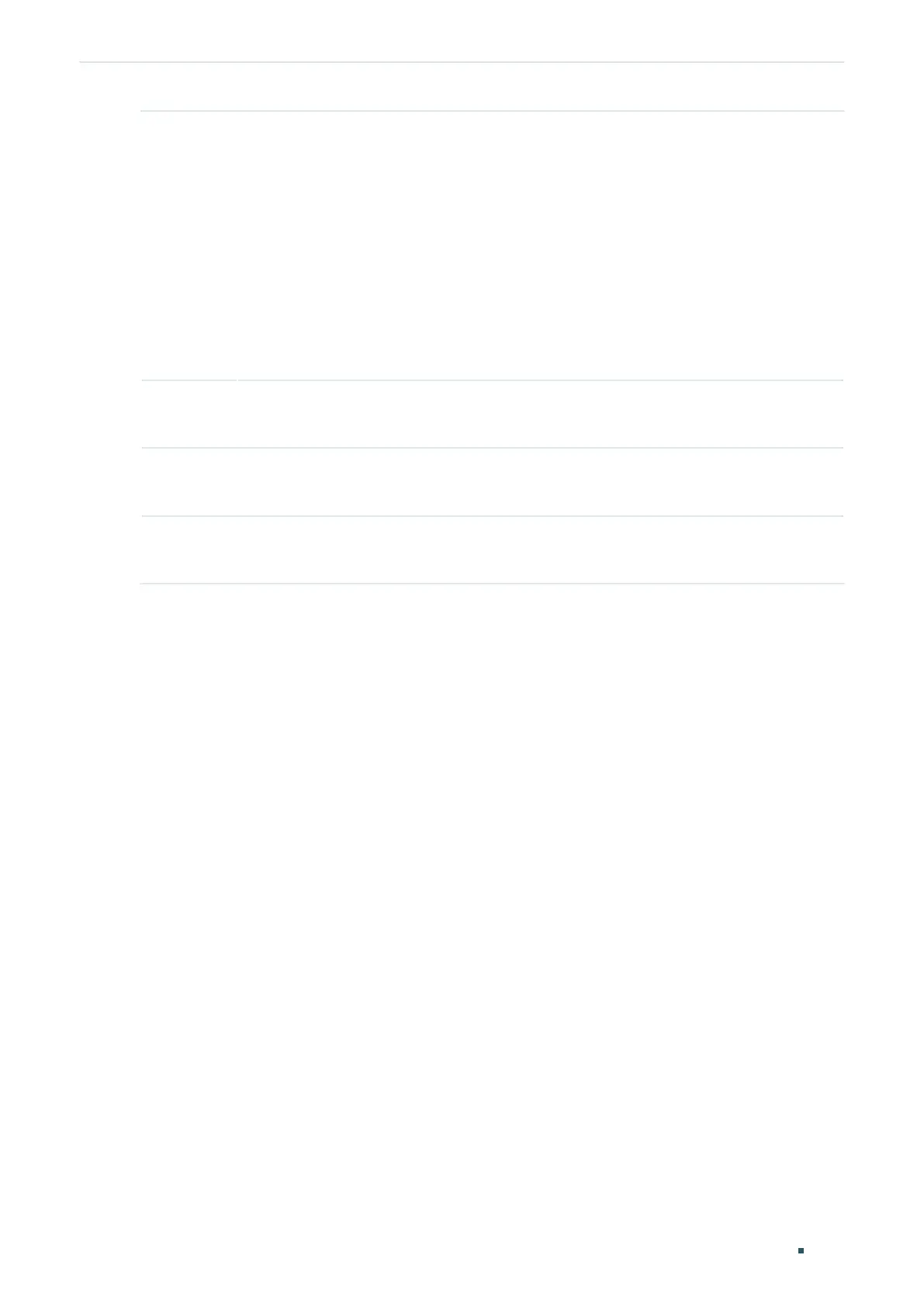User Guide 1034
SNMP Configurations
Step 2 snmp-server view
name mib-oid
{include | exclude}
Configure the view.
name:
Enter a view name with 1 to 16 characters. You can create multiple entries with each
associated to a MIB object. A complete view consists of all MIB objects that have the same
view name.
mib-oid:
Enter the MIB object ID with 1 to 61 characters. When a MIB Object ID is specified,
all its child Object IDs are specified. For specific ID rules, refer to the device related MIBs.
include | exclude: Specify a view type. Include indicates that objects of the view can be
managed by the NMS, while exclude indicates that objects of the view cannot be managed
by the NMS.
Step 3 show snmp-server view
Displays the view table.
Step 4 end
Return to Privileged EXEC Mode.
Step 5 copy running-config startup-config
Save the settings in the configuration file.
The following example shows how to set a view to allow the NMS to manage all function.
Name the view as View:
Switch#configure
Switch(config)#snmp-server view View 1 include
Switch(config)#show snmp-server view
No. View Name Type MOID
--- ------------ ------- ----
1 viewDefault include 1
2 viewDefault exclude 1.3.6.1.6.3.15
3 viewDefault exclude 1.3.6.1.6.3.16
4 viewDefault exclude 1.3.6.1.6.3.18
5 View include 1
Switch(config)#end
Switch#copy running-config startup-config
2.2.3 Creating SNMP Communities (For SNMP v1/v2c)
For SNMPv1 and SNMPv2c the Community Name is used for authentication, functioning as
the password.
