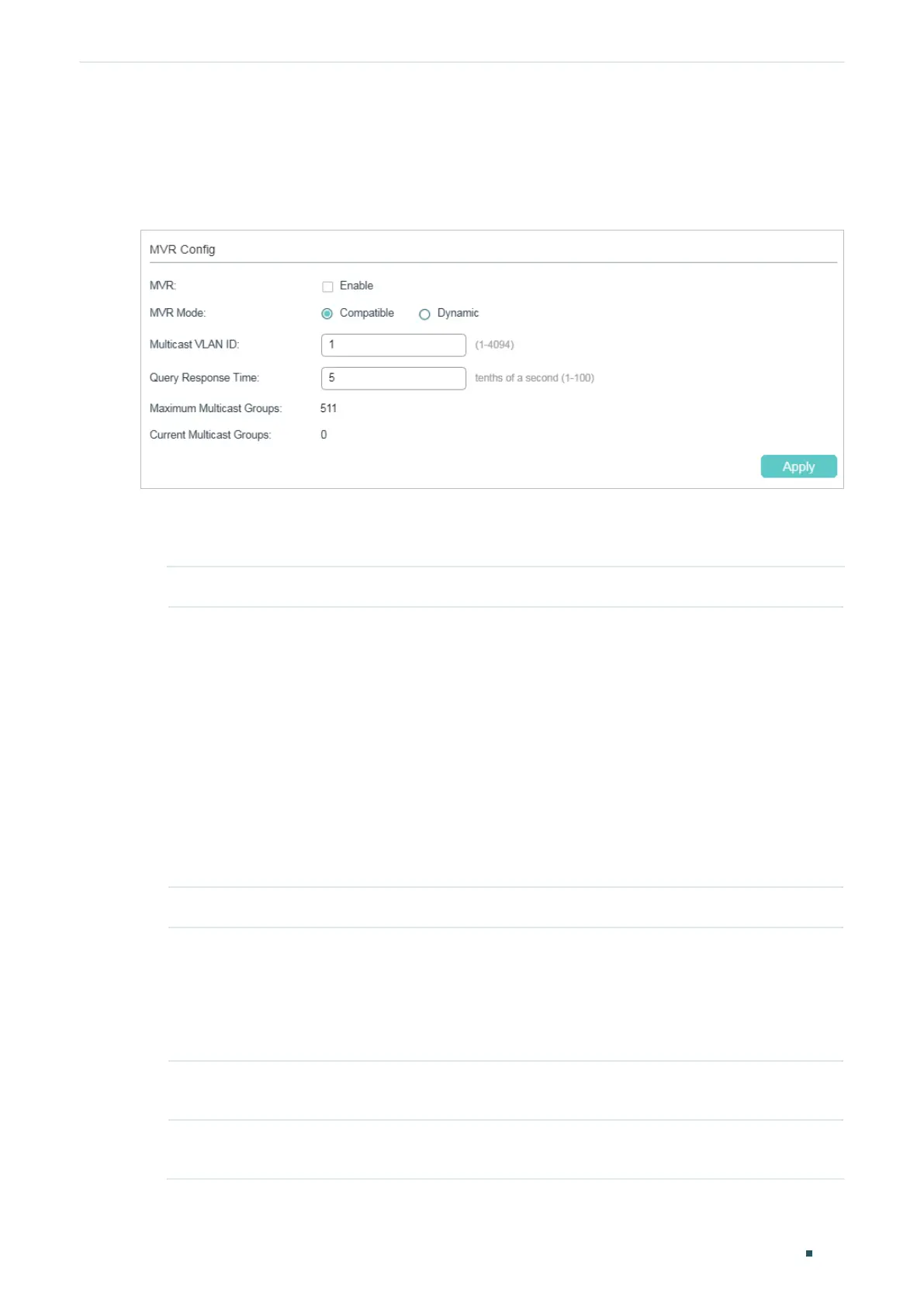Configuring Layer 2 Multicast MVR Configuration
User Guide
331
4.1.2 Configuring MVR Globally
Choose the menu
L2 FEATURES > Multicast > MVR > MVR Config
to load the following page.
Figure 4-1 Configure MVR Globally
Follow these steps to configure MVR globally:
1) Enable MVR globally and configure the global parameters.
MVR Enable or disable MVR globally.
MVR Mode Specify the MVR mode as compatible or dynamic.
Compatible: In this mode, the switch does not forward report or leave
messages from the hosts to the IGMP querier. This means IGMP querier cannot
learn the multicast groups’ membership information from the switch. The IGMP
querier must be statically configured to transmit all the required multicast
streams to the switch via the multicast VLAN.
Dynamic: In this mode, after receiving report or leave messages from the hosts,
the switch will forward them to the IGMP querier via the multicast VLAN (with
appropriate translation of the VLAN ID). The IGMP querier can learn the multicast
groups’ membership information through the report and leave messages, and
transmit the multicast streams to the switch via the multicast VLAN according
to the multicast forwarding table.
Multicast VLAN ID Specify an existing 802.1Q VLAN as the multicast VLAN.
Query Response
Time
Specify the maximum time to wait for the IGMP membership report since the
switch receives an IGMP leave message on a receiver port. After receiving
an IGMP leave message from a receiver port, the switch will send out group-
specific queries and wait for IGMP membership reports. If no IGMP membership
reports are received before the Query Response Time expires, the switch will
remove the port from the multicast group.
Maximum
Multicast Groups
Displays the maximum number of multicast groups that can be configured on
the switch.
Current Multicast
Groups
Displays the current number of multicast groups that have been configured on
the switch.
2) Click Apply.
