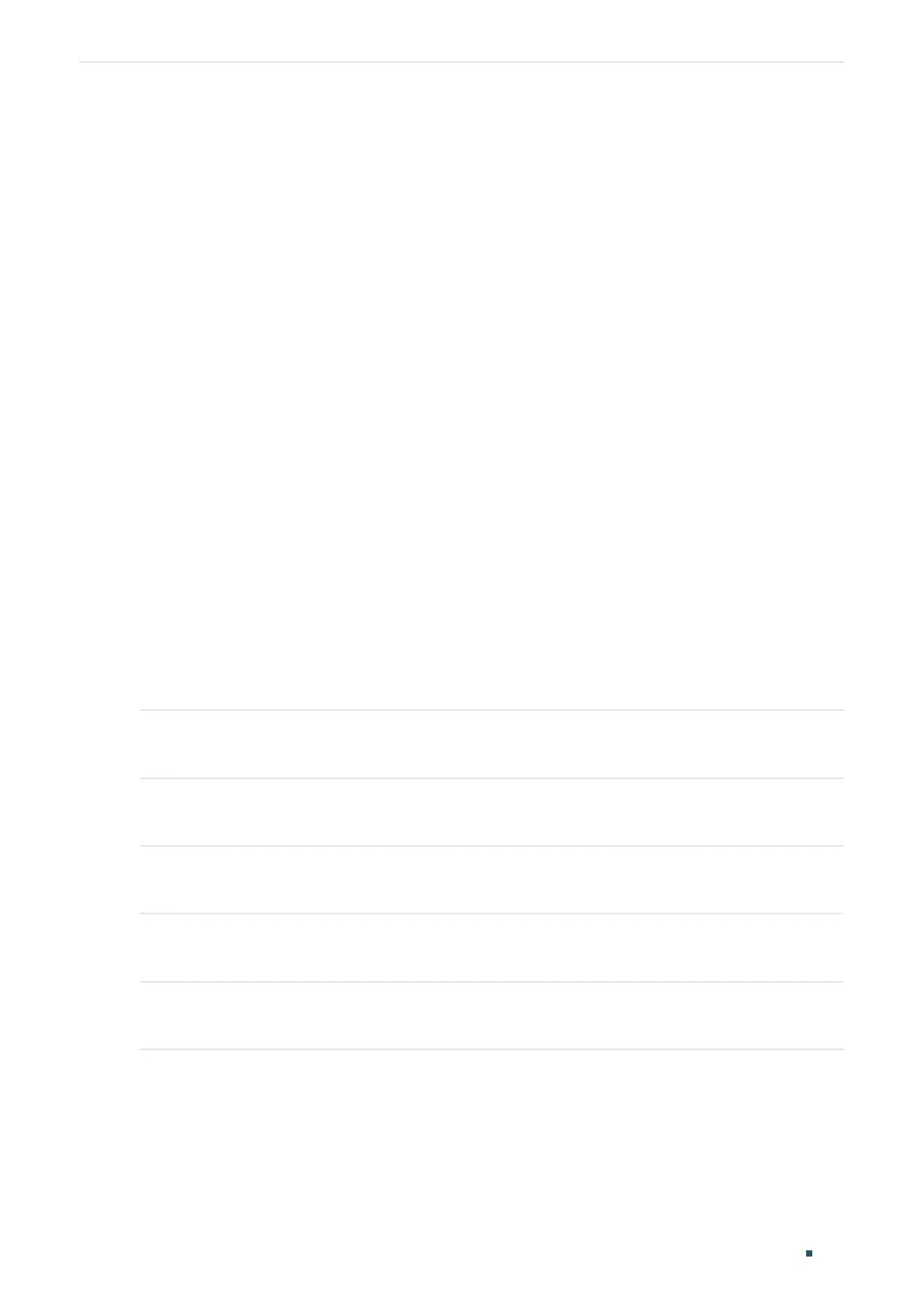Configuring Access Security Access Security Configurations
User Guide
715
AES192-CBC: Disabled
AES256-CBC: Disabled
Blowfish-CBC: Disabled
Cast128-CBC: Enabled
3DES-CBC: Disabled
Data Integrity Algorithm:
HMAC-SHA1: Disabled
HMAC-MD5: Enabled
Key Type: SSH-2 RSA/DSA
Key File:
---- BEGIN SSH2 PUBLIC KEY ----
Comment: “dsa-key-20160711”
Switch(config)#end
Switch#copy running-config startup-config
2.2.5 Configuring the Telnet Function
Follow these steps enable the Telnet function:
Step 1 configure
Enter global configuration mode.
Step 2 telnet enable
Enable the telnet function. By default, it is enabled.
Step 3 telnet port
port
Specify the port using for Telnet. It ranges from 1 to 65535.
Step 4 end
Return to privileged EXEC mode.
Step 4 copy running-config startup-config
Save the settings in the configuration file.
2.2.6 Configuring the Serial Port Parameters
Follow these steps enable the serial port parameters:
