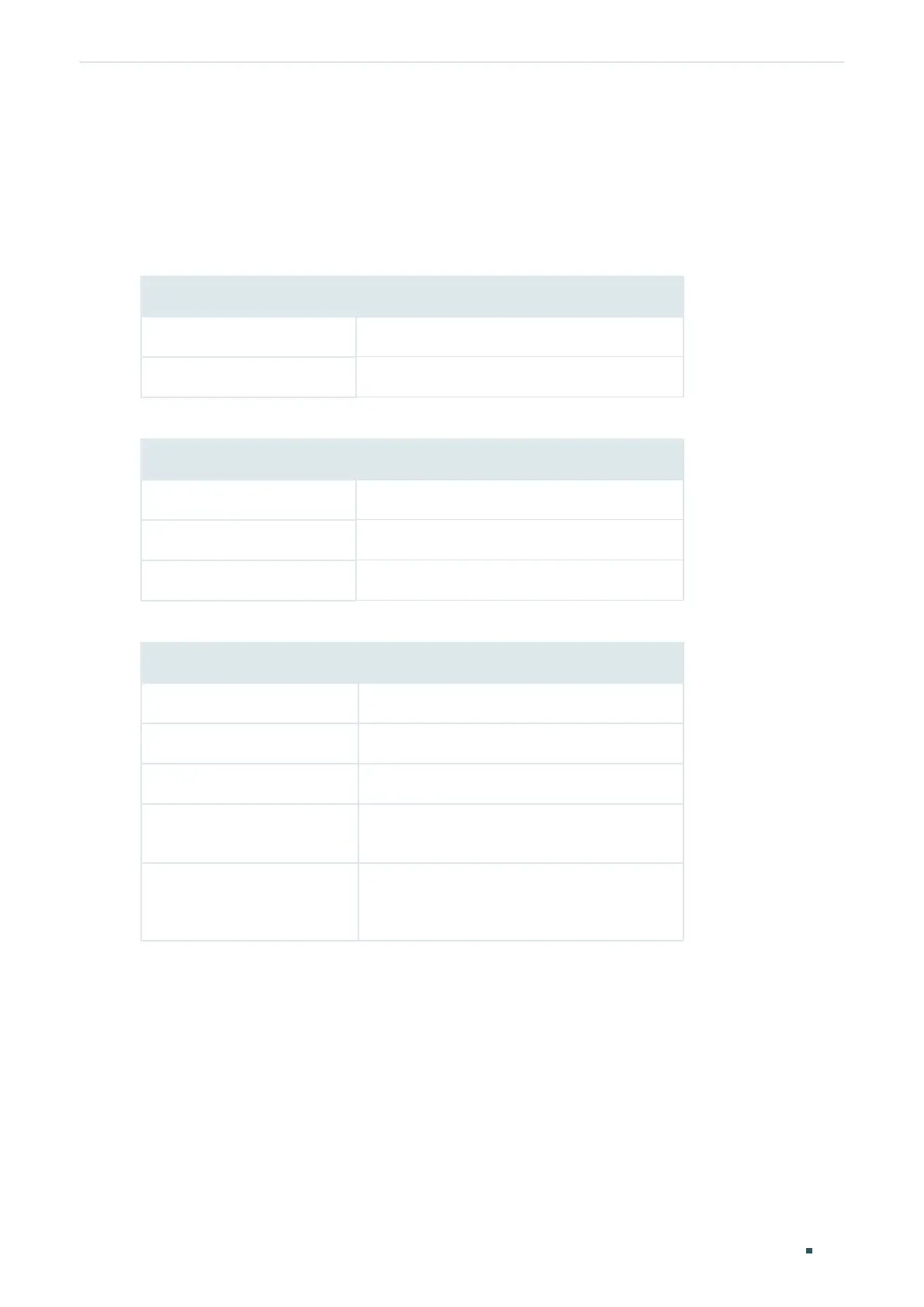User Guide 520
Configuring Layer 3 Interfaces Appendix: Default Parameters
4
Appendix: Default Parameters
Default settings of interface are listed in the following tables.
Table 4-1 Default Settings of Routing Config
Parameter Default Setting
IPv4 Routing Enabled
IPv6 Routing Disabled
Table 4-2 Configuring the IPv4 Parameters of the Interface
Parameter Default Setting
Interface ID VLAN
IP Address Mode None
Admin Status Enabled
Table 4-3 Configuring the IPv6 Parameters of the Interface
Parameter Default Setting
Admin Status Enabled
IPv6 Enable Enabled
Link-local Address Mode Auto
Enable global address auto
configuration via RA message
Enabled
Enable global address auto
configuration via DHCPv6
Server
Disabled
