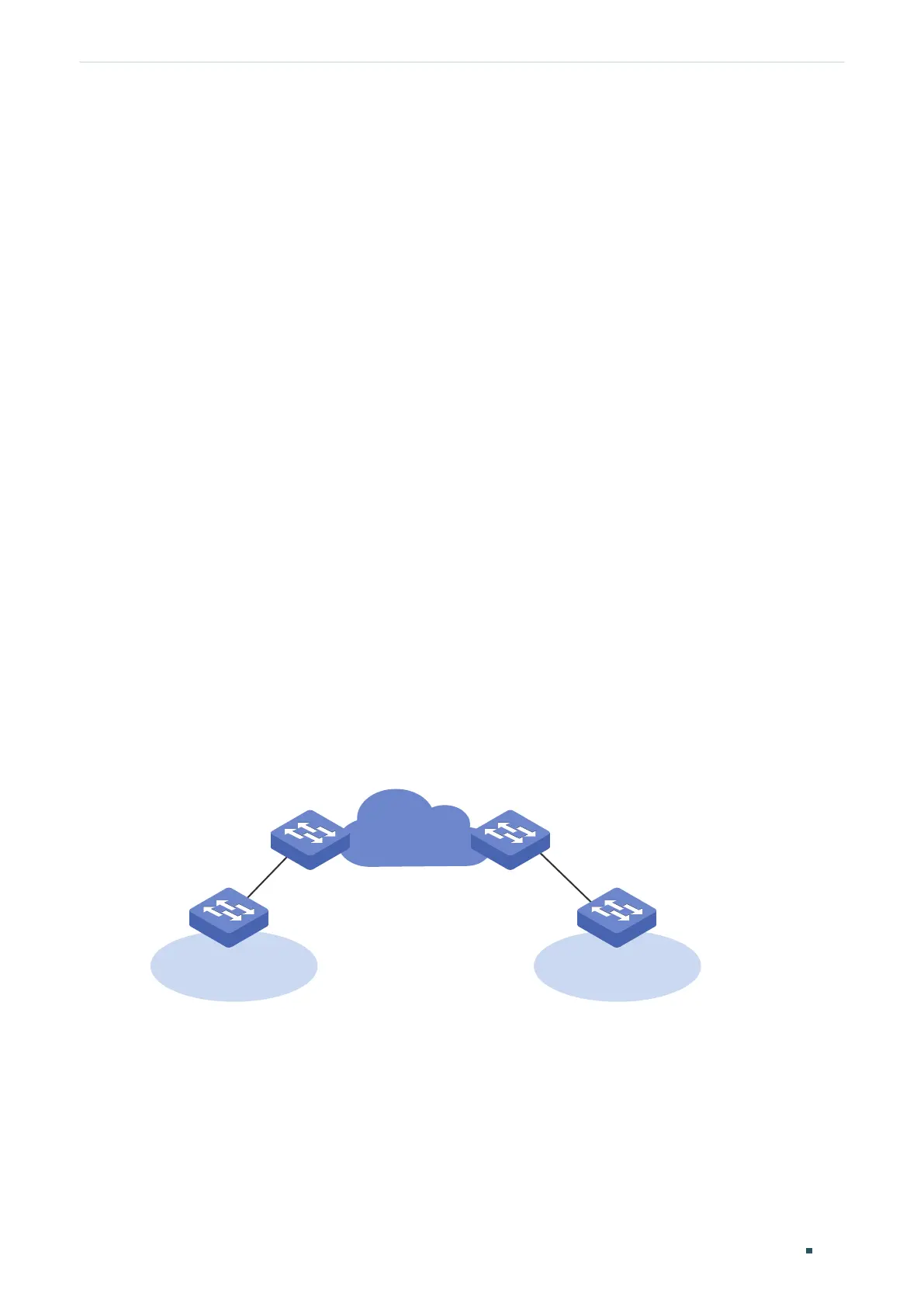User Guide 484
Configuring L2PT Overview
1
Overview
L2PT (Layer 2 Protocol Tunneling) is a feature for service providers to transparently
transmit Layer 2 protocol data units (PDUs) between customer networks at different
locations through a public ISP network. Some terminology that is used in this section is
defined as follows:
■ Edge Switch: The switch that is connected to the customer network and placed on the
boundary of the ISP network.
■ UNI: User Network Interface, a port configured on the edge switch which is connected
to the customer network.
■ NNI: Network Network Interface, a port configured on the edge switch which is
connected to the ISP network.
As shown in Figure 1-1, a customer has two local networks which are connected through
the ISP network. When the two customer networks run the same Layer 2 protocol, the
Layer 2 PDUs between them must be transmitted through the ISP network to perform Layer
2 protocol calculation (for example, calculating a spanning tree). Generally, the PDUs of the
same Layer 2 protocol use the same destination MAC address. Therefore, when a Layer 2
PDU from a customer network reaches a edge switch in the ISP network, the switch cannot
identify whether the PDU comes from a customer network or the ISP network and then the
PDU will be discarded. As a result, the Layer 2 PDUs cannot be transmitted through the ISP
network to the other side.
Figure 1-1 L2PT Application
PE1
CE1
CE2
UNI
UNI
PE2
Customer Network
NNINNI
Customer Network
To resolve this problem, the ISP network should transparently transmit the Layer 2 PDUs
between the two customer networks. In this case, L2PT feature can be configured on
the edge switches (PE1 and PE2) to allow the Layer 2 PDUs to be tunneled through the
network.
The following describes the PDUs transmission procedure through the ISP network from
one customer network to the other side:
