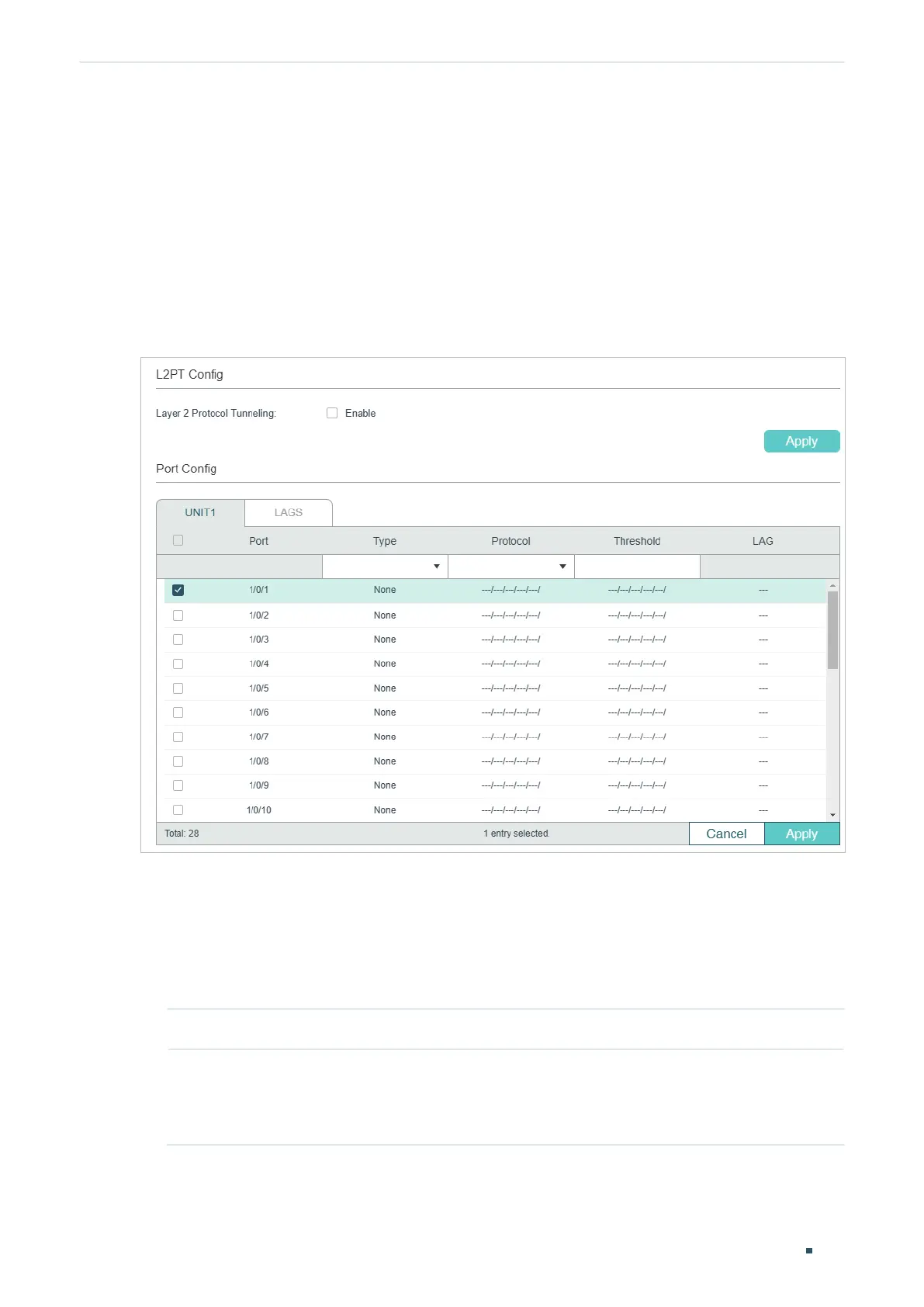User Guide 486
Configuring L2PT L2PT Configuration
2
L2PT Configuration
2.1 Using the GUI
Choose the menu L2 FEATURES > L2PT to load the following page.
Figure 2-1 Configuring L2PT
Follow these steps to configure L2PT:
1) In the L2PT Config section, enable L2PT globally and click Apply.
2) In the Port Config section, configure the port that is connected to the customer
network as a UNI port and specify your desired protocols on the port. In addition, you
can also set the threshold for packets-per-second to be processed on the UNI port.
Port Displays the port number.
Type Select UNI as the port type for the selected port. Usually, the UNI port is
connected to the customer network.
The default setting is None which indicates that L2PT is disabled on this port.
