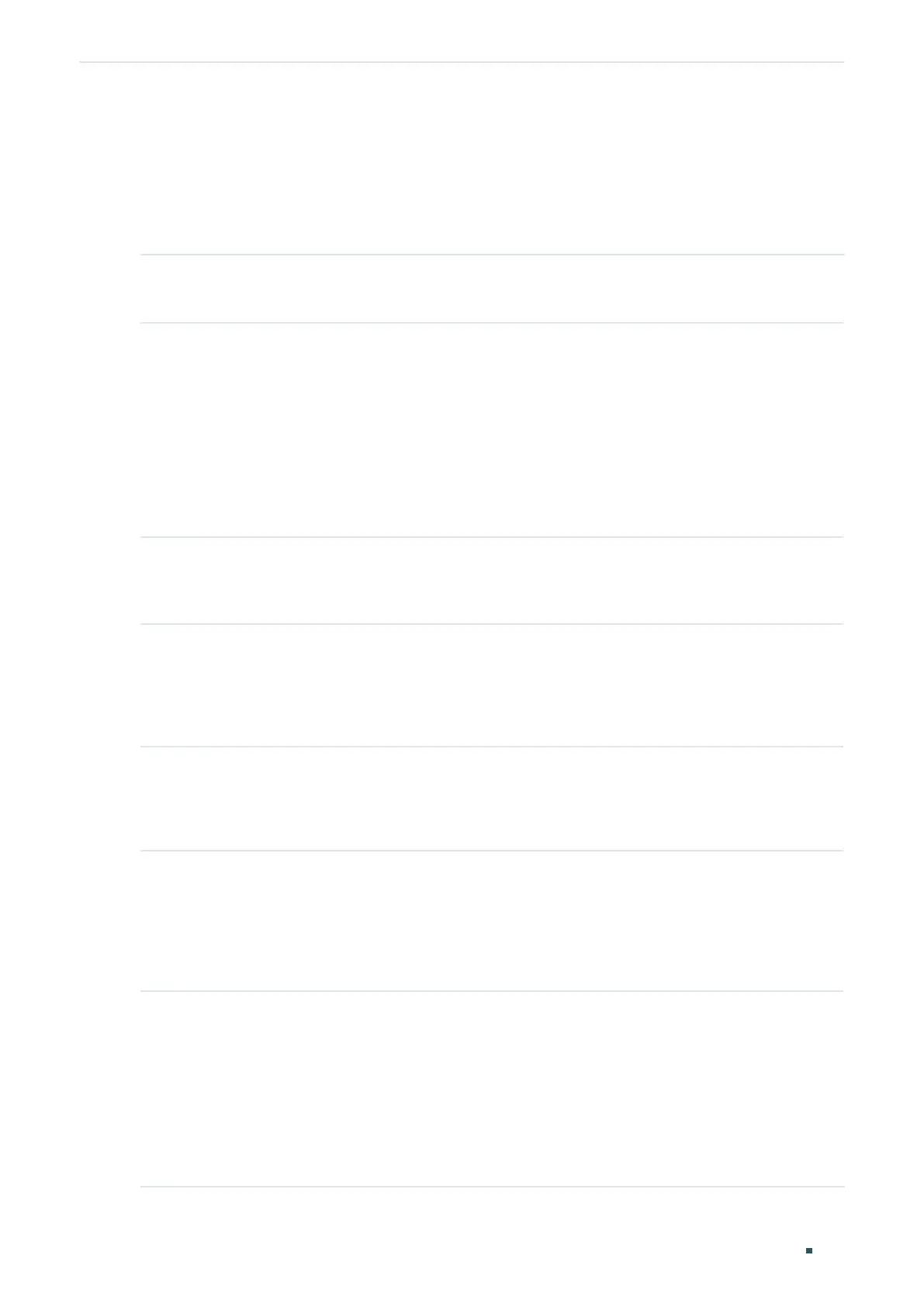User Guide 416
Configuring Spanning Tree MSTP Configurations
3.2.2 Configuring the MSTP Region
■ Configuring the MST Region
Follow these steps to configure the MST region and the priority of the switch in the
instance:
Step 1 configure
Enter global configuration mode.
Step 2 spanning-tree mst instance
instance-id
priority
pri
Configure the priority of the switch in the instance.
instance-id
: Specify the instance ID, the valid values ranges from 1 to 8.
pri
: Specify the priority for the switch in the corresponding instance. The value should be an
integral multiple of 4096, ranging from 0 to 61440. The default value is 32768. It is used to
determine the root bridge for the instance. Switches with a lower value have higher priority,
and the switch with the highest priority will be elected as the root bridge in the corresponding
instance.
Step 3 spanning-tree mst configuration
Enter MST configuration mode, as to configure the VLAN-Instance mapping, region name and
revision level.
Step 4 name
name
Configure the region name of the region.
name
: Specify the region name, used to identify an MST region. The valid values are from 1 to
32 characters.
Step 5 revision
revision
Configure the revision level of the region.
revision:
Specify the revision level of the region. The valid values are from 0 to 65535.
Step 6 instance
instance-id
vlan
vlan-id
Configure the VLAN-Instance mapping.
instance-id
: Specify the Instance ID. The valid values are from 1 to 8.
vlan-id
: Specify the VLAN mapped to the corresponding instance.
Step 7 show spanning-tree mst { configuration [ digest ] | instance
instance-id
[ interface [
fastEthernet
port
| gigabitEthernet
port
| port-channel
lagid
| ten-gigabitEthernet
port
] ] }
(Optional) View the related information of MSTP Instance.
digest
: Specify to display the digest calculated by instance-vlan map.
instance-id
: Specify the Instance ID desired to view, ranging from 1 to 8.
port:
Specify the port number.
lagid:
Specify the ID of the LAG.
