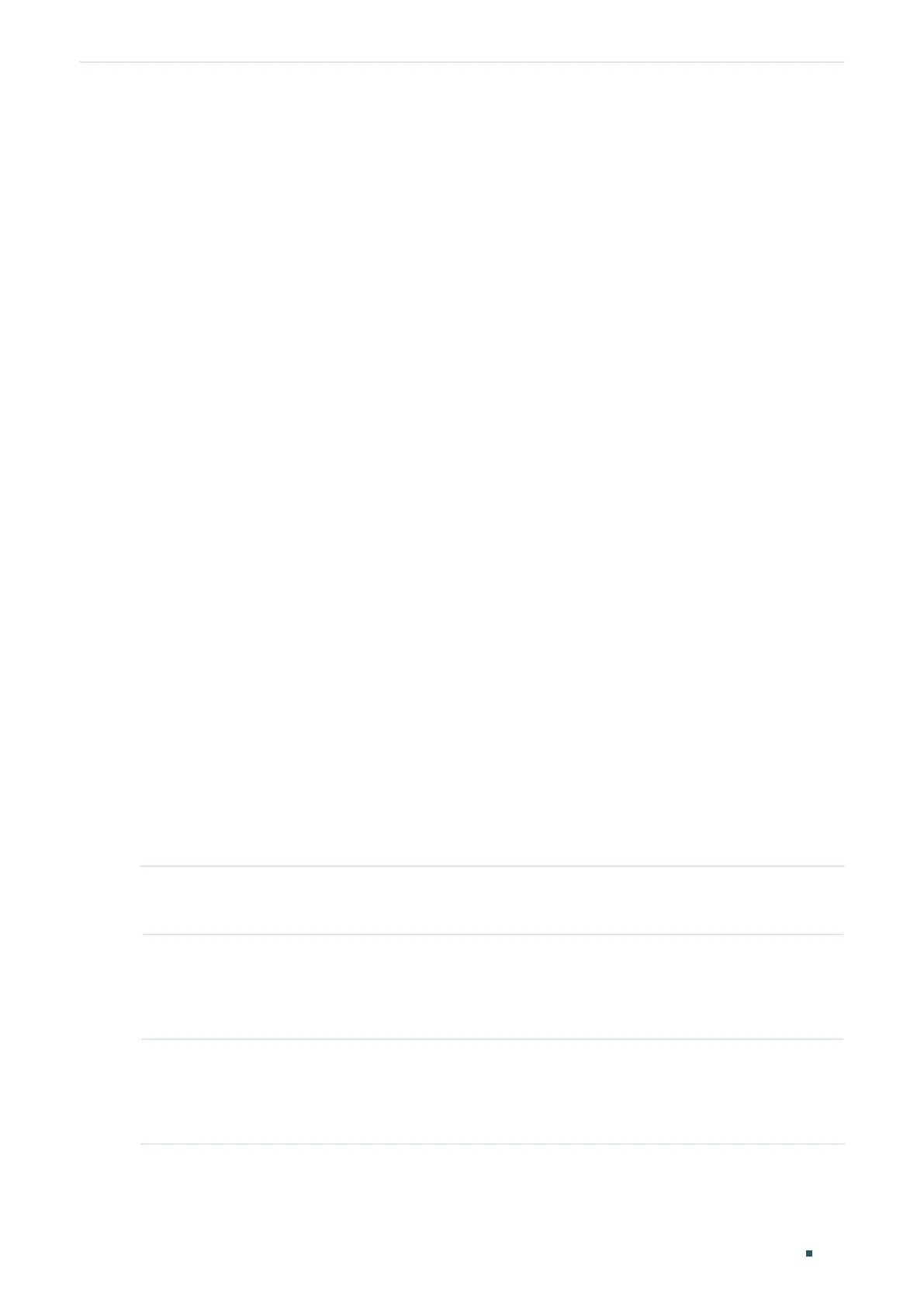Configuring Private VLAN Private VLAN Configurations
User Guide
279
The following example shows how to create primary VLAN 6 and secondary VLAN 5, set
the secondary VLAN type as community, and pair primary VLAN 6 with secondary VLAN 5
as a private VLAN.
Switch#configure
Switch(config)#vlan 6
Switch(config-vlan)#private-vlan primary
Switch(config-vlan)#exit
Switch(config)#vlan 5
Switch(config-vlan)#private-vlan community
Switch(config-vlan)#exit
Switch(config)#vlan 6
Switch(config-vlan)#private-vlan association 5
Switch(config-vlan)#exit
Switch(config)#show vlan private-vlan
Primary Secondary Type Ports
--------- ------------- --------------- --------------
6 5 Community
Switch(config)#end
Switch#copy running-config startup-config
2.2.2 Configuring the Up-link Port
Follow these steps to add up-link ports to Private VLAN:
Step 1 configure
Enter global configuration mode.
Step 2 interface {fastEthernet
port
| range fastEthernet
port-list
| gigabitEthernet
port
| range
gigabitEthernet
port-list
| ten-gigabitEthernet
port
| range ten-gigabitEthernet
port-list
|
port-channel
port-channel-id
| range port-channel
port-channel-list
}
Enter interface configuration mode.
Step 3 switchport private-vlan promiscuous
Configure the port type as Promiscuous. The port type of up-link port in a primary VLAN
must be Promiscuous. This type of port is used to connect upper-layer devices or connect
the switch with other switches. The PVID of this port is its primary VLAN ID.
