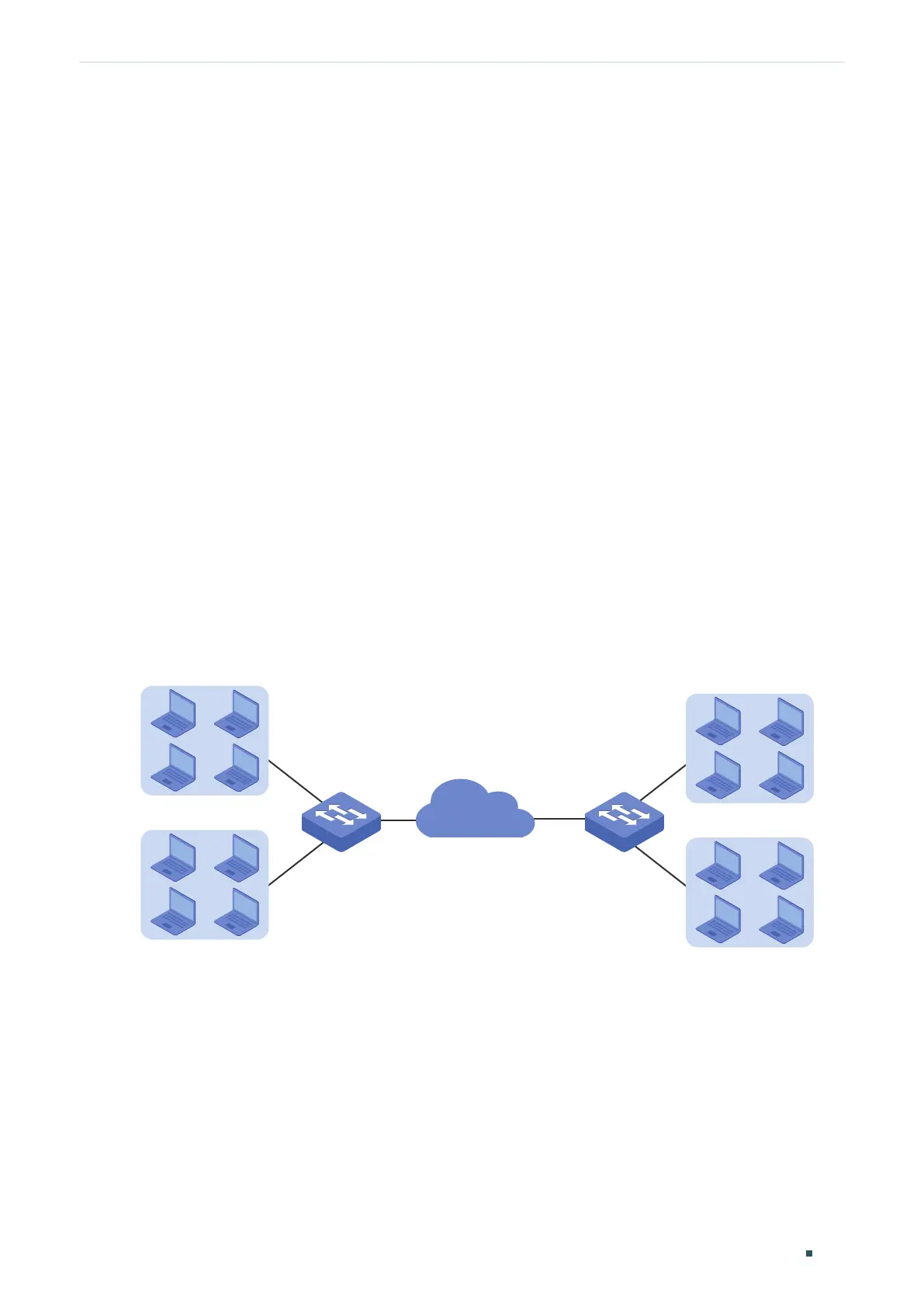Configuring VLAN-VPN VLAN-VPN
User Guide
223
1
VLAN-VPN
1.1 Overview
VLAN-VPN (Virtual Private Network) is an easy-to-implement layer 2 VLAN technology, and
it is usually deployed at the edge of the ISP (Internet Service Provider) network.
With VLAN-VPN, when forwarding packets from the customer network to the ISP network,
the switch adds an outer tag to the packets with outer VLAN ID. Thus, packets can be
transmitted through ISP networks with double VLAN tags. In the ISP network, packets
are forwarded according to the outer VLAN tag (VLAN tag of the ISP network), while the
inner VLAN tag is treated as part of the payload. When forwarding packets from the ISP
network to the customer network, the switch remove the outer VLAN tag of the packets.
Thus, packets are forwarded according to the inner VLAN tag (VLAN tag of the customer
network) in the customer network.
The following figure shows the typical application scenario of VLAN-VPN. To realize the
communication between two customer VLANs across the ISP network, you can configure
VLAN-VPN at the ISP edge switches to allow packets from customer VLAN 100 and VLAN
200 to be forwarded through the ISP network with the outer tag of VLAN 1050.
Figure 1-1 Application Scenario of VLAN-VPN
VLAN 200
VLAN 200
VLAN 100
VLAN 100
VLAN 1050
