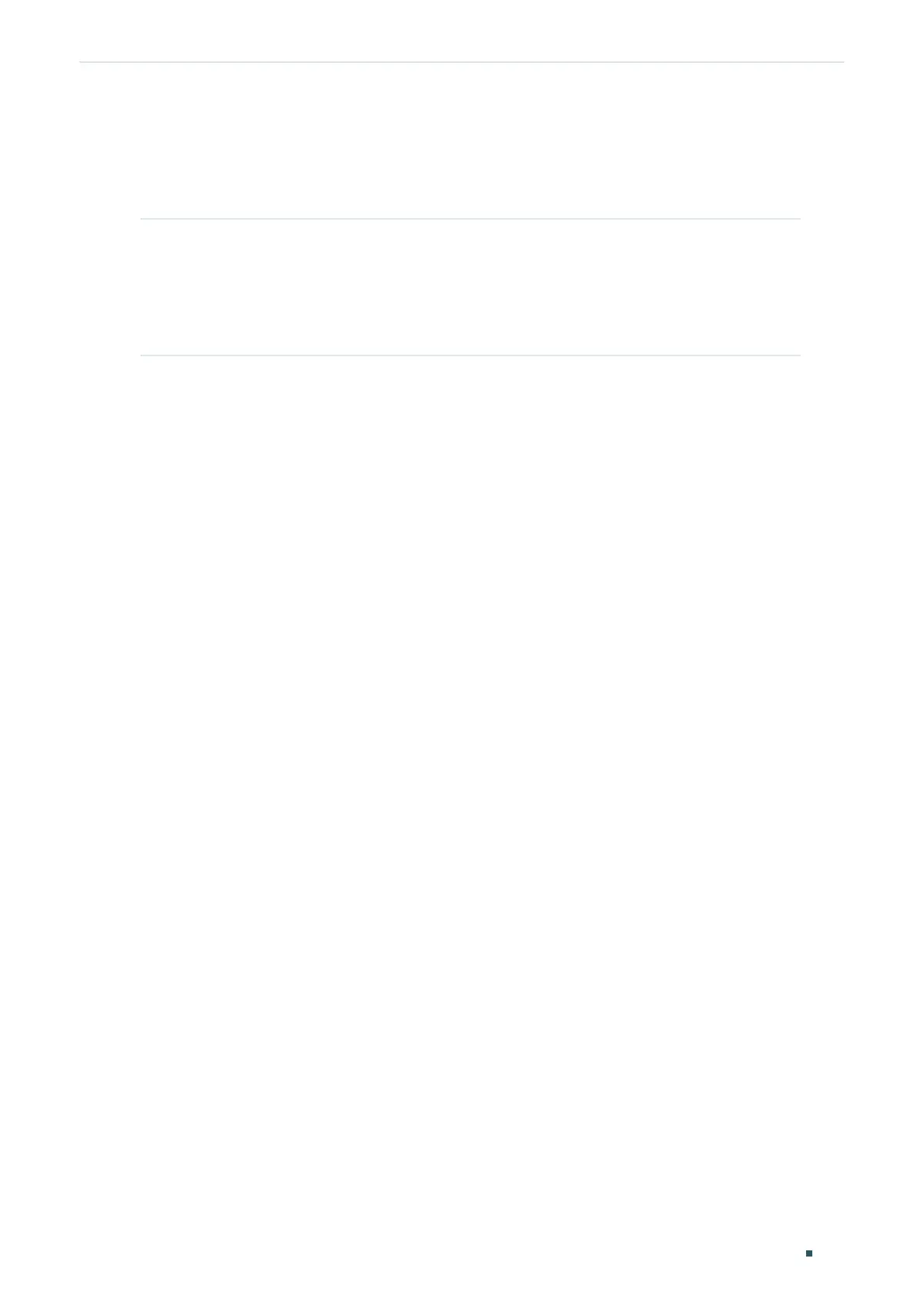Configuring Routing Viewing Routing Table
User Guide
529
4.2.2 Viewing IPv6 Routing Table
On privileged EXEC mode or any other configuration mode, you can use the following
command to view IPv6 routing table:
show ipv6 route [ static | connected ]
View the IPv6 route entries of the specified type. If not specified, all types of route entries will be
displayed.
static: View the static IPv6 routes.
connected: View the connected IPv6 routes.
