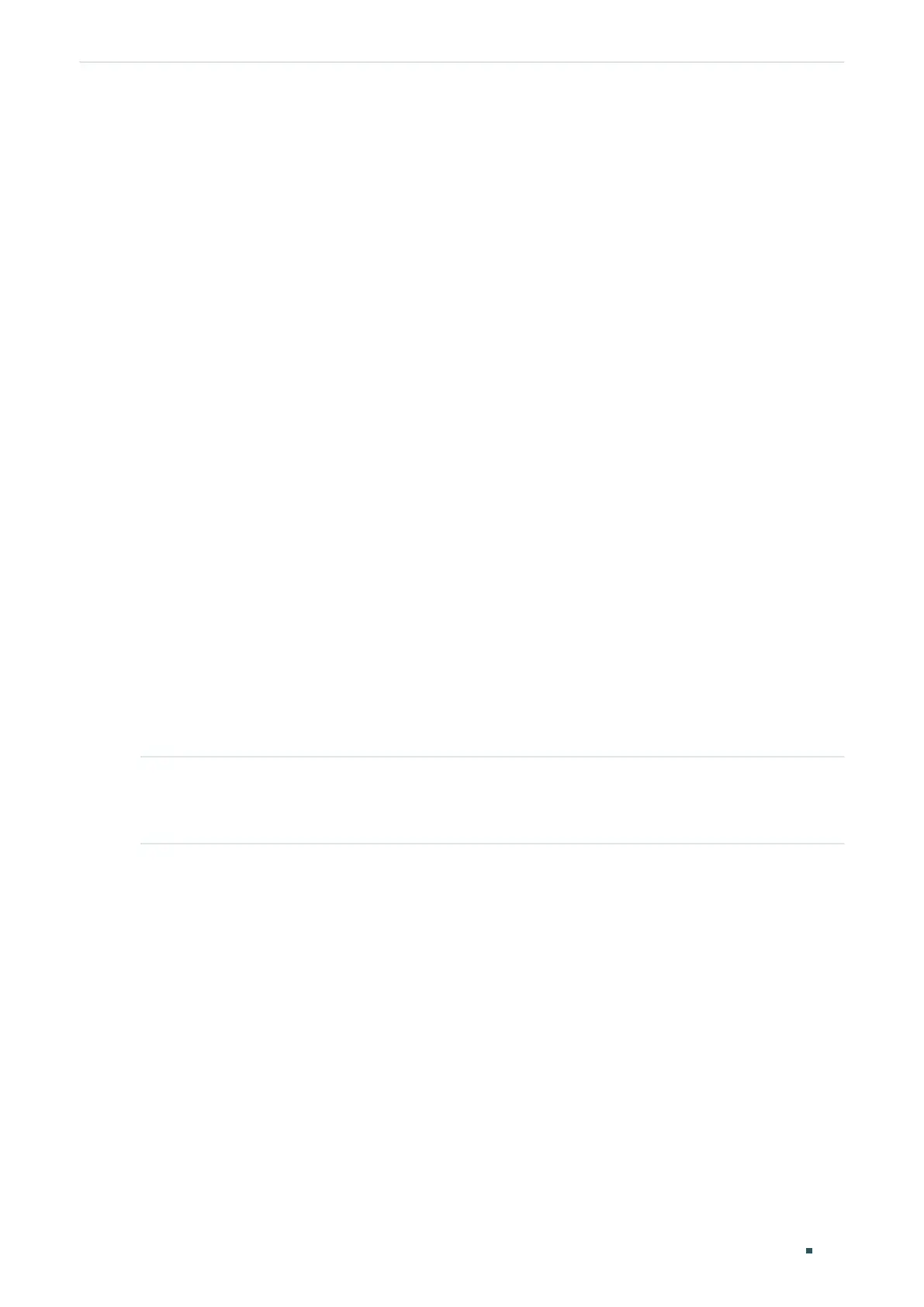User Guide 864
Configuring IPv4 IMPB ARP Detection Configuration
Switch(config-if)#ip arp inspection burst-interval 2
Switch(config-if)#show ip arp inspection interface gigabitEthernet 1/0/2
Interface Trust state limit Rate(pps) Current speed(pps) Burst Interval Status LAG
--------- ----------- --------------- ------------------ -------------- -------- ---
Gi1/0/2 Enable 20 0 2 --- N/A
Switch(config-if)#end
Switch#copy running-config startup-config
The following example shows how to restore the port 1/0/1 that is in Down status to Normal
status:
Switch#configure
Switch(config)#interface gigabitEthernet 1/0/1
Switch(config-if)#ip arp inspection recover
Switch(config-if)#end
Switch#copy running-config startup-config
3.2.4 Viewing ARP Statistics
On privileged EXEC mode or any other configuration mode, you can use the following
command to view ARP statistics:
show ip arp inspection statistics
View the ARP statistics on each port, including the number of forwarded ARP packets and the number of
dropped ARP packets.
