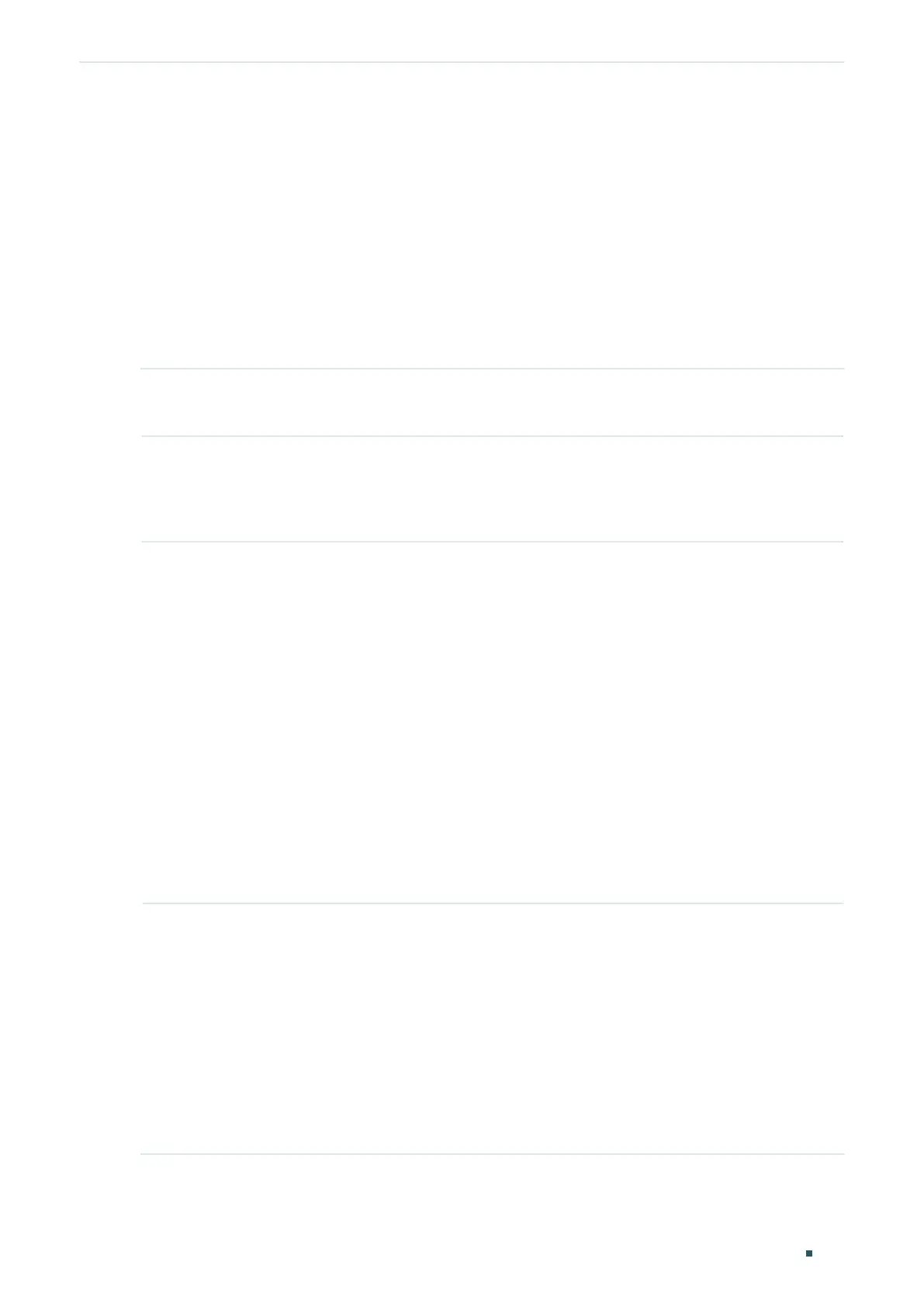Configuring QoS Class of Service Configuration
User Guide
645
DSCP remap value 56 57 58 59 60 61 62 63
---- ---- ---- ---- ---- ---- ---- ----
Switch(config-if)#end
Switch#copy running-config startup-config
2.2.4 Specifying the Scheduler Settings
Follow these steps to specify the scheduler settings to control the forwarding sequence of
different TC queues when congestion occurs.
Step 1 configure
Enter global configuration mode.
Step 2 interface {fastEthernet
port
| range fastEthernet
port-list
| gigabitEthernet
port
| range
gigabitEthernet
port-list
| ten-gigabitEthernet
port
| range ten-gigabitEthernet
port-list
|
port-channel
port-channel-id
| range port-channel
port-channel-list
}
Enter interface configuration mode.
Step 3 qos queue
tc-queue
mode {sp | wrr} [weight
weight
]
Specify the type of scheduling used for corresponding queue. When the network congestion
occurs, the egress queue will determine the forwarding sequence of the packets according to
the type. By default, it is wrr mode and the all the queue weights are 1.
tc-queue
: Specify the ID number of TC queue. The valid values are from 0 to 7.
sp: In sp mode, the egress queue will use SP (Strict Priority) to process the traffic in different
queues. When congestion occurs, the traffic will be transmitted according to its queue priority
strictly. The queue with higher priority occupies the whole bandwidth. Packets in the queue
with lower priority are sent only when the queue with higher priority is empty.
wrr: In wrr mode, the egress queue will use WRR (Weighted Round Robin) to process the
traffic in different queues. When congestion occurs, all the traffic will be transmitted, but the
bandwidth that each traffic queue occupies will be allocated based on the queue weight.
weight
: Specify the queue weight for the desired queue. This value can be set only in the wrr
mode. The valid values are from 1 to 127.
Step 4 qos queue
tc-queue
bandwidth
rate
Specify the minimum guaranteed bandwidth for the desired queue. If the queue bandwidth
calculated according to the weight is smaller than the minimum bandwidth, the switch will be
forced to allocated the minimum bandwidth to the queue, and the other queue will share the
rest bandwidth based on the weight.
tc-queue:
Specify the ID number of the TC queue. The valid values are from 0 to 7.
rate:
Specify the rate for the desired TC queue. The valid values are from 1 to 100. The default
value is 0.
Note: Minimum Bandwidth is not available for T2600G-18TS.
