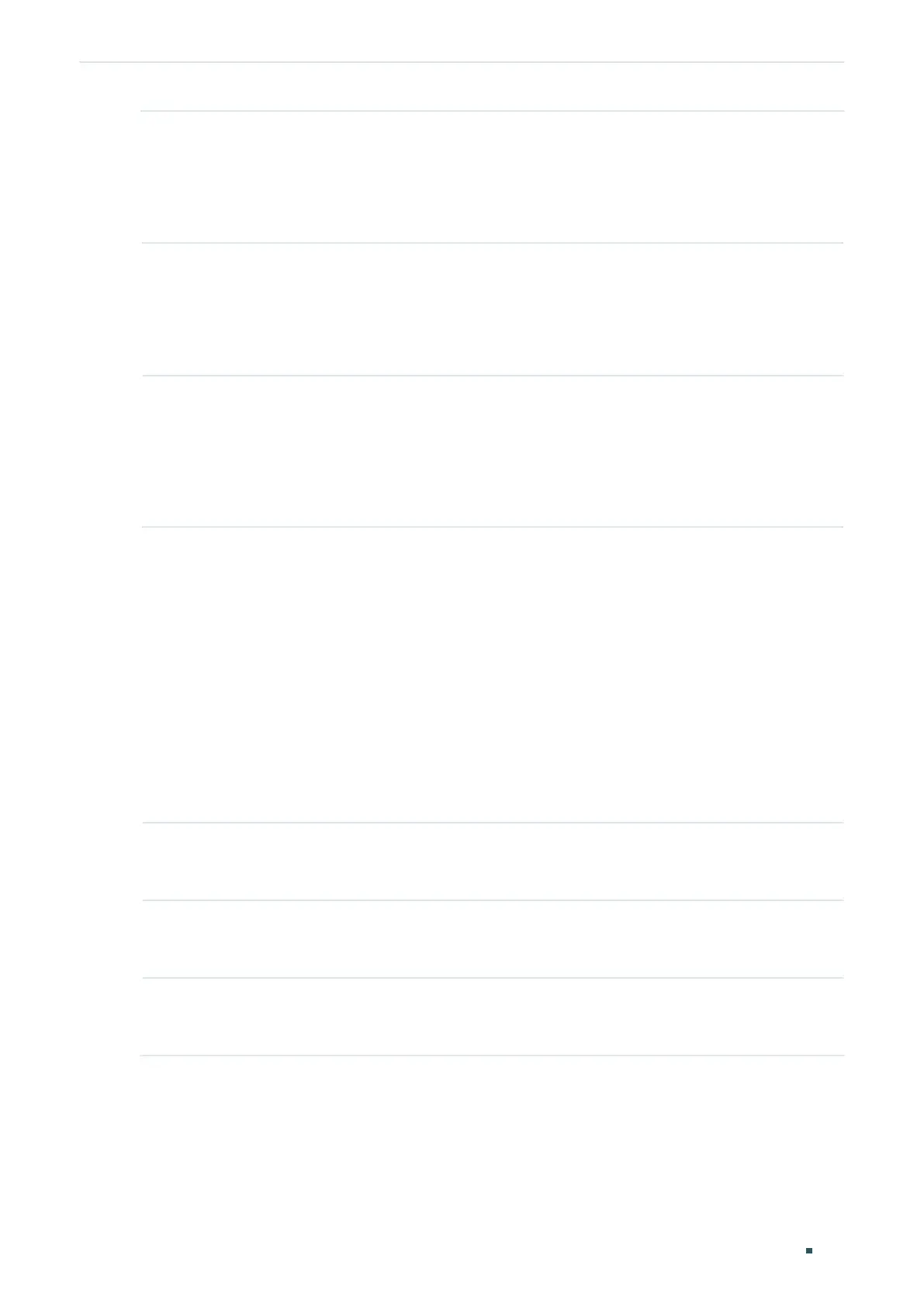User Guide 544
Configuring DHCP Service DHCP Server Configuration
Default Gateway (Optional) Configure the default gateway of the DHCP server pool. You can create
up to 8 default gateways for each DHCP server pool. If you leave this field blank, the
DHCP server will not assign this parameter to clients.
In general, you can configure the IP address of the VLAN interface as the default
gateway address.
DNS Server (Optional) Specify the DNS server of the DHCP server pool. You can specify up to
8 DNS servers for each DHCP server pool. If you leave this field blank, the DHCP
server will not assign this parameter to clients.
In general, you can configure the IP address of the VLAN interface as the DNS
server address.
NetBIOS Server (Optional) Specify the NetBIOS name server. You can specify up to 8 NetBIOS
servers for each DHCP server pool. If you leave this field blank, the DHCP server will
not assign this parameter to clients.
When a DHCP client uses the Network NetBIOS (Basic Input Output System)
protocol for communication, the host name must be mapped to IP address.
NetBIOS name server can resolve host names to IP addresses.
NetBIOS Node
Type
(Optional) Specify the NetBIOS type for clients, which is the way of inquiring IP
address resolution. If you leave this field blank, the DHCP server will not assign this
parameter to clients.
The following options are provided:
b-node Broadcast: The client sends query messages via broadcast.
p-node Peer-to-Peer: The client sends query messages via unicast.
m-node Mixed: The client sends query messages via broadcast first. If it fails, the
client will try again via unicast.
h-node Hybrid: The client sends query messages via unicast first. If it fails, the
client will try again via broadcast.
Next Server
Address
(Optional) Specify the IP address of a TFTP server for clients. If needed, clients can
get the configuration file from the TFTP server for auto installation. If you leave this
field blank, the DHCP server will not assign this parameter to clients.
Domain Name (Optional) Specify the domain name that clients should use when resolving host
names via DNS. If you leave this field blank, the DHCP server will not assign this
parameter to clients.
Bootfile (Optional) Specify the name of the bootfile. If needed, clients can get the bootfile
from the TFTP server for auto installation. If you leave this field blank, the DHCP
server will not assign this parameter to clients.
2.1.3 Configuring Manual Binding
Some devices like web servers require static IP addresses. To meet this requirement, you
can manually bind the MAC address or client ID of the device to an IP address, and the
DHCP server will reserve the bound IP address to this device at all times.
