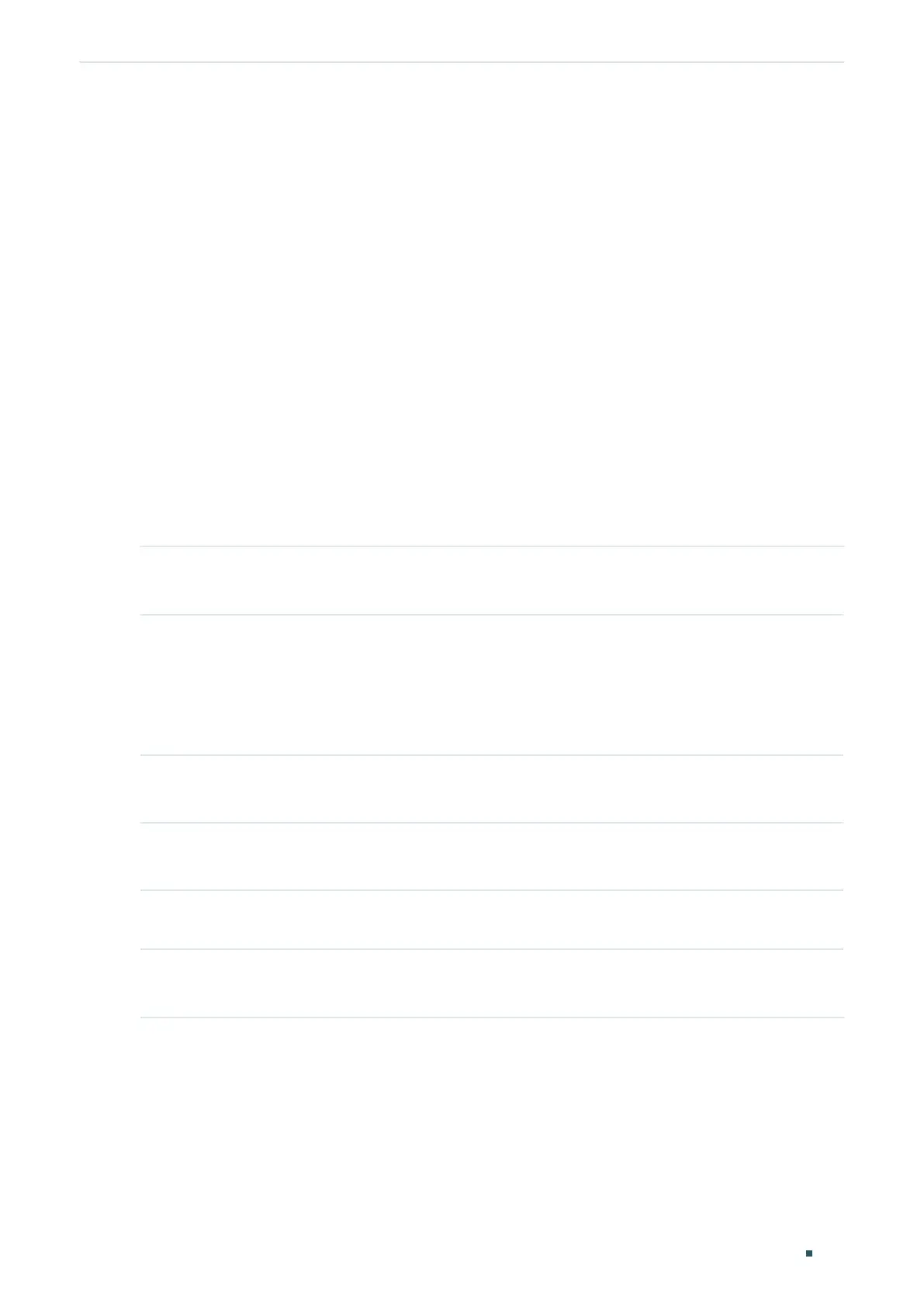Configuring Spanning Tree STP/RSTP Configurations
User Guide
401
Switch#configure
Switch(config)#spanning-tree priority 36864
Switch(config)#spanning-tree timer forward-time 12
Switch(config)#show spanning-tree bridge
State Mode Priority Hello-Time Fwd-Time Max-Age Hold-Count Max-Hops
------- ----- -------- ------ -------- -------- --------- --------
Enable Rstp 36864 2 12 20 5 20
Switch(config)#end
Switch#copy running-config startup-config
2.2.3 Enabling STP/RSTP Globally
Follow these steps to configure the spanning tree mode as STP/RSTP, and enable spanning
tree function globally:
Step 1 configure
Enter global configuration mode.
Step 2 spanning-tree mode { stp | rstp }
Configure the spanning tree mode as STP/RSTP.
stp: Specify the spanning tree mode as STP .
rstp:
Specify the spanning tree mode as RSTP .
Step 3 spanning-tree
Enable spanning tree function globally.
Step 4 show spanning-tree active
(Optional) View the active information of STP/RSTP.
Step 5 end
Return to privileged EXEC mode.
Step 6 copy running-config startup-config
Save the settings in the configuration file.
This example shows how to enable spanning tree function, configure the spanning tree
mode as RSTP and verify the configurations:
Switch#configure
Switch(config)#spanning-tree mode rstp
Switch(config)#spanning-tree
