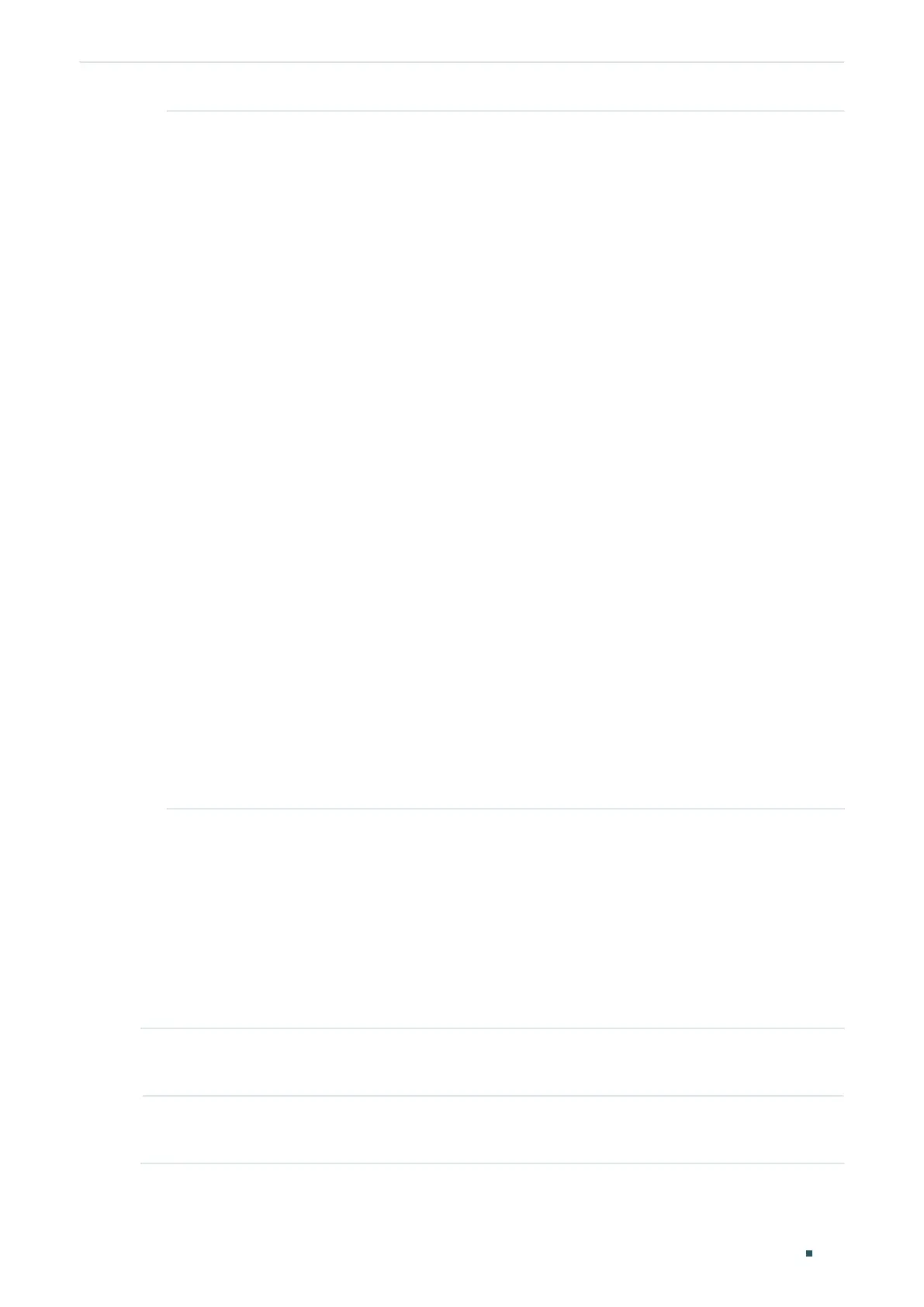Configuring LLDP LLDP Configurations
User Guide
449
Included TLVs Configure the TLVs included in the outgoing LLDP packets.
The switch supports the following TLVs:
PD: Used to advertise the port description defined by the IEEE 802 LAN station.
SC: Used to advertise the supported functions and whether or not these functions
are enabled.
SD: Used to advertise the system’s description including the full name and version
identification of the system’s hardware type, software operating system, and
networking software.
SN: Used to advertise the system name.
SA: Used to advertise the local device’s management address to make it possible
to be managed by SNMP.
PV: Used to advertise the 802.1Q VLAN ID of the port.
VP: Used to advertise the protocol VLAN ID of the port.
VA: Used to advertise the name of the VLAN which the port is in.
LA: Used to advertise whether the link is capable of being aggregated, whether
the link is currently in an aggregation, and the port ID when it is in an aggregation.
PS: Used to advertise the port’s attributes including the duplex and bit-rate
capability of the sending IEEE 802.3 LAN node that is connected to the physical
medium, the current duplex and bit-rate settings of the sending IEEE 802.3 LAN
node and whether these settings are the result of auto-negotiation during link
initiation or of manual set override action.
FS: Used to advertise the maximum frame size capability of the implemented MAC
and PHY.
PW: Used to advertise the port’s PoE (Power over Ethernet) support capabilities.
4) Click Apply.
2.2 Using the CLI
2.2.1 Global Config
Enable the LLDP feature on the switch and configure the LLDP parameters.
Step 1 configure
Enter global configuration mode.
Step 2 lldp
Enable the LLDP feature on the switch.
