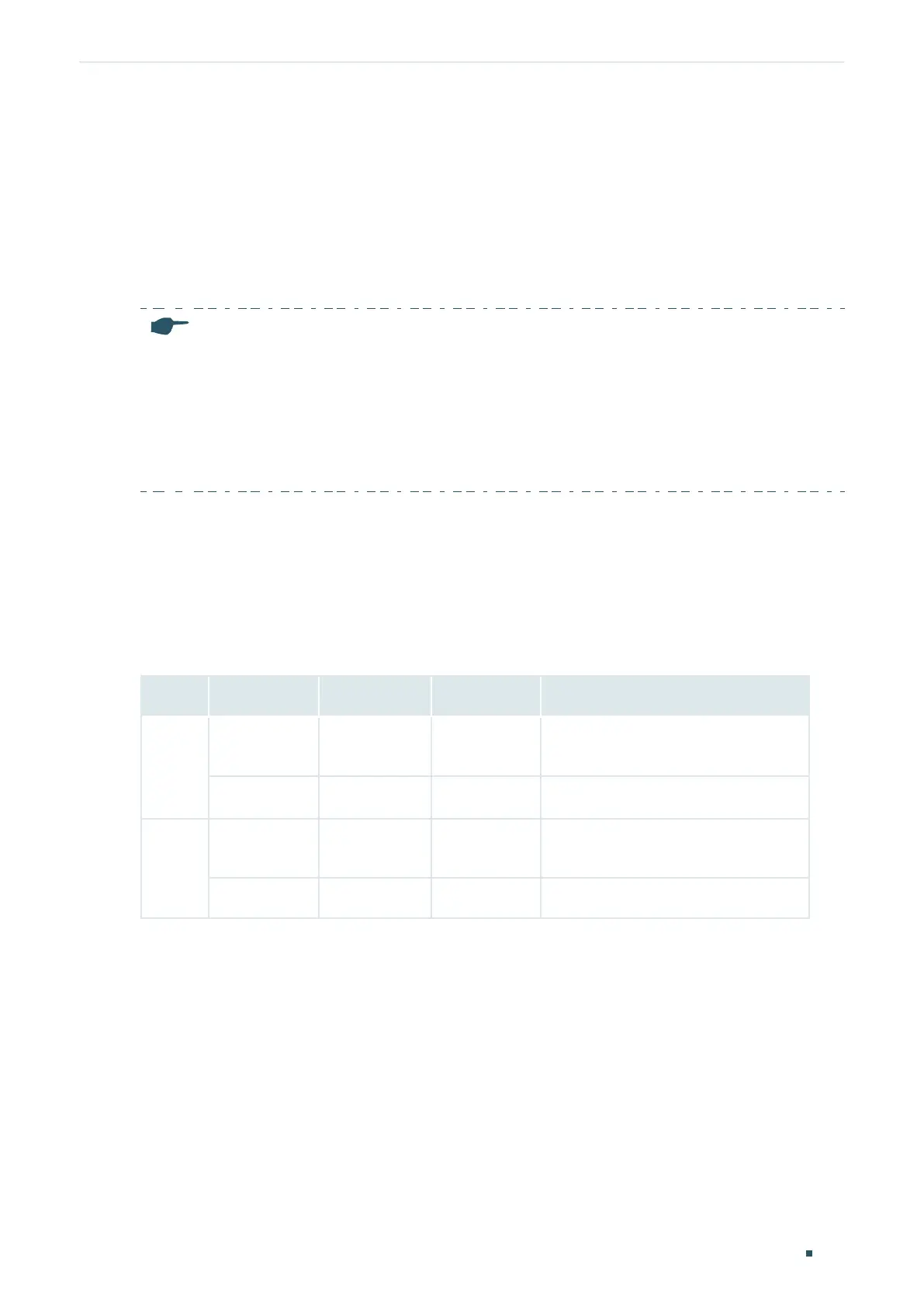Configuring DHCP Service Configuration Examples
User Guide
599
Switch#show ip dhcp l2relay information interface gigabitEthernet 1/0/1
Interface Option 82 Status Operation Strategy Format Circuit ID ...
--------- ---------------- ------------------ ------- --------- ...
Gi1/0/2 Enable Replace Normal Group2 ...
5.5.4 Configuring the DHCP Server
Note:
•
Make sure the DHCP server supports Option82 and more than one DHCP address pool.
•
To make sure the DHCP server can reach the computers, you can create static routes or enable
dynamic routing protocol like RIP on the DHCP server.
•
In this section, we use different notations to distinguish ASCII strings from hexadecimal
numbers. An ASCII string is enclosed with quotation marks, such as “123”, while a hexadecimal
number is divided by colon into parts of two digits, such as 31:32:33.
On the DHCP server, you need to create two DHCP classes to identify the Option 82
payloads of DHCP request packets from Group 1 and Group 2, respectively.
In this example, the DHCP relay agent uses the customized circuit ID and default remote ID
in TLV format. According to packet format described in Table 1-1 and Table 1-2, the sub-
options of the two groups are as shown in the following table.
Table 5-2 Sub-options of Group1 and Group 2
Group Sub-option Type (Hex) Length (Hex) Value
1
Circuit ID 00 06
“Group1” as an ASCII string (or
47:72:6F:75:70:31 in hexadecimal)
Remote ID 00 06 00:00:FF:FF:27:12
2
Circuit ID 00 06
“Group2” as an ASCII string (or
47:72:6F:75:70:32 in hexadecimal)
Remote ID 00 06 00:00:FF:FF:27:12
The configuration file /etc/dhcpd.conf of the Linux ISC DHCP Server is:
ddns-update-style interim;
ignore client-updates;
# Create two classes to match the pattern of Option82 in DHCP request packets from
# Group1 and Group 2, respectively.
# The agent circuit ID inserted by the DHCP relay switch is 8 byte long in TLV format, one
# byte for Type, one byte for Length, and 6 bytes for Value. Therefore, the offset is 2 and the
length is 6.
