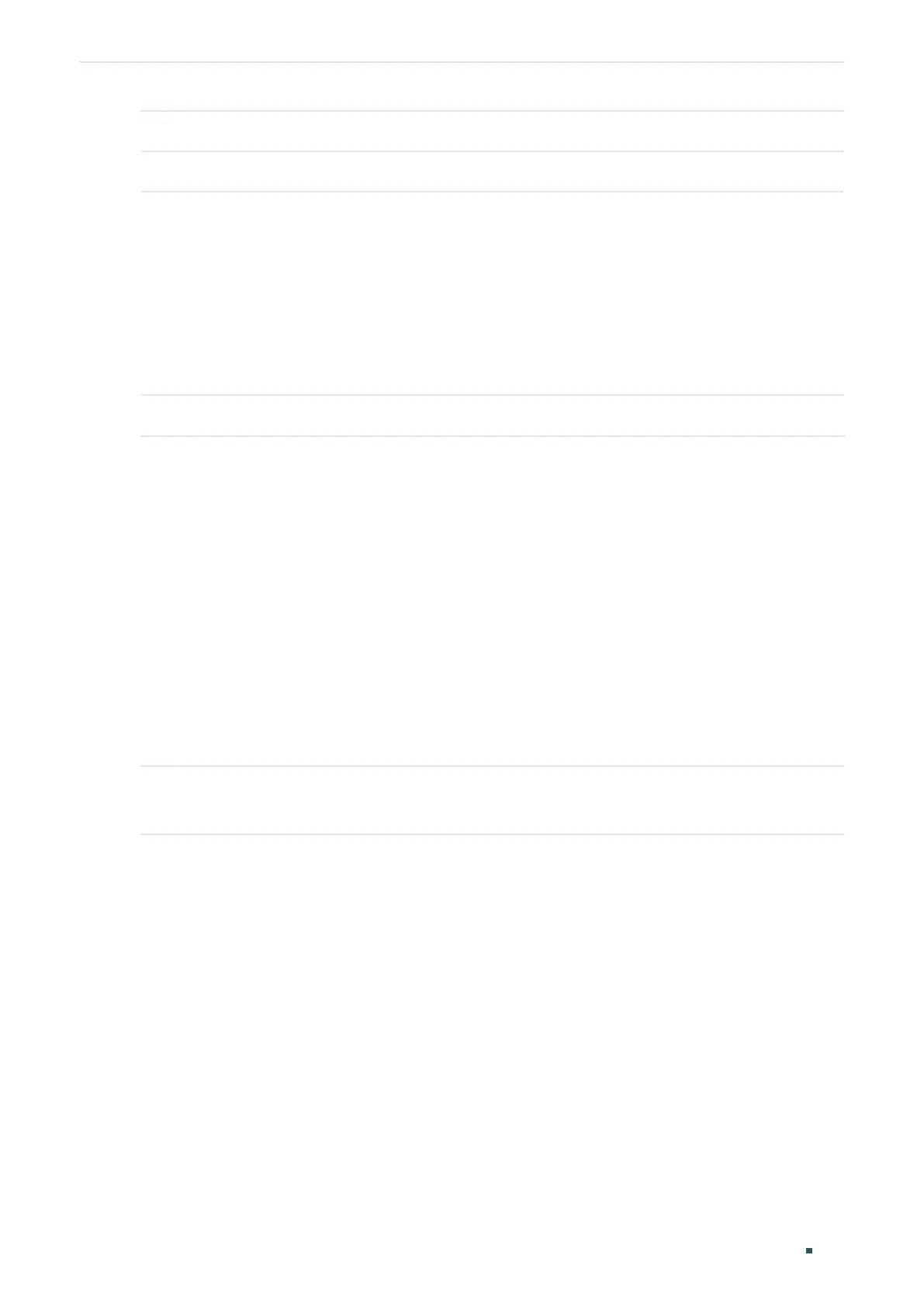User Guide 854
Configuring IPv4 IMPB IP-MAC Binding Configuration
VLAN ID Displays the VLAN ID.
Port Displays the port number.
Protect Type Select the protect type for the entry. The entry will be applied to to the specific
feature. The following options are provided:
None: This entry will not be applied to any feature.
ARP Detection: This entry will be applied to the ARP Detection feature.
IP Source Guard: This entry will be applied to the IP Source Guard feature.
Both: This entry will be applied to both of the features.
Source Displays the source of the entry.
2.2 Using the CLI
Binding entries via ARP scanning is not supported by the CLI. The following sections
introduce how to bind entries manually and via DHCP Snooping and view the binding
entries.
2.2.1 Binding Entries Manually
You can manually bind the IP address, MAC address, VLAN ID and the Port number
together on the condition that you have got the detailed information of the hosts.
Follow these steps to manually bind entries:
Step 1 configure
Enter global configuration mode.
