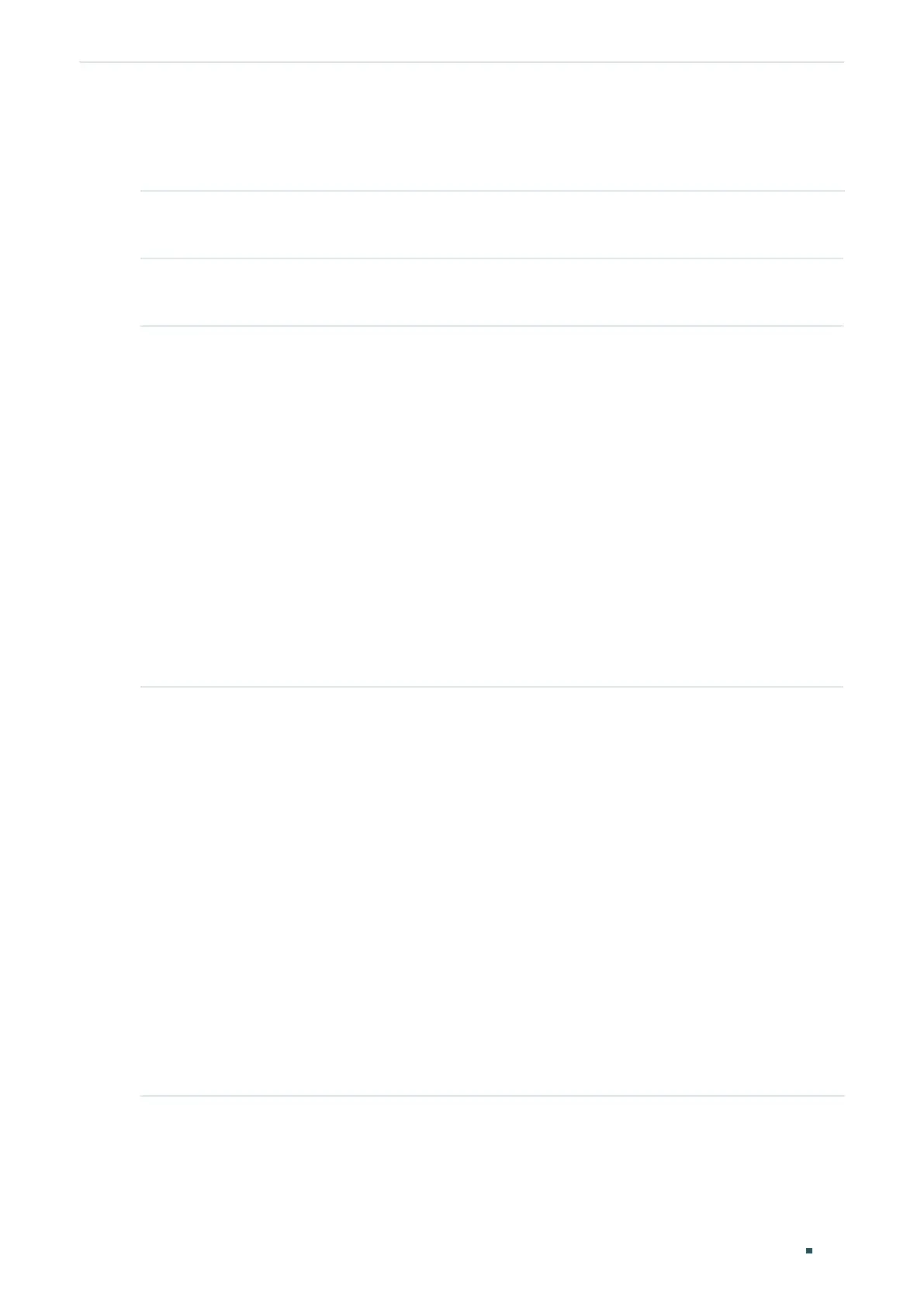User Guide 710
Configuring Access Security Access Security Configurations
2.2.3 Configuring the HTTPS Function
Follow these steps to configure the HTTPS function:
Step 1 configure
Enter global configuration mode.
Step 2 ip http secure-server
Enable the HTTPS function. By default, it is enabled.
Step 3 ip http secure-protocol { ssl3 | tls1 | tls11 | tls12 | all }
Select the protocol version for HTTPS. Make sure the protocol in use is compatible with that
on your HTTPS client.
SSL is a transport protocol. It can provide server authentication, encryption and message
integrity to allow secure HTTP connection.
TLS is a transport protocol upgraded from SSL. It can support a more secure connection than
SSL. TLS and SSL are not compatible with each other.
ssl3: Select SSL Version 3.0 as the protocol for HTTPS.
tls1: Select TLS Version 1.0 as the protocol for HTTPS.
tls11: Select TLS Version 1.1 as the protocol for HTTPS.
tls12: Select TLS Version 1.2 as the protocol for HTTPS.
all: Enable all the above protocols for HTTPS. The HTTPS server and client will negotiate the
protocol each time.
Step 4 ip http secure-ciphersuite { [ rc4-128-md5 ] [ rc4-128-sha ] [ des-cbc-sha ] [ 3des-ede-cbc-
sha ] [ ecdhe-a128-g-s256 ] [ ecdhe-a256-g-s384 ] }
Enable the corresponding ciphersuite. By default, these types are all enabled.
rc4-128-md5: 128-bit RC4 encryption with MD5 message authentication and RSA key
exchange.
rc4-128-sha: 128-bit RC4 encryption with SHA-1 message authentication and RSA key
exchange.
des-cbc-sha: 56-bit DES encryption with SHA-1 message authentication and RSA key
exchange.
3des-ede-cbc-sha: 168-bit Triple DES encryption with SHA-1 message authentication and
RSA key exchange.
ecdhe-a128-g-s256: 128-bit AES in Galois Counter Mode encryption with SHA-256 message
authentication and elliptic curve Diffie-Hellman key exchange signed with an RSA certificate or
ECDSA certificate.
ecdhe-a256-g-s384: 256-bit AES in Galois Counter Mode encryption with SHA-384 message
authentication and elliptic curve Diffie-Hellman key exchange signed with an RSA certificate or
ECDSA certificate.
