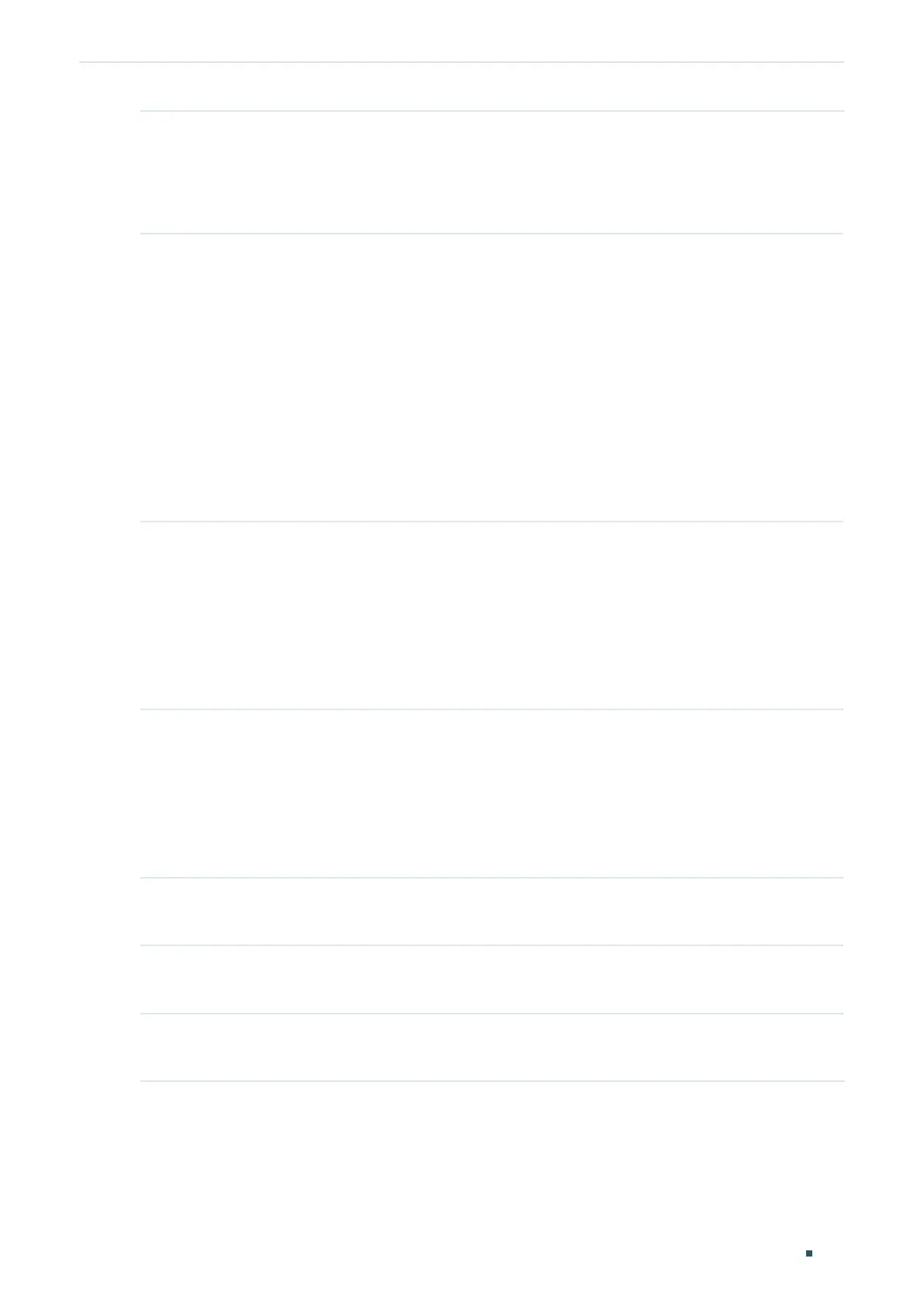Configuring Access Security Access Security Configurations
User Guide
711
Step 5 ip http secure-session timeout
minutes
Specify the Session Timeout time. The system will log out automatically if users do nothing
within the Session Timeout time.
minutes
: Specify the timeout time, which ranges from 5 to 30 minutes. The default value is 10.
Step 6 ip http secure-max-users
admin-num
operator-num poweruser-num user-num
Specify the maximum number of users that are allowed to connect to the HTTPS server. The
total number of users should be no more than 16.
admin-num
: Enter the maximum number of users whose access level is Admin. The valid values
are from 1 to 16.
operator-num
: Enter the maximum number of users whose access level is Operator. The valid
values are from 0 to 15.
poweruser-num
: Enter the maximum number of users whose access level is Power User. The
valid values are from 0 to 15.
user-num
: Enter the maximum number of users whose access level is User. The valid values
are from 0 to 15.
Step 7 ip http secure-server download certificate
ssl-cert
ip-address
ip-addr
Download the desired certificate to the switch from TFTP server.
ssl-cert
: Specify the name of the SSL certificate, which ranges from 1 to 25 characters. The
certificate must be BASE64 encoded. The SSL certificate and key downloaded must match
each other.
ip-addr
: Specify the IP address of the TFTP server. Both IPv4 and IPv6 addresses are
supported.
Step 8 ip http secure-server download key
ssl-key
ip-address
ip-addr
Download the desired key to the switch from TFTP server.
ssl-key
: Specify the name of the key file saved in TFTP server. The key must be BASE64
encoded.
ip-addr
: Specify the IP address of the TFTP server. Both IPv4 and IPv6 addresses are
supported.
Step 9 show ip http secure-server
Verify the global configuration of HTTPS.
Step 10 end
Return to privileged EXEC mode.
Step 11 copy running-config startup-config
Save the settings in the configuration file.
The following example shows how to configure the HTTPS function. Enable all the protocol
versions, including SSL 3.0, TLS 1.0, TLS 1.1 and TLS1.2. Enable the ciphersuite of 3des-
ede-cbc-sha. Set the session timeout time as 15, the maximum admin number as 2, the
maximum operator number as 2, the maximum power user number as 2, the maximum user
