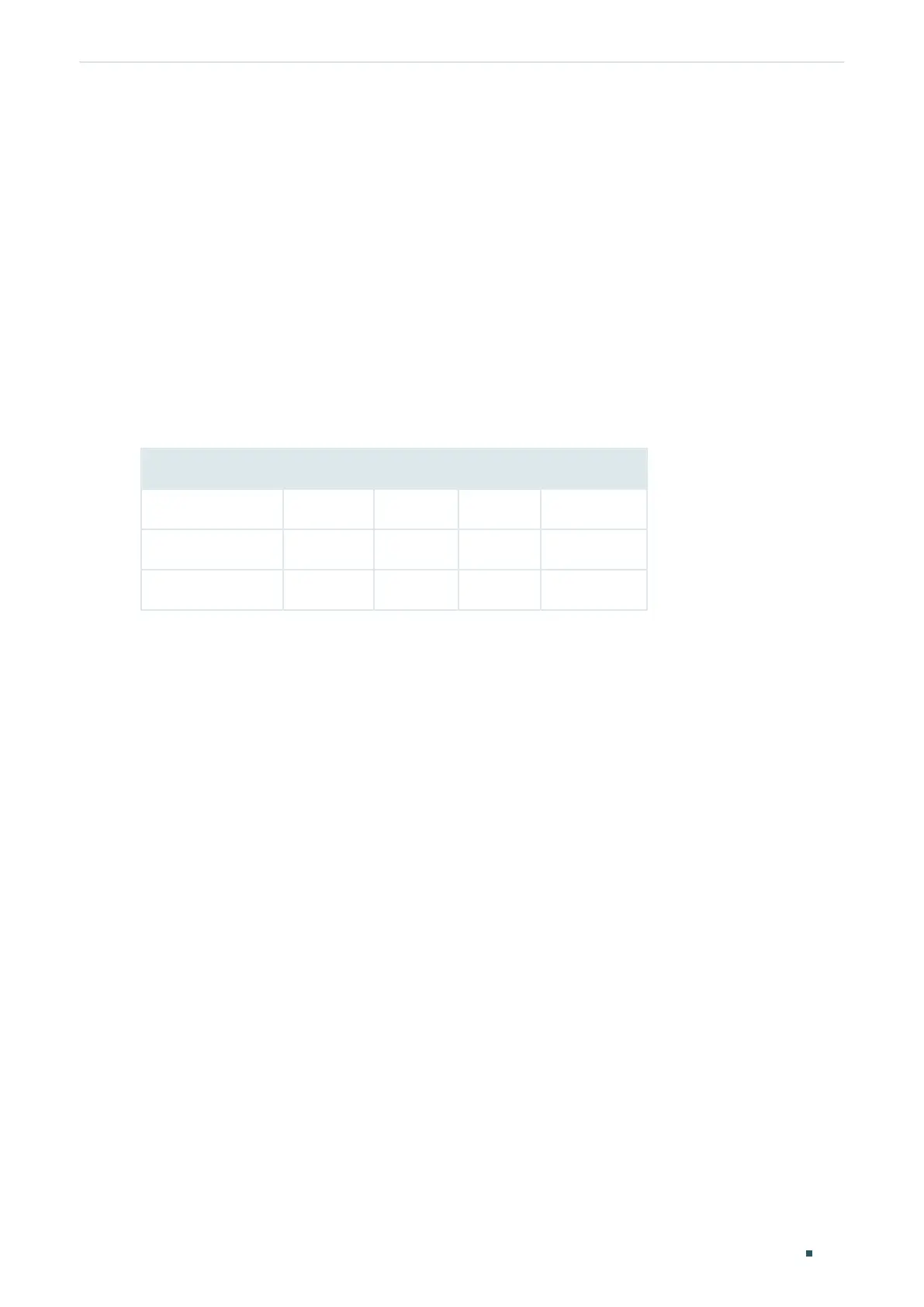Managing MAC Address Table MAC Address Table
User Guide
145
1
MAC Address Table
1.1 Overview
The MAC address table contains address information that the switch uses to forward
packets. As shown below, the table lists map entries of MAC addresses, VLAN IDs and
ports. These entries can be manually added or automatically learned by the switch. Based
on the MAC-address-to-port mapping in the table, the switch can forward packets only to
the associated port.
Table 1-1 The MAC Address Table
MAC Address VLAN ID Port Type Aging Status
00:00:00:00:00:01 1 1 Dynamic Aging
00:00:00:00:00:01 1 2 Static No-Aging
...
1.2 Supported Features
The address table of the switch contains dynamic addresses, static addresses and filtering
addresses. Furthermore, you can configure notification traps and limit the number of MAC
addresses in a VLAN for traffic safety.
Address Configurations
■ Dynamic address
Dynamic addresses are addresses learned by the switch automatically, and the switch
regularly ages out those that are not in use. That is, the switch removes the MAC address
entries related to a network device if no packet is received from the device within the aging
time. And you can specify the aging time if needed.
■ Static address
Static addresses are manually added to the address table and do not age. For some
relatively fixed connection, for example, frequently visited server, you can manually set the
MAC address of the server as a static entry to enhance the forwarding efficiency of the
switch.
