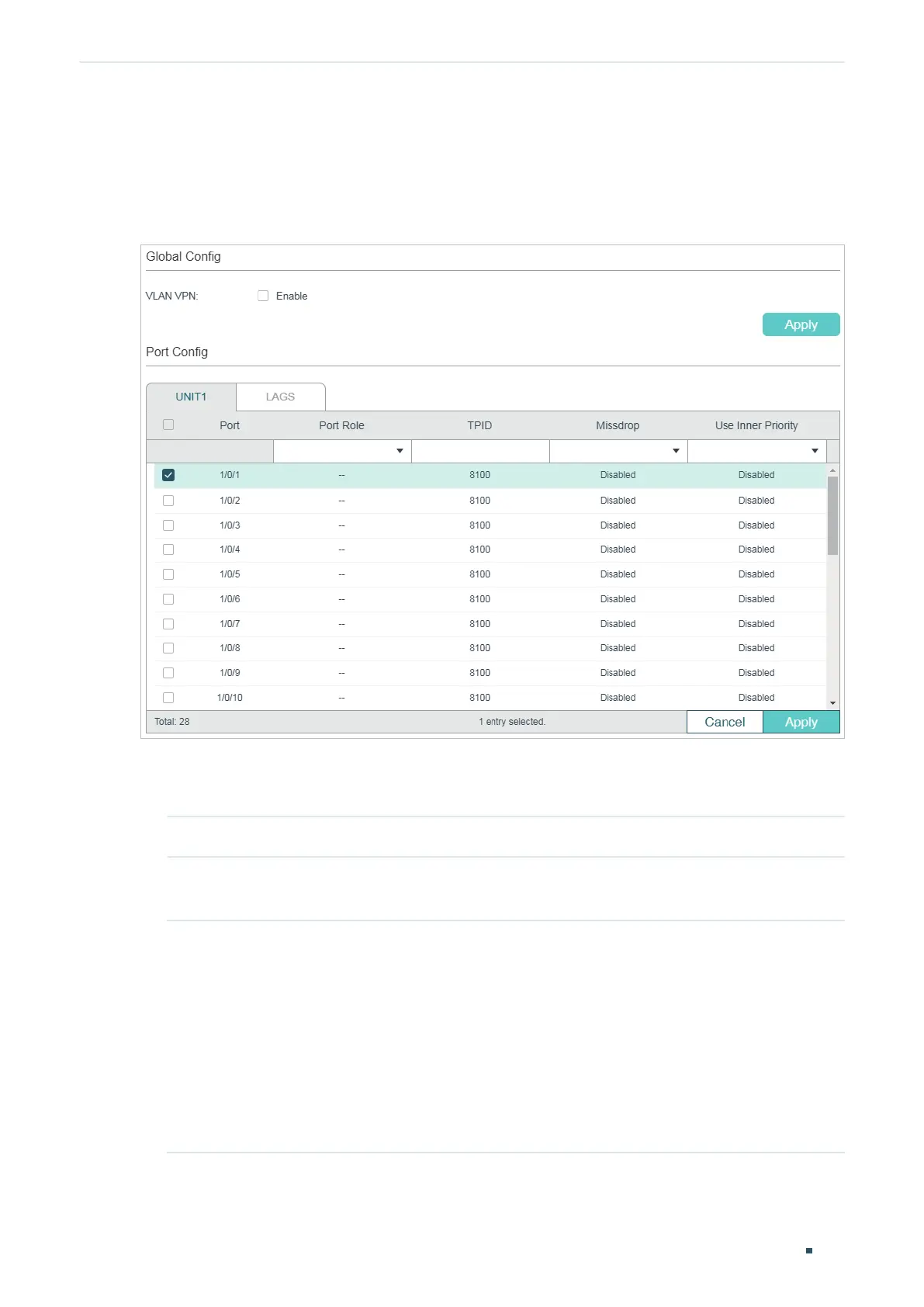User Guide 226
Configuring VLAN-VPN Basic VLAN-VPN Configuration
2.1.2 Configuring Basic VLAN-VPN
Choose the menu L2 FEATURES > VLAN > VLAN VPN > VPN Config to load the following
page.
Figure 2-1 Basic VPN Configuration
Follow these steps to configure the basic VLAN-VPN parameters:
1) In the Global Config section, enable VLAN VPN globally, and click Apply.
VLAN VPN Enable the VLAN VPN function globally.
2) In the VPN Port Config section, select on or more ports and configure the corresponding
parameters. Click Apply.
Port Role Select the port role that will take effect in the VLAN-VPN function.
NNI: NNI ports are usually connected to the ISP network, and the packets
forwarded by these port have outer VLAN tags.
UNI: UNI ports are usually connected to the customer network. The outer VLAN
tags will be added or removed when the packets are forwarded by the UNI port.
Note:
The direct shift between ports modes UNI and NNI is not supported. To switch from
the current mode to another mode, you can change the port role to “--” first.
