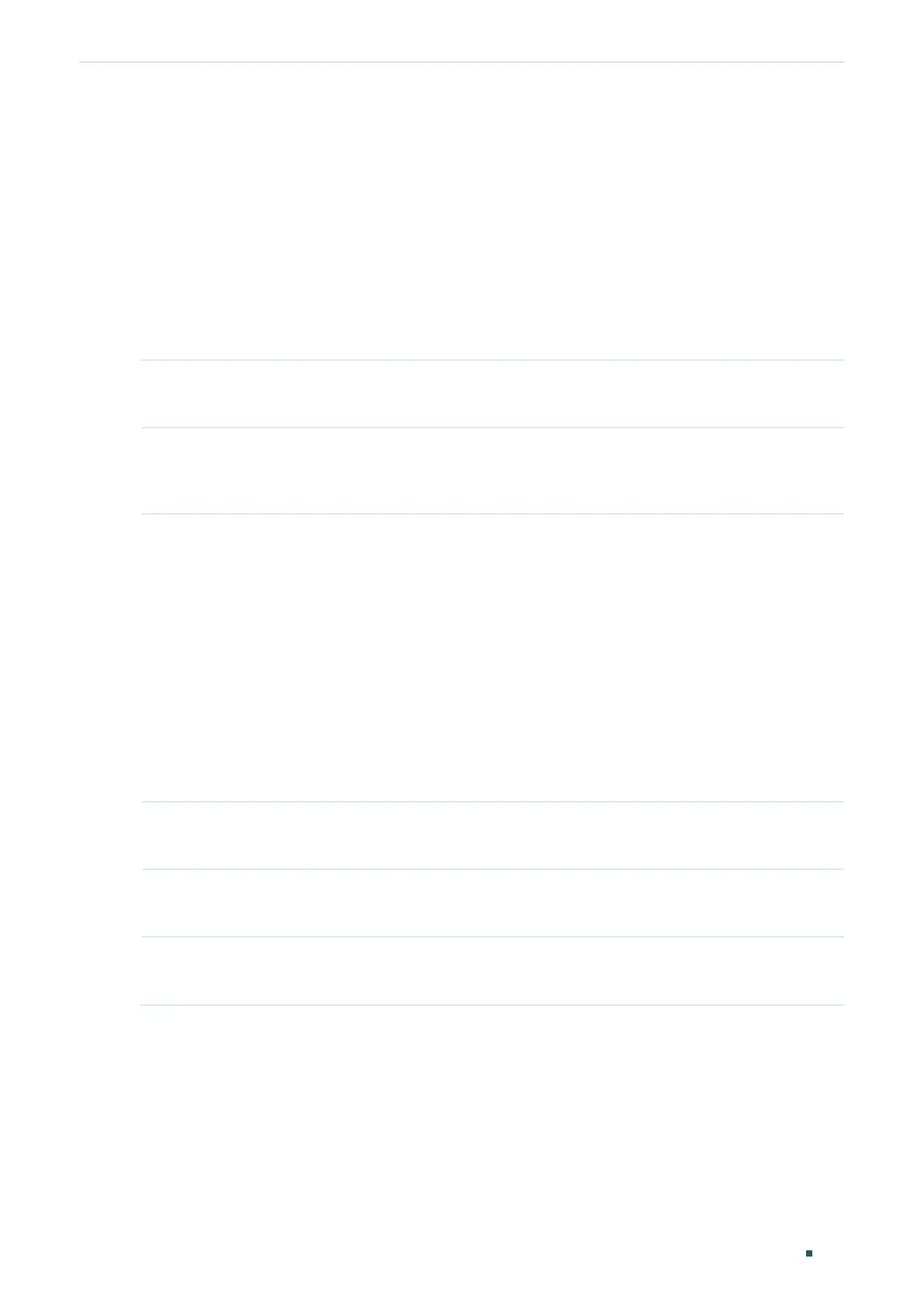Configuring DDM (Only for Certain Devices) DDM Configuration
User Guide
139
Gi1/0/27 120.000000 -- -- --
...
Switch(config-if)#end
Switch#copy running-config startup-config
■ Configuring Rx Power Threshold
Follow these steps to configure the threshold of the DDM Rx power on the specified SFP
port.
Step 1 configure
Enter global configuration mode.
Step 2 interface { fastEthernet
port
| range fastEthernet
port-list
|
gigabitEthernet
port
| range
gigabitEthernet
port-list
| ten-gigabitEthernet
port
| range ten-gigabitEthernet
port-list
}
Enter interface configuration mode.
Step 3 ddm rx_power_threshold { high_alarm | high_warning | low_alarm | low_warning }
value
high_alarm: Specify the high threshold for the alarm. When the operating parameter rises
above this value, action associated with the alarm will be taken.
high_warning: Specify the high threshold for the warning. When the operating parameter
rises above this value, action associated with the warning will be taken.
low_alarm: Specify the low threshold for the alarm. When the operating parameter falls
below this value, action associated with the alarm will be taken.
low_warning: Specify the low threshold for the warning. When the operating parameter falls
below this value, action associated with the warning will be taken.
value
: Enter the threshold value in mW. The valid values are from 0 to 6.5535.
Step 4 show ddm configuration rx_power
Display the DDM rx power threshold on the SFP ports.
Step 5 end
Return to Privileged EXEC Mode.
Step 6 copy running-config startup-config
Save the settings in the configuration file.
The following example shows how to set SFP port 1/0/27’s high alarm threshold Rx power
as 6 mW.
Switch#configure
Switch(config)#interface gigabitEthernet 1/0/27
Switch(config-if)#ddm rx_power_threshold high_alarm 6
Switch(config-if)#show ddm configuration rx_power
