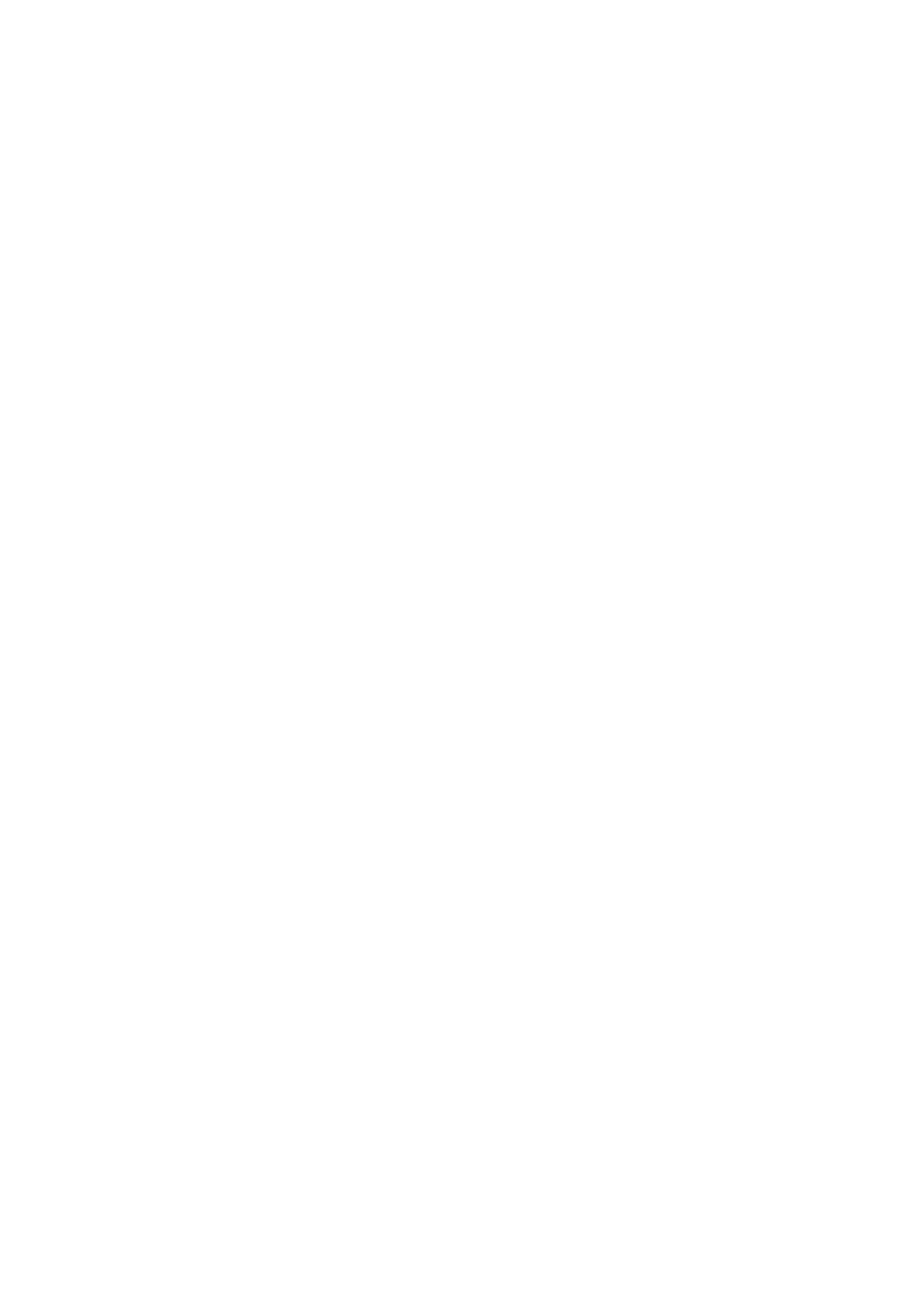Supported Features ...........................................................................................................................................................................847
IP-MAC Binding Configuration ................................................................................................................................... 848
Using the GUI .........................................................................................................................................................................................848
Binding Entries Manually ....................................................................................................................................................848
Binding Entries via ARP Scanning ................................................................................................................................. 850
Binding Entries via DHCP Snooping ............................................................................................................................851
Viewing the Binding Entries ..............................................................................................................................................853
Using the CLI ..........................................................................................................................................................................................854
Binding Entries Manually ....................................................................................................................................................854
Binding Entries via DHCP Snooping ............................................................................................................................856
Viewing Binding Entries ......................................................................................................................................................857
ARP Detection Configuration .....................................................................................................................................858
Using the GUI .........................................................................................................................................................................................858
Adding IP-MAC Binding Entries .....................................................................................................................................858
Enabling ARP Detection .....................................................................................................................................................858
Configuring ARP Detection on Ports ..........................................................................................................................859
Viewing ARP Statistics ........................................................................................................................................................860
Using the CLI ..........................................................................................................................................................................................861
Adding IP-MAC Binding Entries .....................................................................................................................................861
Enabling ARP Detection .....................................................................................................................................................861
Configuring ARP Detection on Ports ..........................................................................................................................863
Viewing ARP Statistics ........................................................................................................................................................864
IPv4 Source Guard Configuration ............................................................................................................................. 865
Using the GUI .........................................................................................................................................................................................865
Adding IP-MAC Binding Entries .....................................................................................................................................865
Configuring IPv4 Source Guard .....................................................................................................................................865
Using the CLI ..........................................................................................................................................................................................866
Adding IP-MAC Binding Entries .....................................................................................................................................866
Configuring IPv4 Source Guard .....................................................................................................................................866
Configuration Examples ...............................................................................................................................................868
Example for ARP Detection ...........................................................................................................................................................868
Network Requirements .......................................................................................................................................................868
Configuration Scheme ........................................................................................................................................................868
Using the GUI ............................................................................................................................................................................ 869
Using the CLI ............................................................................................................................................................................871
Example for IP Source Guard ........................................................................................................................................................873
Network Requirements .......................................................................................................................................................873
Configuration Scheme ........................................................................................................................................................873
