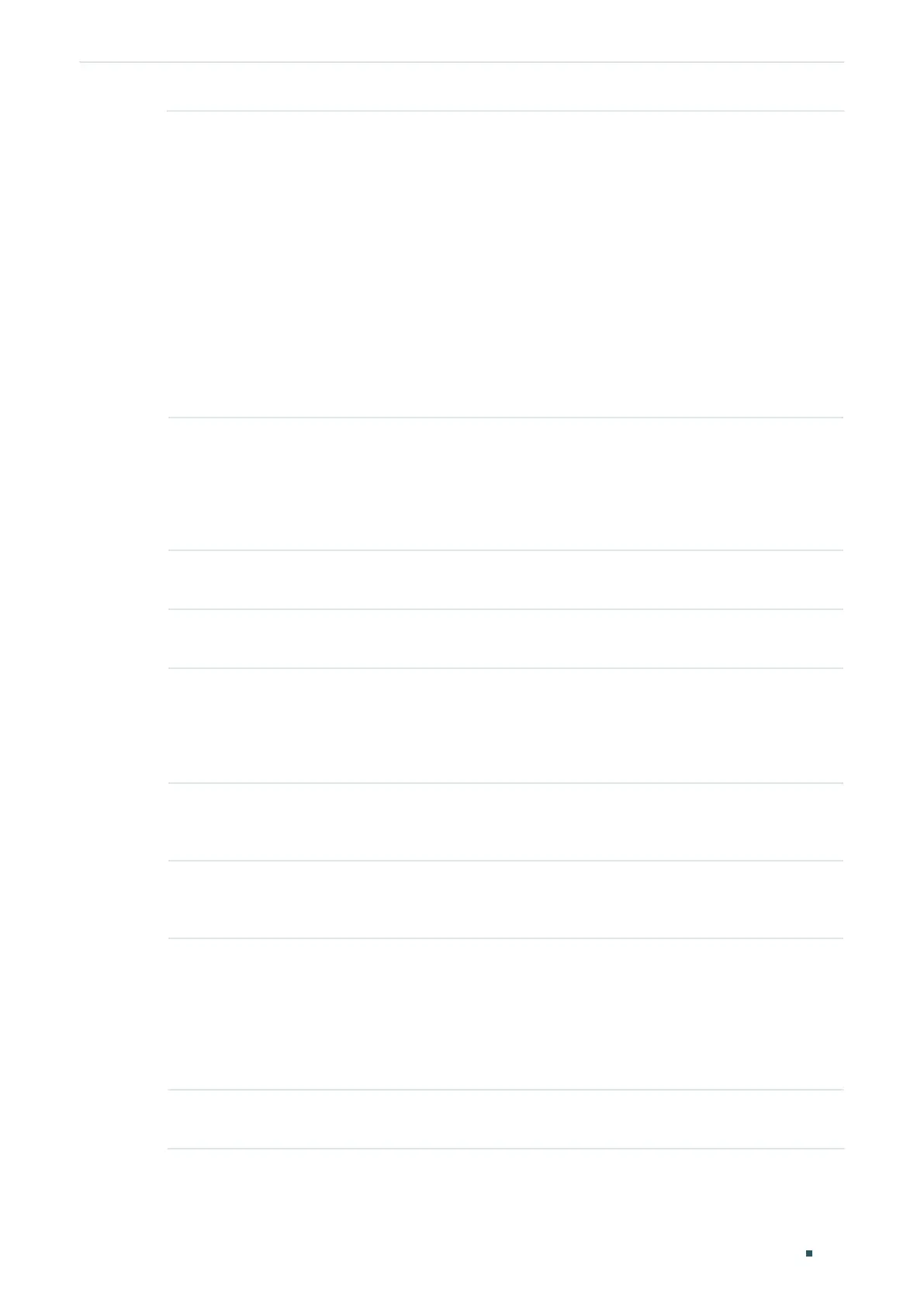Configuring Layer 2 Multicast MLD Snooping Configuration
User Guide
319
Leave Time Specify the leave time for the VLAN.
When the switch receives a done message from a port to leave a multicast group,
it will wait for a leave time before removing the port from the multicast group.
During the period, if the switch receives any report messages from the port, the
port will not be removed from the multicast group. Exceptions are as follows:
•
If the member port ages out before the Leave Time ends and no report
messages are received, the port will be removed from the multicast group
once its Member Port Aging Time ends.
•
The Leave Time mechanism will not take effect when Fast Leave takes effect.
A proper leave time value can avoid other hosts connecting to the same port of
the switch being mistakenly removed from the multicast group when only some of
them want to leave.
MLD Snooping
Querier
Enable or disable the MLD Snooping Querier for the VLAN.
When enabled, the switch acts as an MLD Snooping Querier for the hosts in
this VLAN. A querier periodically sends a general query on the network to solicit
membership information, and sends MASQs when it receives done messages
from hosts.
Query Interval With MLD Snooping Querier enabled, specify the interval between general query
messages sent by the switch.
Maximum
Response Time
With MLD Snooping Querier enabled, specify the host’s maximum response time
to general query messages.
Last Listener
Query Interval
With MLD Snooping Querier enabled, when the switch receives a done message,
it obtains the address of the multicast group that the host wants to leave from
the message. Then the switch sends out MASQs to this multicast group through
the port receiving the done message. This parameter determines the interval
between MASQs.
Last Listener
Query Count
With MLD Snooping Querier enabled, specify the number of MASQs to be sent. If
specified count of MASQs are sent and no report message is received, the switch
will delete the multicast address from the multicast forwarding table.
General Query
Source IP
With MLD Snooping Querier enabled, specify the source IPv6 address of the
general query messages sent by the switch. It should be an IPv6 link-local
address..
Static Router
Ports
Select one or more ports to be the static router ports in the VLAN. Static router
ports do not age.
Multicast streams and MLD packets to all groups in this VLAN will be forwarded
through the static router ports. Multicast streams and MLD packets to the groups
that have dynamic router ports will be also forwarded through the corresponding
dynamic router ports.
Forbidden
Router Ports
Select the ports to forbid them from being router ports in the VLAN.
2) Click Save.
