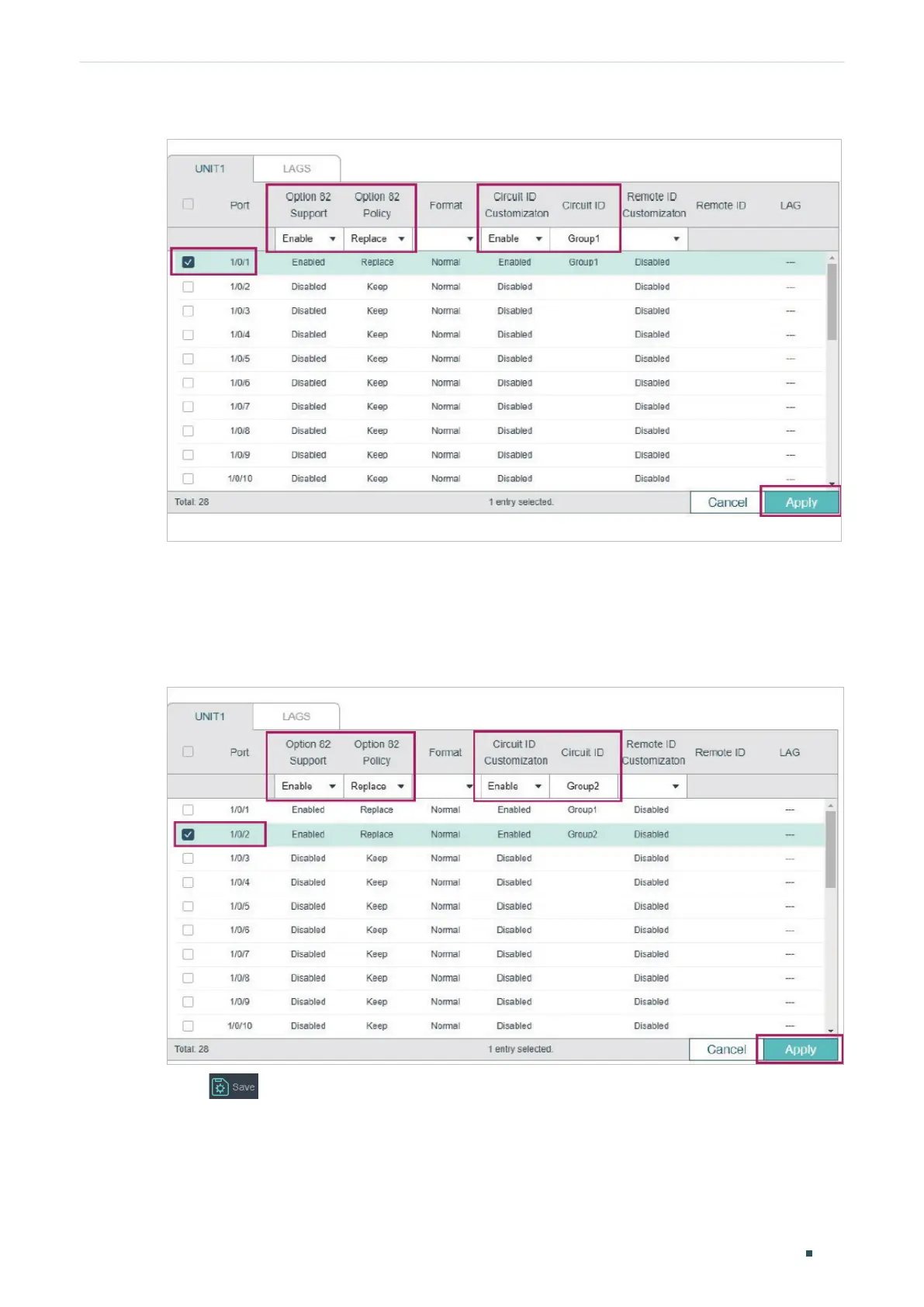Configuring DHCP Service Configuration Examples
User Guide
597
Figure 5-34 Configuring Port 1/0/1
3) On the same page, select port 1/0/2, enable Option82 Support and select Option82
Policy as Replace. You can configure other parameters according to your needs. In this
example, keep Format as Normal and Remote ID Customization as Disabled. Enable
Circuit ID Customization and specify the Circuit ID as Group2. Click Apply.
Figure 5-35 Configuring Port 1/0/2
4) Click to save the settings.
Using the CLI
1) Enable DHCP L2 Relay globally and on VLAN1.
Switch#configure
