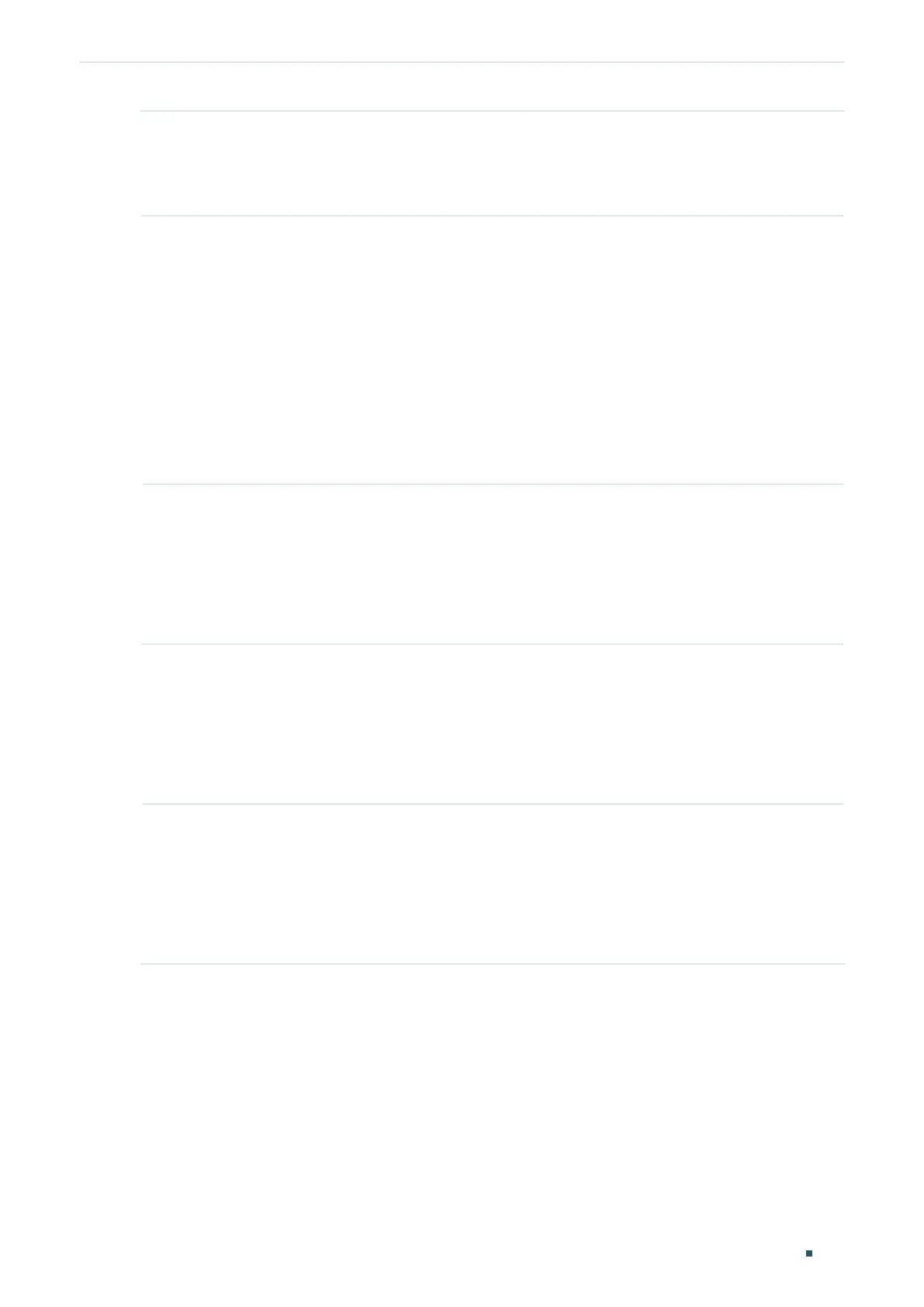Configuring QoS Bandwidth Control Configuration
User Guide
651
Step 2 interface {fastEthernet
port
| range fastEthernet
port-list
| gigabitEthernet
port
| range
gigabitEthernet
port-list
| ten-gigabitEthernet
port
| range ten-gigabitEthernet
port-list
|
port-channel
port-channel-id
| range port-channel
port-channel-list
}
Enter interface configuration mode.
Step 3 storm-control rate-mode {kbps | ratio | pps}
Specify the Rate Mode for the broadcast threshold, multicast threshold and UL-Frame
threshold on the desired port.
kbps: The switch will limit the maximum speed of the specific kinds of traffic in kilo-bits per
second.
ratio: The switch will limit the percentage of bandwidth utilization for specific kinds of traffic.
pps: The switch will limit the maximum number of packets per second for specific kinds of
traffic.
Note: pps is not available for T2600G-18TS.
Step 4 storm-control broadcast
rate
Specify the upper rate limit for receiving broadcast packets. The broadcast traffic exceeding
the limit will be processed according to the Action configurations.
rate
: Enter the upper rate. In kbps mode, the valid values are from 1 to 1000000 Kbps. In ratio
mode, the valid values are from 1 to100 percent. In pps mode, the valid values are from 1 to
1488000 packets per second.
Step 5 storm-control multicast
rate
Specify the upper rate limit for receiving multicast packets. The multicast traffic exceeding the
limit will be processed according to the Action configurations.
rate
: Enter the upper rate. In kbps mode, the valid values are from 1 to 1000000 Kbps. In ratio
mode, the valid values are from 1 to100 percent. In pps mode, the valid values are from 1 to
1488000 packets per second.
Step6 storm-control unicast
rate
Specify the upper rate limit for receiving unknown unicast frames. The traffic exceeding the
limit will be processed according to the Action configurations.
rate
: Enter the upper rate. In kbps mode, the valid values are from 1 to 1000000 Kbps. In ratio
mode, the valid values are from 1 to100 percent. In pps mode, the valid values are from 1 to
1488000 packets per second.
