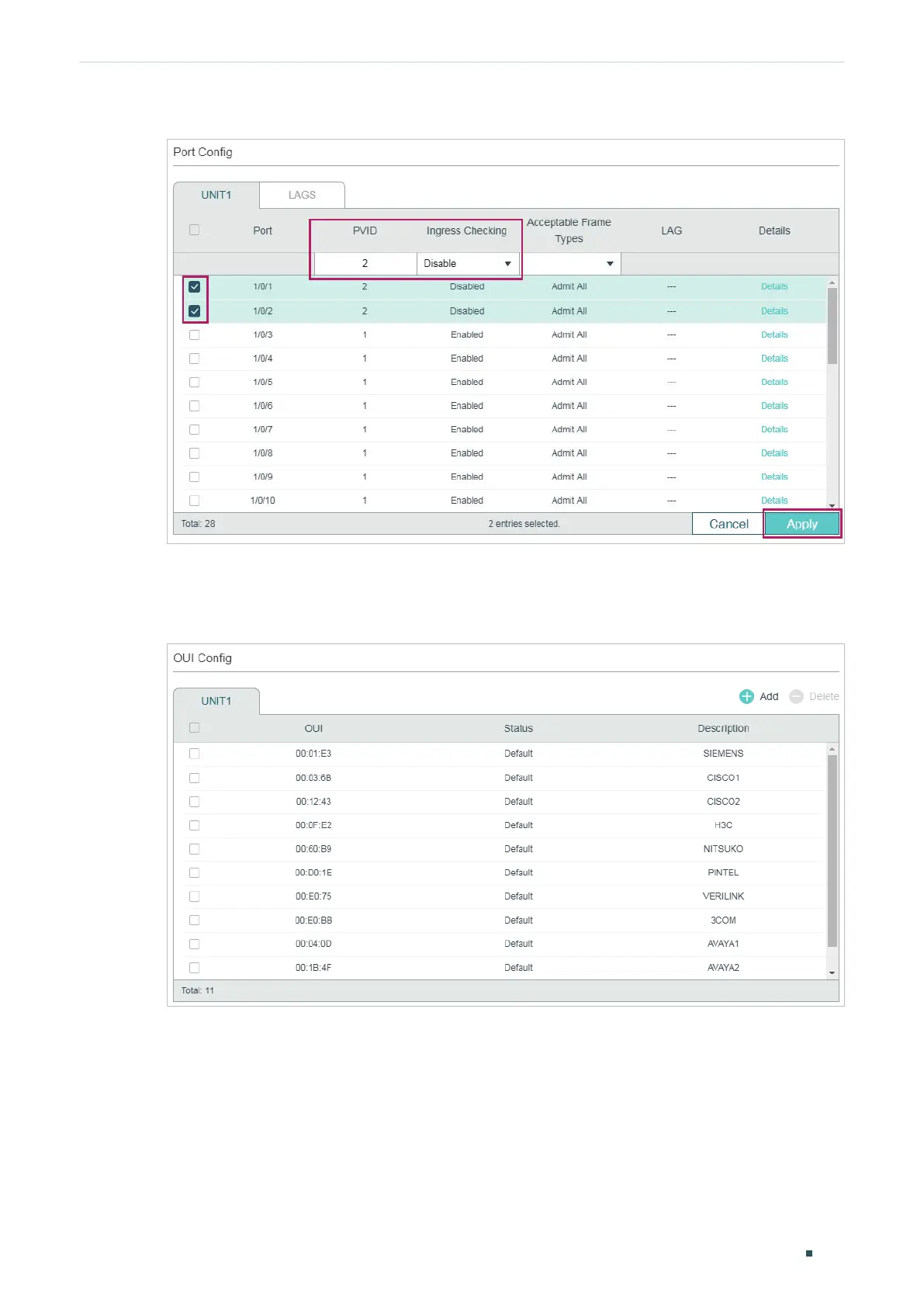Configuring QoS Configuration Examples
User Guide
673
Figure 6-8 Specifying the Parameters of the Ports
4) Choose the menu QoS > Voice VLAN > OUI Config to load the following page. Check
the OUI table.
Figure 6-9 Checking the OUI Table
5) Choose the menu QoS > Voice VLAN > Global Config to load the following page.
Enable Voice VLAN globally. Specify the VLAN ID as 2 and set the priority as 7. Click
Apply.
