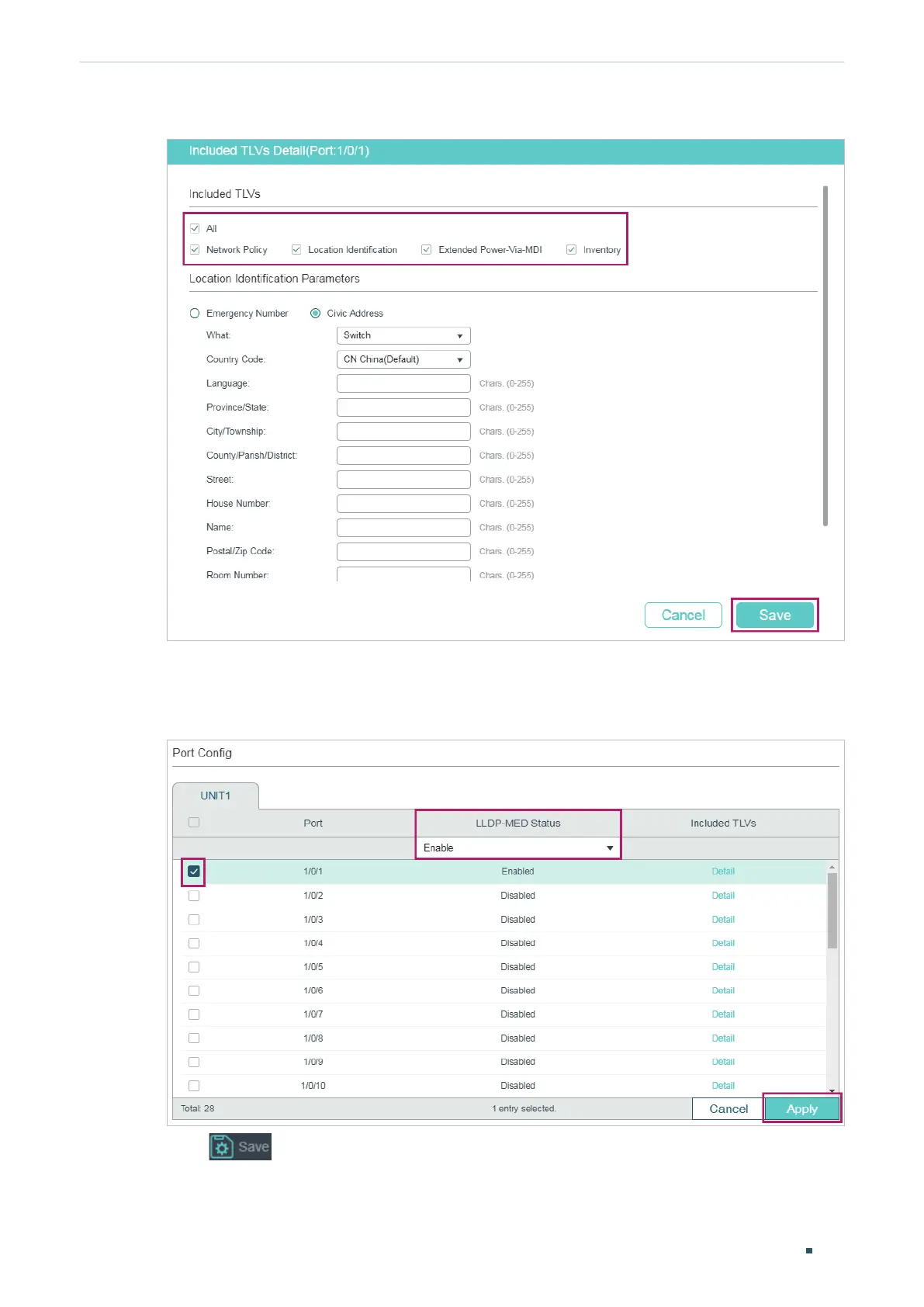User Guide 684
Configuring QoS Configuration Examples
Figure 6-19 Configuring the TLVs
8) Choose the menu L2 FEATURES > LLDP > LLDP-MED Config > Port Config to load the
following page. Enable LLDP-MED on port 1/0/1. Click Apply.
Figure 6-20 Enabling LLDP-MED on the Port
9) Click to save the settings.
