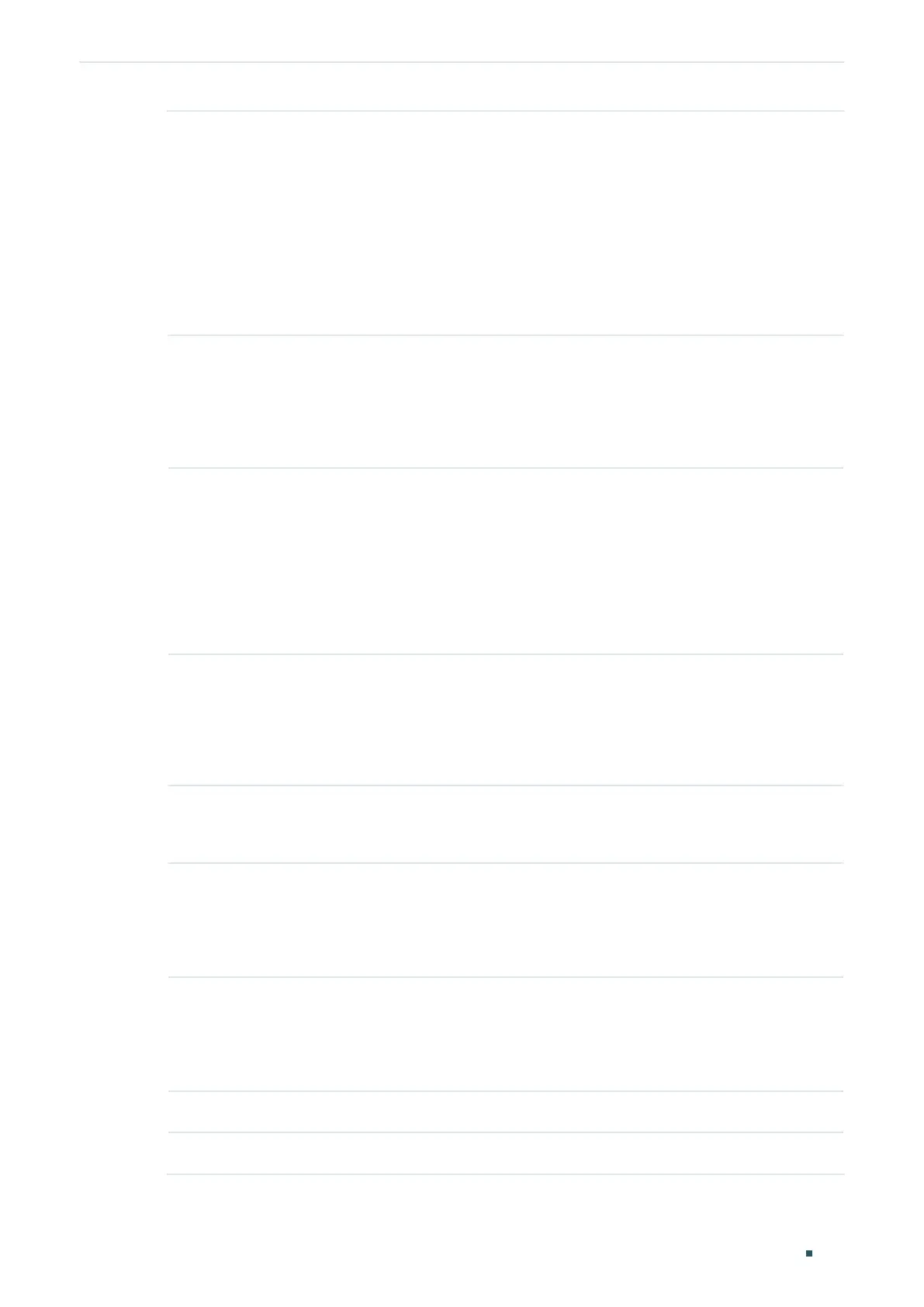Configuring 802.1x 802.1x Configuration
User Guide
755
MAB Select whether to enable the MAB (MAC-Based Authentication Bypass) feature for
the port.
With MAB feature enabled, the switch automatically sends the authentication
server a RADIUS access request frame with the client’s MAC address as the
username and password. It is also necessary to configure the RADIUS server with
the client’s information for authentication. You can enable this feature on IEEE
802.1x ports connected to devices without 802.1x capability. For example, most
printers, IP phones and fax machines do not have 802.1x capability.
Note: MAB cannot work if Guest VLAN is enabled.
Guest VLAN Specify a Guest VLAN ID. 0 means that Guest VLAN is disabled. The configured
VLAN must be an existing 802.1Q VLAN.
With Guest VLAN enabled, a port can access resources in the guest VLAN even
though the port is not yet authenticated; if guest VLAN is disabled and the port is
not authenticated, the port cannot visit any resource in the LAN.
Port Control Select the control mode for the port. By default, it is Auto.
Auto: If this option is selected, the port can access the network only when it is
authenticated.
Force-Authorized: If this option is selected, the port can access the network
without authentication.
Force-Unauthorized: If this option is selected, the port can never be authenticated.
Port Method Select the port method. By default, it is MAC Based.
MAC Based: All clients connected to the port need to be authenticated.
Port Based: If a client connected to the port is authenticated, other clients can
access the LAN without authentication.
Maximum
Request
(1-9)
Specify the maximum number of attempts to send the authentication packet. It
ranges from 1 to 9 times and the default is 3 times.
Quiet Period
(1-999)
Specify the Quiet Period. It ranges from 1 to 999 seconds and the default time is
10 seconds.
The quiet period starts after the authentication fails. During the quiet period, the
switch does not process authentication requests from the same client.
Supplicant
Timeout
(1-60)
Specify the maximum time which the switch waits for a response from the client. It
ranges from 1 to 60 seconds and the default time is 30 seconds.
If the switch does not receive any reply from the client within the specified time, it
will resend the request.
Authorized Displays whether the port is authorized or not.
LAG Displays the LAG the port belongs to.
2) Click Apply.
