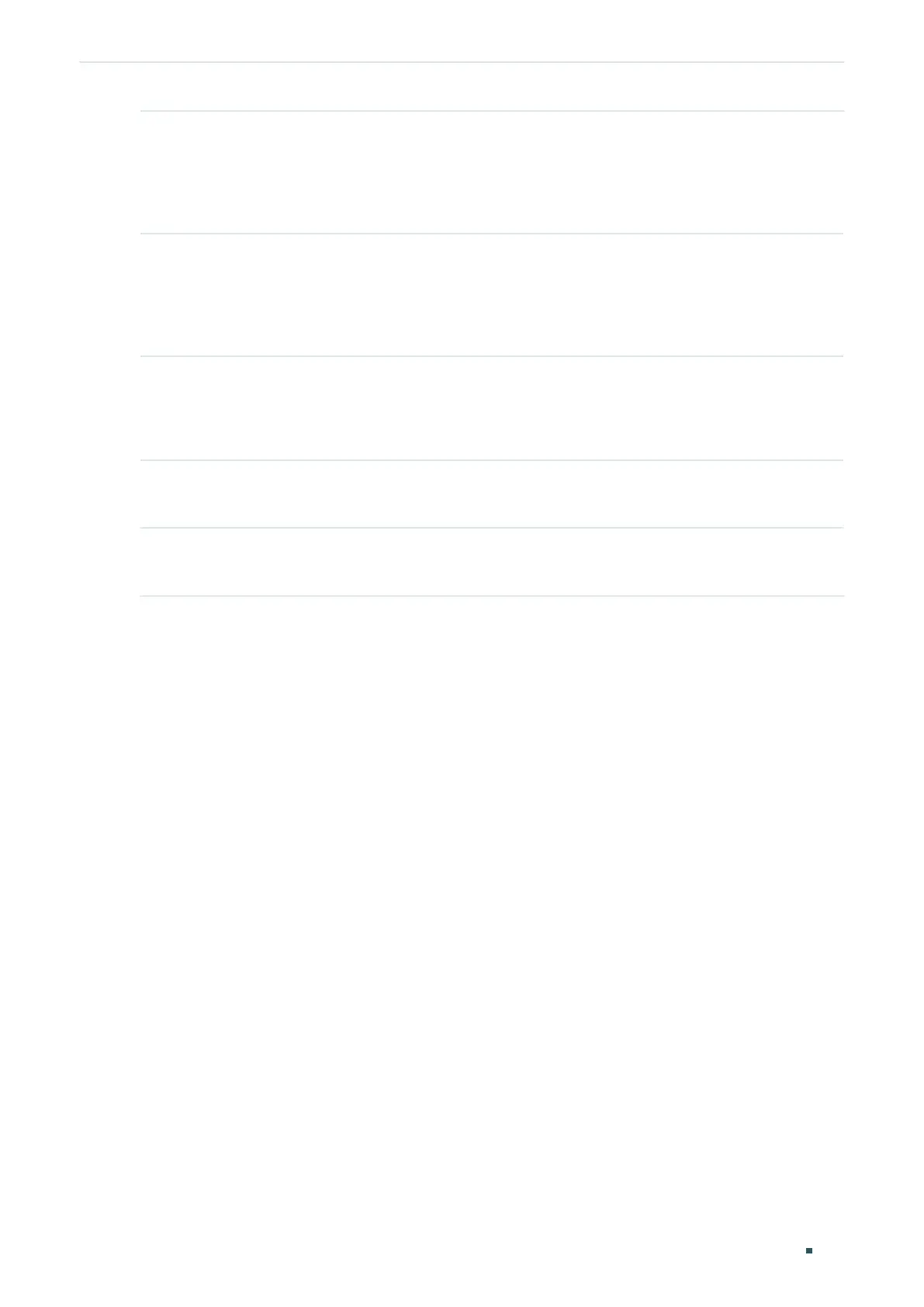User Guide 764
Configuring 802.1x 802.1x Configuration
Step 3 interface {fastEthernet
port
| range fastEthernet
port-list
| gigabitEthernet
port
| range
gigabitEthernet
port-list
| ten-gigabitEthernet
port
| range ten-gigabitEthernet
port-list
}
Enter interface configuration mode.
port:
Enter the ID of the port to be configured.
Step 4 dot1x auth-init [ mac
mac-address
]
Initialize the specific client. To access the network, the client needs to provide the correct
information to pass the authentication again.
mac-address:
Enter the MAC address of the client that will be unauthorized.
Step 5 dot1x auth-reauth [ mac
mac-address
]
Reauthenticate the specific client.
mac-address:
Enter the MAC address of the client that will be reauthenticated.
Step 6 end
Return to privileged EXEC mode.
Step 7 copy running-config startup-config
Save the settings in the configuration file.
