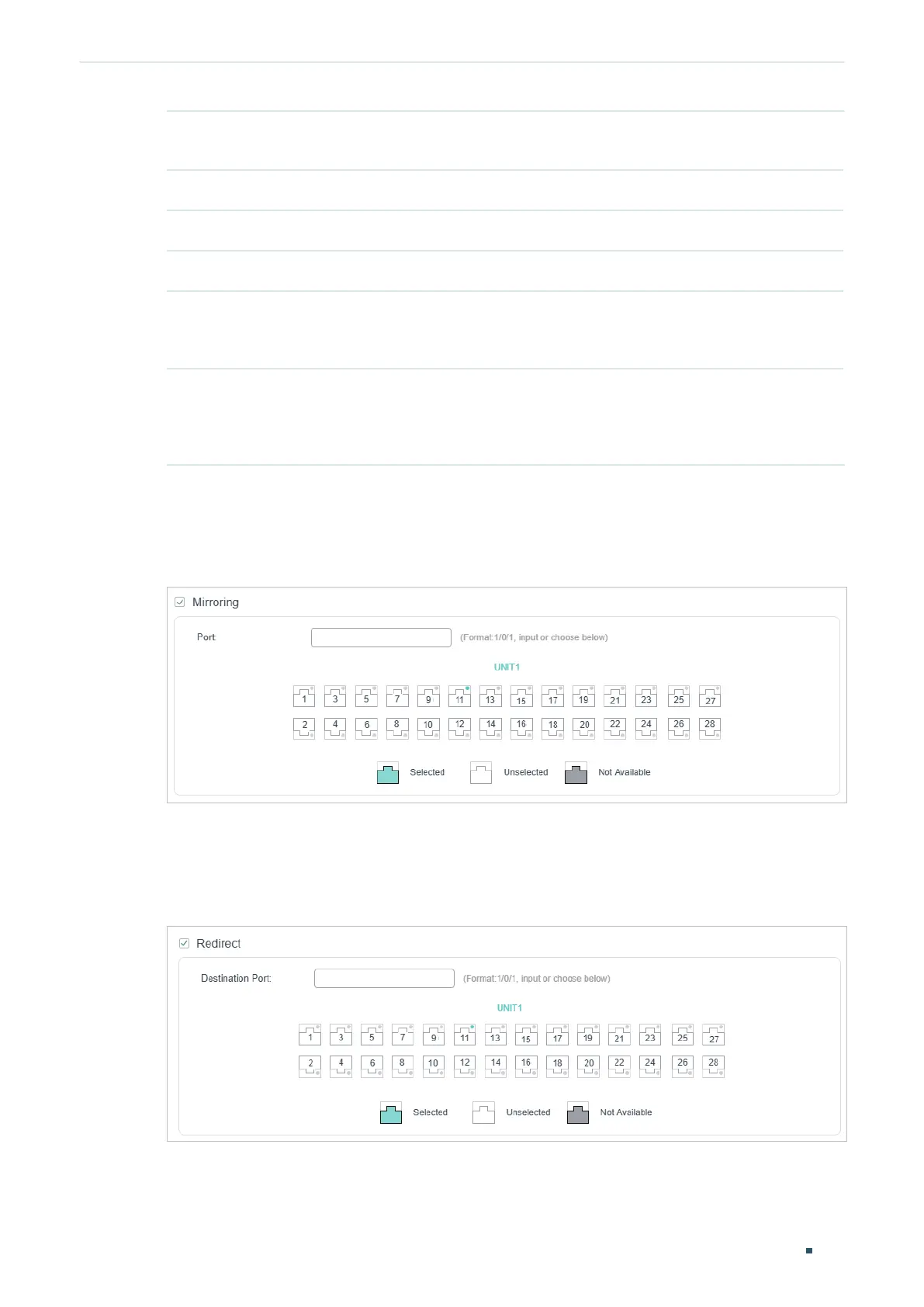User Guide 784
Configuring ACL ACL Configuration
D-MAC/Mask Enter the destination MAC address with a mask. A value of 1 in the mask
indicates that the corresponding bit in the address will be matched.
VLAN ID Enter the ID number of the VLAN to which the ACL will apply.
EtherType Specify the EtherType to be matched using 4 hexadecimal numbers.
User Priority Specify the User Priority to be matched.
Time Range Select a time range during which the rule will take effect. The default
value is No Limit, which means the rule is always in effect. The Time Range
referenced here can be created on the SYSTEM > Time Range page.
Logging Enable Logging function for the ACL rule. Then the times that the rule is
matched will be logged every 5 minutes and a related trap will be generated.
You can refer to Total Matched Counter in the ACL Rules Table to view the
matching times.
2) In the Policy section, enable or disable the Mirroring feature for the matched packets.
With this option enabled, choose a destination port to which the packets will be
mirrored.
Figure 2-5 Configuring Mirroring
3) In the Policy section, enable or disable the Redirect feature for the matched packets.
With this option enabled, choose a destination port to which the packets will be
redirected.
Figure 2-6 Configuring Redirect
