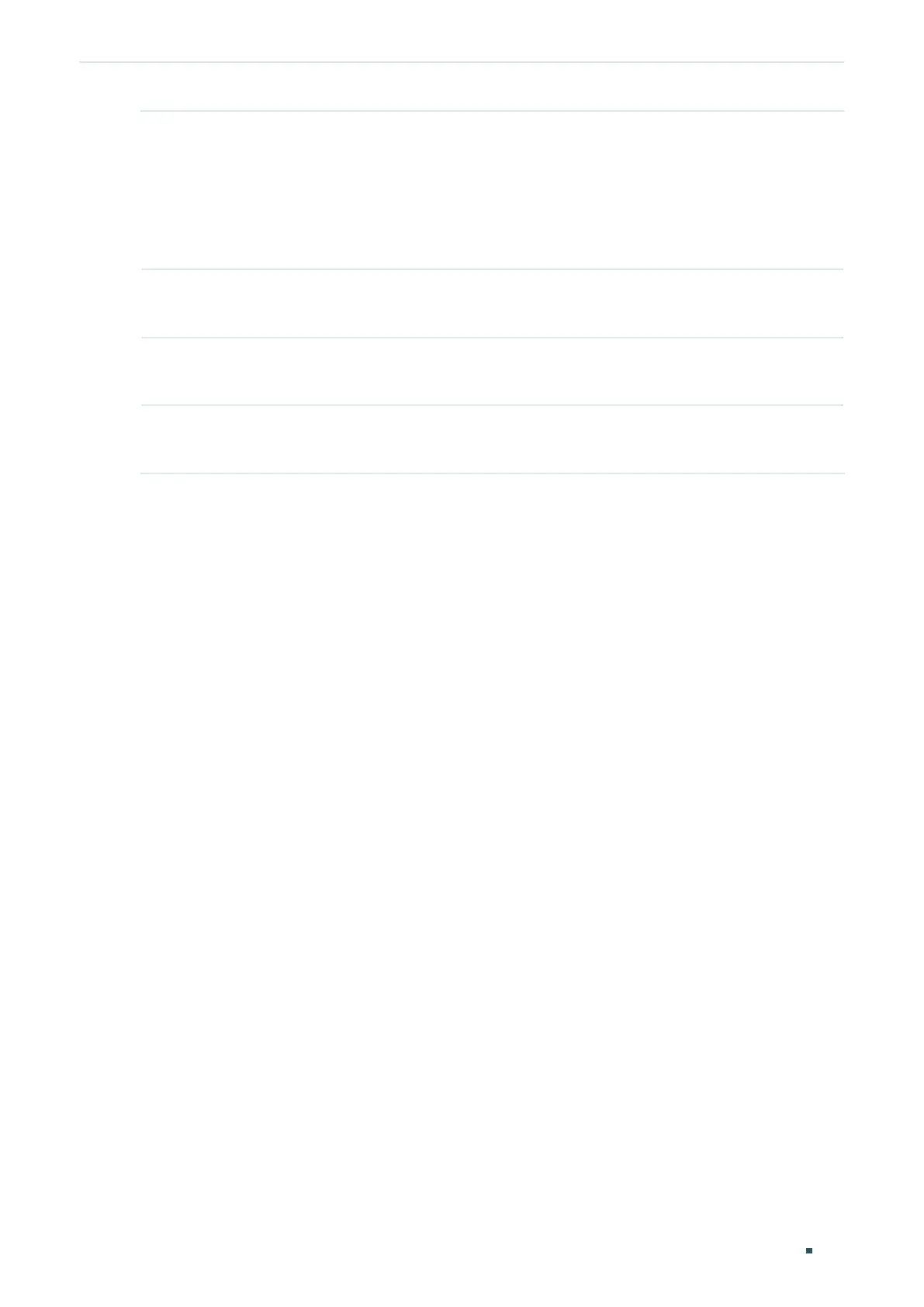User Guide 862
Configuring IPv4 IMPB ARP Detection Configuration
Step 4 ip arp inspection vlan
vlan-list
[ logging ]
Enable ARP Detection on one or more 802.1Q VLANs that already exist.
vlan-list
: Enter the VLAN ID. The format is 1,5-9.
logging: Enable the Log feature to make the switch generate a log when an ARP packet is
discarded.
Step 5 show ip arp inspection
Verify the ARP Detection configuration.
Step 6 end
Return to privileged EXEC mode.
Step 7 copy running-config startup-config
Save the settings in the configuration file.
The following example shows how to enable ARP Detection globally and on VLAN 2, and
enable the switch to check whether the source MAC address and the sender MAC address
are the same when receiving an ARP packet:
Switch#configure
Switch(config)#ip arp inspection
Switch(config)#ip arp inspection validate src-mac
Switch(config)#ip arp inspection vlan 2
Switch(config)#show ip arp inspection
Global Status: Enable
Verify SMAC: Enable
Verify DMAC: Disable
Verify IP: Disable
Switch(config)#show ip arp inspection vlan
VID Enable status Log Status
---- ------------- ----------
1 Disable Disable
2 Enable Disable
Switch(config)#end
Switch#copy running-config startup-config
