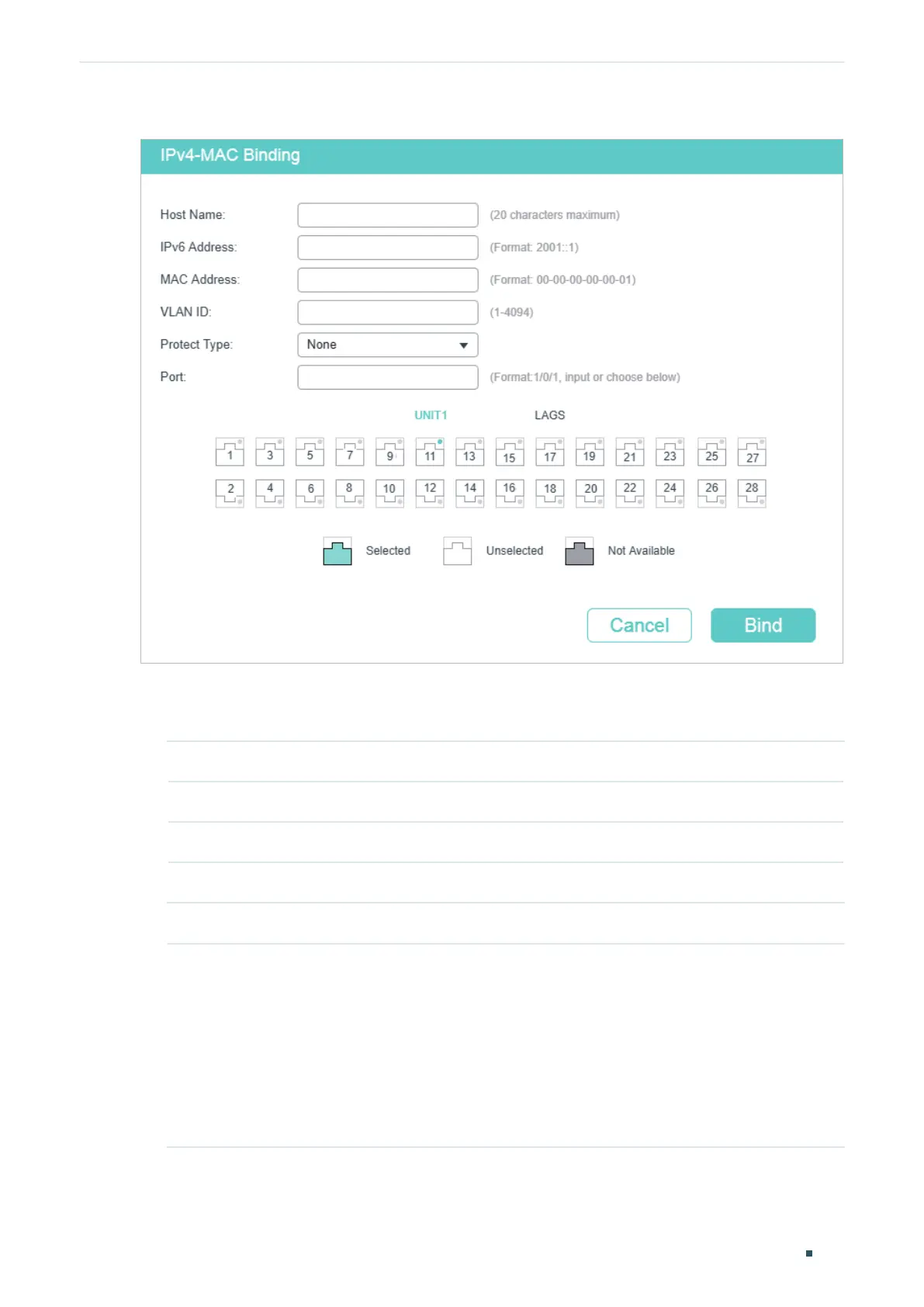Configuring IPv6 IMPB IPv6-MAC Binding Configuration
User Guide
883
Figure 2-1 Manual Binding
Follow these steps to manually create an IPv6-MAC Binding entry:
1) Enter the following information to specify a host.
Host Name Enter the host name for identification.
IPv6 Address Enter the IPv6 address.
MAC Address Enter the MAC address.
VLAN ID Enter the VLAN ID.
2) Select protect type for the entry.
Protect Type Select the protect type for the entry. The entry will be applied to to the specific
feature. The following options are provided:
None: This entry will not be applied to any feature.
ND Detection: This entry will be applied to the ND Detection feature.
IPv6 Source Guard: This entry will be applied to the IPv6 Source Guard feature.
Both: This entry will be applied to both of the features.
3) Enter or select the port that is connected to this host.
4) Click Apply.
