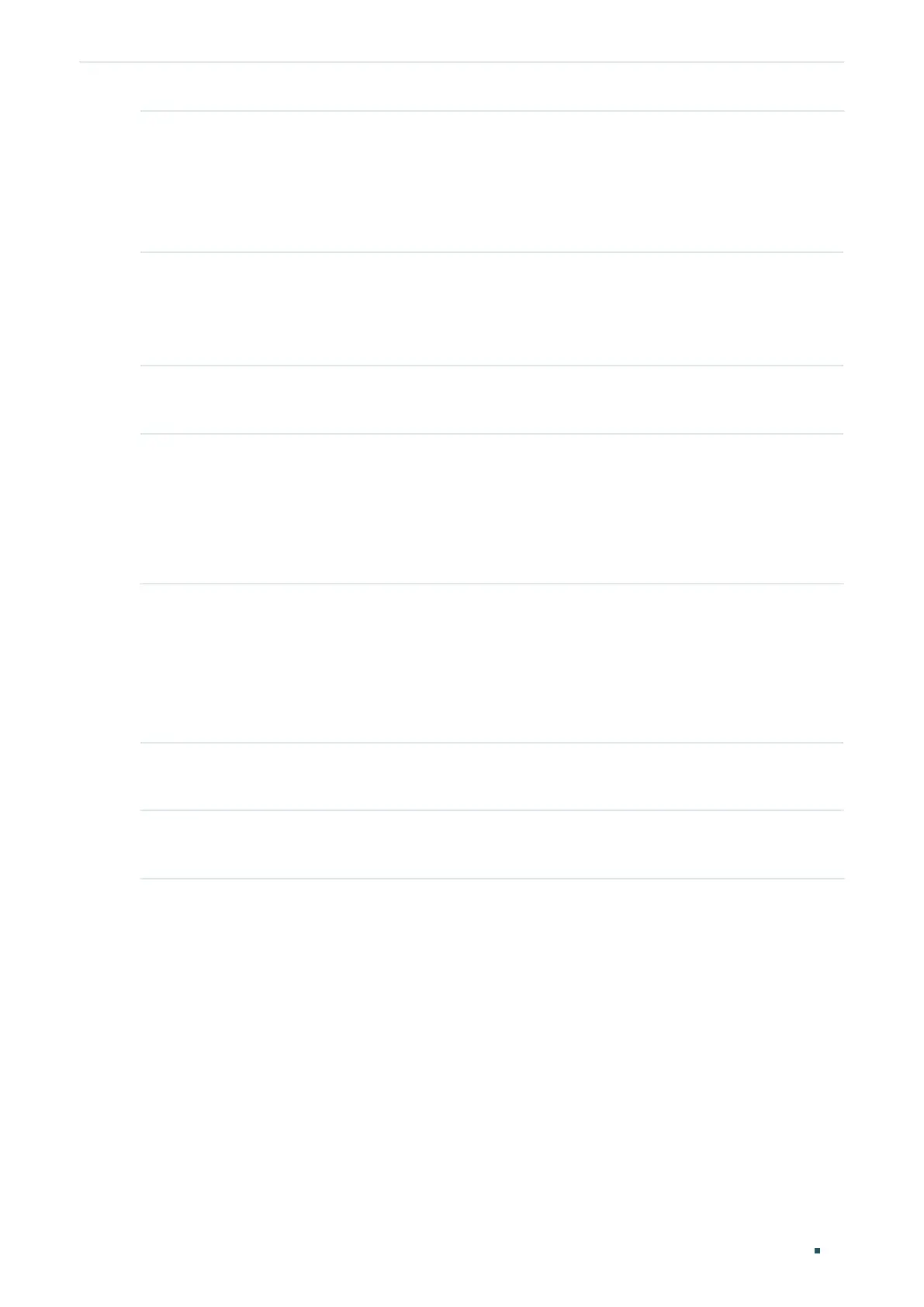User Guide 68
Managing System PoE Configurations (Only for Certain Devices)
Step 5 power inline profile
name
Bind a PoE profile to the desired port. If one profile is selected, you will not be able to modify
PoE status, PoE priority or power limit manually.
name
: Specify the name of the PoE profile. If the name contains spaces, enclose the name in
double quotes.
Step 6 power inline time-range
name
Specify a time range for the port. Then the port will supply power only during the time range.
For how to create a time range, refer to Time Range Configuration.
name:
Specify the name of the time range.
Step 7 show power profile
Verify the defined PoE profile.
Step 8 show power inline configuration interface [ fastEthernet {
port
|
port-list
} | gigabitEthernet {
port
|
port-list
} | ten-gigabitEthernet {
port
|
port-list
}]
Verify the PoE configuration of the corresponding port.
port
: Specify the Ethernet port number, for example 1/0/1.
port-list
: Specify the list of Ethernet ports, in the format of 1/0/1-3, 1/0/5.
Step 9 show power inline information interface [ fastEthernet {
port
|
port-list
} | gigabitEthernet {
port
|
port-list
} | ten-gigabitEthernet {
port
|
port-list
} ]
Verify the real-time PoE status of the corresponding port.
port
: Specify the Ethernet port number, for example 1/0/1.
port-list
: Specify the list of Ethernet ports, in the format of 1/0/1-3, 1/0/5.
Step 10 end
Return to privileged EXEC mode.
Step 11 copy running-config startup-config
Save the settings in the configuration file.
The following example shows how to create a profile named profile1and bind the profile to
the port 1/0/6.
Switch#configure
Switch(config)#power profile profile1 supply enable priority middle consumption class2
Switch(config)#show power profile
Index Name Status Priority Power-Limit(w)
----- ------------ ---------- --------- --------------
1 profile1 Enable Middle Class2
Switch(config)#interface gigabitEthernet 1/0/6
